Components
https://github.com/almalence/OpenCamera
Open Camera is an open source android app for taking pictures and videos very easily and quickly, this app also provides very many great features in it. The problem is that the developer does not provide the Exposure bracketing (BRK) feature and Intervalometer feature.
Proposal
Add the "Exposure Bracketing (BRK)" feature in the photo settings section, and provide access to enable the feature. The developer must provide the user with information about the functionality of the feature, in order for the user to know the functionality of the feature, before enabling it. And developers need to modify the main display portion of the Open Camera app, to provide shortcuts using the "Exposure Bracketing" feature, and give users the option to set Exposure Bracketing as desired, before they take a photo.
Add an "Intervalometer" feature in the Open Camera app. Developers should add those features in the main view portion of the Open Camera app, and give users access to the feature. The developer must give the user some important and interesting choices in it. And developers need to modify the main display section to give the user some choice of usable Intervalometer, such as "Shooting mode" feature and choose shooting mode as desired. The developer should add Shooting mode "Interval + total shoot, interval + shooting duration, and interval + Playback duration, and give the user the option to set the mode as desired, before they use the intervalometer feature, and give the user a shortcut option to" start now "at the top of the intervalometer setting.
Mockups / Examples
An example image after the developer adds the "Exposure Bracketing (BRK)" feature in the photo settings section, and provides information on the benefits of the feature.
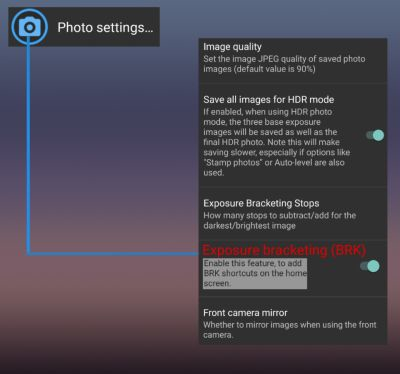
Example of the "Exposure Bracketing" shortcut (BRK) image in the main view. After the user activates the feature in the photo settings section.
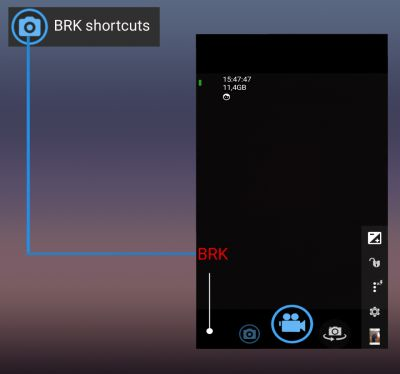
An example image after the developer modifies the Exposure Bracketing feature, to give the user a choice of Exposure Bracketing, as desired.

An example image after the developer adds the Intervalometer feature in the main view section of the Open Camera app.

An example image after the developer modifies the Intervalometer feature section to add some important and interesting features in it.

An example image after the developer adds the Shooting mode feature in the Intervalometer settings section and gives the user several Shooting mode options to use. And gives the user the choice of setting Shooting mode, according to the Shooting mode they choose.

An example image after the developer adds a "start now" shortcut at the top of the Intervalometer setting.
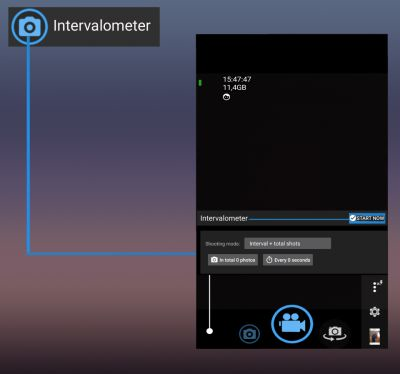
Benefits
With the Exposure Bracketing feature in the Open Camera app, users can enable the feature, to get a shortcut set Exposure Bracketing in the main view, before taking a photo. Users can set the Exposure Bracketing option as desired by them. So the photos they take using the Open Camera application, the more optimal and quality.
And with the Intervalometer feature in the main display section, users can use the feature, to get the Shooting mode they want to use when taking pictures using the Open Camera app, and users can also set the Shooting mode they choose, according to their needs. Like using Shooting mode "interval + total shoot", and set the total shoot and seconds options when using the feature. Users can also use Shooting mode "interval + shooting duration", and set every second, also set Shooting time. Users can use the feature by accessing the "Start Now" feature at the top of the feature, to start using the mode they choose.
Posted on Utopian.io - Rewarding Open Source Contributors
Your contribution cannot be approved because it does not follow the Utopian Rules.
You can contact us on Discord.
[utopian-moderator]
@favcau Thanks for the decision you have given me, I really appreciate it. But after checking back the repository of this application. I get the same repository, and it works.
https://sourceforge.net/p/opencamera/discussion/general/thread/7bd2dc36/
I don't get your point. There says that those are different projects.
Anonymous: What's the relationship? https://github.com/almalence/OpenCamera mark: No relationship, the name is a coincidence.