Repository
https://github.com/1hakr/AnExplorer
Introduction
There are numerous applications made available for users of smart phones. Some of them are even as similar as their counterparts in the same category or niche. Thus, it becomes a difficult choice deciding which of the apps to download. Even the reviews from other users sometimes make the whole choosing process complicated for you.
File Explorers carry out virtually the same functions with the file managers that come with our smart phones, except that they do it better. While file managers give you a basic run down of your phone’s memory, or storage cards and what it contains, file explorers go beyond that. With file explorers, you are assured of a concrete view of all files contained on your phone.
To further buttress my point, we will be looking at just one open source file explorer – that is the An Explorer Pro. With this explorer, you are given complete control over your phone’s storage and all processes running on it at all times.
The An Explorer Pro
The An Explorer Pro is an application built for Android devices. As the name implies, it is an app used for exploring the contents of your storage memories and file folders. It does the same function as your system file manager app would do, but in a better way. There are a lot of things you cannot do on your file manager that you will be able to do using your AnExplorer Pro app.
This app is so unique that it remains one of the best file manager applications available or downloadable via the internet. All you simply need to do is to search for “An Explorer Pro apk” via the google search tab. Once the search results are out, simply look for the link that has the app, click on it and look for the download button. Download, install and begin using your app.
One good thing about the An Explorer Pro app is that android devices running on the Android version 4.2 Jellybean and above can install and use the app. This is to say that whether you have a phone with a newer android version or an older one, you can still download and enjoy this app.
Using The An Explorer Pro
So if you feel the An Explorer Pro app is something you like and would want to use, you can go ahead and download and install it to your phone. However, please be informed that the An Explorer Pro is not present on the Google play store. I do not know why this is so. Luckily, you can still go ahead to download it and install on your phone.
You can do this by first downloading and installing the F-Droid app. From here, you can download and install virtually all open source apps that are compatible with your phone. A second option will be to search for the app on the internet via the Google search engine. One of the very first options will definitely lead to where you can download the app.
Once installed, open your new app and you will see all recent media – pictures and videos saved on your device. In addition to that, you will equally see your “Internal storage memory” and your “memory card” if you have any put in place. Under each storage memory, this file manager also shows you the amount of free memory space present.
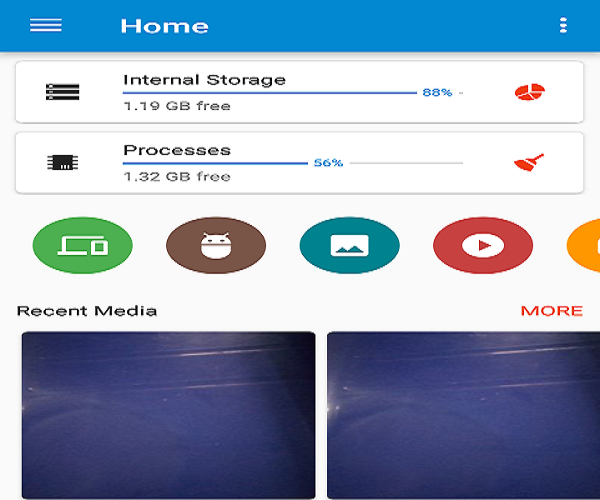
By the left side of your screen, there is a button which when clicked on, gives you a lot of other useful options. These options are structured in such a way that it becomes easy to access all files saved on your device without having to look for them for a long time.
My Experience with the An Explorer Pro
So my previous phone was a Samsung Galaxy Mega smartphone running on the Android Jellybean 4.2 version. As at the time I bought it, it was one of the most popular phones around my neighborhood. I liked the phone a lot, but I had issues with how the folders on my internal memory and memory card were displayed. It was always a battle trying to find files on my device.
One of those days, a friend of mine came to visit me at home. After the normal greetings, he handed me his new phone to take a look at it. It was a Samsung Galaxy J3 with an android version 5.1. I immediately took it from him and went through it. The phone was sleek, to say the least and worth having. As a new phone, he had already installed new apps and filled its memory space with new songs and videos.
I hadn’t updated my playlist in a while so I asked him to send me some of the songs from his phone. He opened his file explorer to access and send the songs to me and I was amazed by how neatly arranged his files were. I commended him, noting that his phone came with a file explorer better than mine.
It was then that he told me that it was not the phone’s file explorer, but the “An Explorer app” that he had gotten from a colleague. I quickly collected it from his phone and installed on mine. Ever since then, I have been using the An Explorer app. Even after I bought a new phone, I still downloaded this explorer and it has been a wonderful experience so far. Let’s talk about some of its features that I love.
- Manage And Access Your Files Easily On Your Device
I am a much disarranged individual. Come to my room and probably you will see a few clothes lying here and there. It is the same way with my phone. In my music folder, there are a lot of documents and pictures thus making it hard for me to easily find a particular music when I want to.
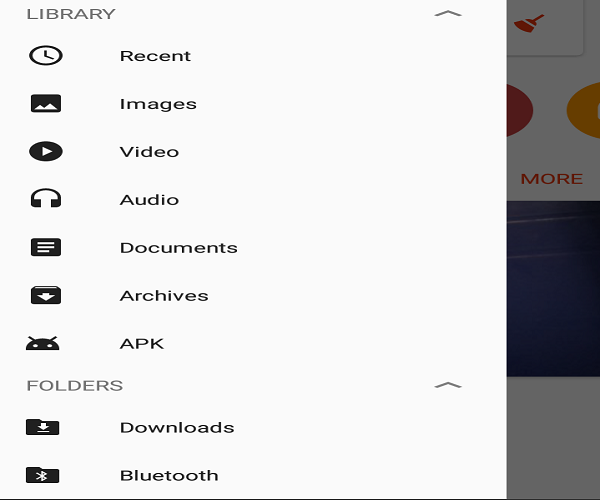
However, since I began using the An Explorer, I no longer need to bother about the arrangement of my files as all files have been categorized according to the kind of files they are. Under the music categorization, you will see all music files saved in your device. The same goes for your videos and pictures.
- Low Ram Size? An Explorer Pro Helps You Kill Off Running Apps
Before I got to know about the An Explorer Pro, I was always having issues with using applications on my phone due to the size of the RAM the phone came with. Most times, the speed of my phone slowed down and opening apps and playing games sometimes became hard to achieve.
However, when I began using the An Explorer app, I got to learn about the “Clean Processes” feature. With this feature, all I need to do is to click on a button and it cleans most of the running apps on my phone. This now allows my phone run faster and smoother.
The processes cleaner feature can be found in the home section of the app. Just besides the “Processes” section, there is a red cleaner button. Once you click on it, you can immediately see the percentage of the ram size in use reduce which thus results in an increase in the available ram size of your device.
- Too Much Prying Eyes? Secure Your Files With An Explorer’s Pin Protection Feature
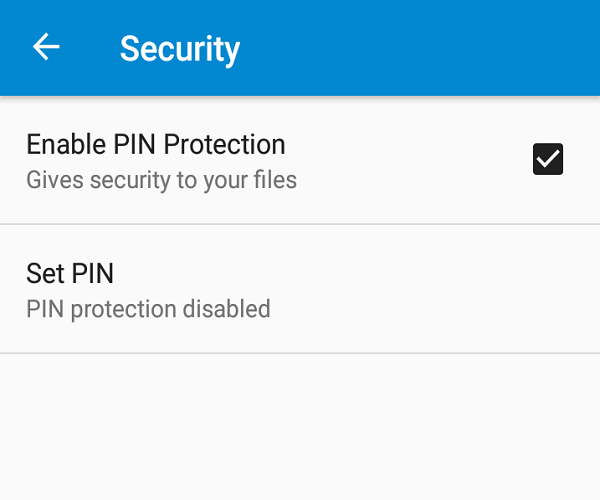
One problem with having a lot of children around you is that your phone is never at rest. When you decide to set it down and leave it for a few hours to rest, that is when these children pick it up and begin playing with it. The funniest thing is that no matter what kind of pin or pattern you set on your phone, you won’t know when or how they finally get to know it.
At a point in time, I began losing some of my important files as even the youngest kid around who didn’t know how to completely operate a phone was also using my device. Despite all my cautions and warnings, there was hardly an end in sight to the matter.
I had no problems with them playing games on my phone. All I just wanted was for my files to remain safe and secure. I started looking for a solution. While I was going through the Settings section of my An Explorer, I came across the security feature where I had the option of enabling the Pin protection feature on my device.
I quickly did that and clicked on the “Set Pin” option below. This done, whenever I open my An Explorer Pro App, I had to input my pin to open it. With this, I didn’t need to entertain the fear of losing my files any longer.
Conclusion
The An Explorer Pro remains one of the best file explorers available on the internet. With this explorer, managing your files on your android phone, becomes quite easy to do. With the categorization of your files according to their kinds, it becomes easy to find any file without much stress.
The pin protection feature also allows you to keep your files safe away from people who you wouldn’t ordinarily want to use your phone. With the An Explorer, you can easily send files from your phone to your PC by taking advantage of the FTP Web server feature.
Open the generated IP address on your PC’s browser and you can access all files on your device right there. The An Explorer app is a very wonderful app which I encourage everyone to download and install.
Resources
- Having used the app, my experience with it was used to create this promotional article.

Thank you for reviewing the An Explorer application. The post is quite extensive. I appreciate the information provided. However, I have a few issues with it.
You wrote, An Explorer is one of the best explorer app available on the internet. I am afraid I have to disagree with this. There are bunches of Explorer apps on the Play store that have exciting features more than An. Also, the An app is available for downloads on Play store. Besides, there’s a link to Play store on the GitHub repo. It is essential that you do proper findings to make sure you are providing accurate information. Plus, I’d advise you to avoid unnecessary bold claims, because I couldn’t find any feature that makes An Explorer one of the best.
Lastly, the post had grammar and style issues. I would be happy to cite a few examples in a follow-up comment.
Thank you!
Your contribution has been evaluated according to Utopian policies and guidelines, as well as a predefined set of questions pertaining to the category.
To view those questions and the relevant answers related to your post, click here.
Need help? Chat with us on Discord.
[utopian-moderator]
Thank you for your review, @tykee! Keep up the good work!
Hi @neduzze5!
Your post was upvoted by @steem-ua, new Steem dApp, using UserAuthority for algorithmic post curation!
Your post is eligible for our upvote, thanks to our collaboration with @utopian-io!
Feel free to join our @steem-ua Discord server
Hey, @neduzze5!
Thanks for contributing on Utopian.
We’re already looking forward to your next contribution!
Get higher incentives and support Utopian.io!
Simply set @utopian.pay as a 5% (or higher) payout beneficiary on your contribution post (via SteemPlus or Steeditor).
Want to chat? Join us on Discord https://discord.gg/h52nFrV.
Vote for Utopian Witness!