English Expression:
Hello Firde Friends
Freebsd allows administrators to easily manage their servers. Our script will benefit everyone. With a few operations on FreeBSD, you can easily configure your server settings. Installation is simple. It is enough to write the following commands from the ssh screen.
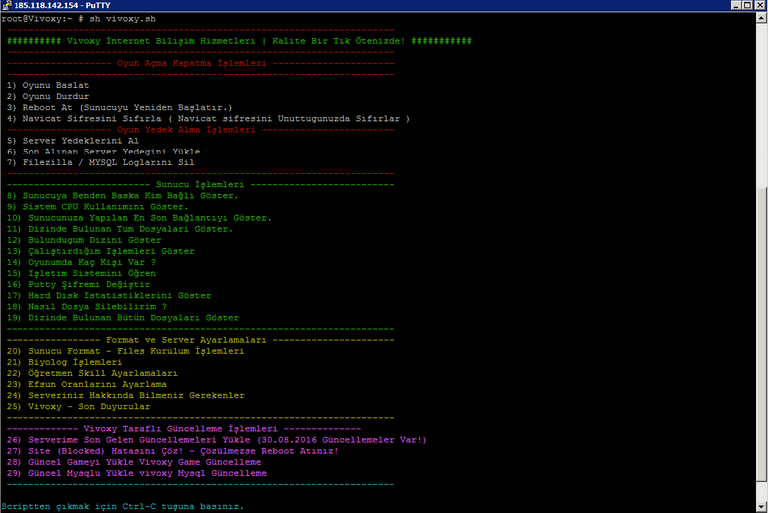
You should be able to enter the following commands into the Freebsd SSH partition.
cd /root
sh vivoxy.sh wget https://raw.github.com/vivoxy/freebsdscript/master/vivoxy.sh
1 - Restart Server
2 - Reset Mysql Registry
3 - Retrieve Server Backups
4 - Download Last Receiver Server Backup
5 - Delete Filezilla / MYSQL Logs
6 - Who is connected to the server?
7 - Show System CPU Usage.
8 - Show Last Connected To Your Server.
9 - Show Tum Files Found on the Array.
10 - Show Current Directory
11 - Show Actions I Run
12 - How many people are there in my presentations?
13 - Learn the Operating System
14 - Change Putty Password
15 - Show Hard Disk Statistics
16 - How can I delete files?
17 - Show all Files in the Directory
18 - Server Format - Files Installation Process
19 - What You Need to Know About Your Server
20 - Vivoxy - Recent Announcements
21 - Serverime Upload Recent Updates
22 - Resolve Site (Blocked) Error! - Restart if not resolved.
23 - Download Current Game Vivoxy Game Update
24 - Update Mysql Download vivoxy Mysql Update
Türkçe Anlatım :
Merhabalar
Bir çok hosting firmasının işine yarayacak yardımcı komutları bir script haline getirdim. Scriptimiz sürekli güncellenecek olup , internet üzerinden sürekli kod arama gibi sorunlarla sizleri uğraştırmayacak.
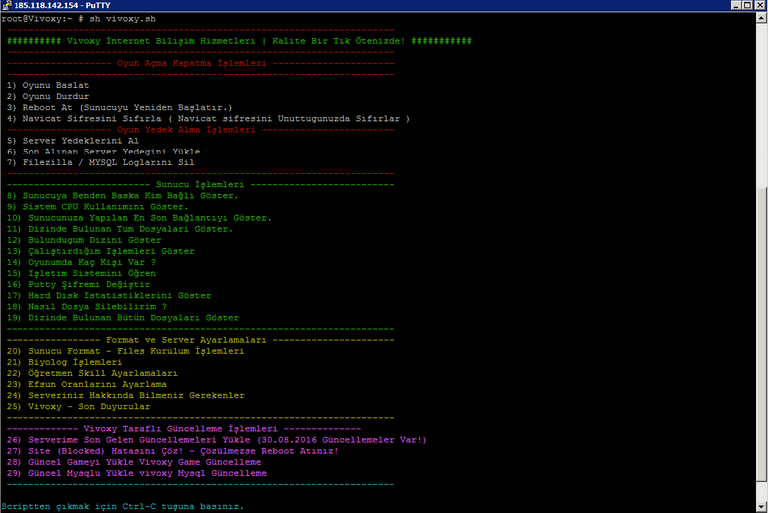
Aşağıdaki komutları Freebsd SSH bölümüne girmeniz yeterli gelecektir.
cd /root
sh vivoxy.sh wget https://raw.github.com/vivoxy/freebsdscript/master/vivoxy.sh
1 - Reboot At (Sunucuyu Yeniden Başlatır.)
2 - Navicat Sifresini Sıfırla ( Navicat sifresini Unuttugunuzda Sıfırlar )
3 - Server Yedeklerini Al
4 - Son Alınan Server Yedegini Yükle
5 - Filezilla / MYSQL Loglarını Sil
6 - Sunucuya Benden Baska Kim Bağlı Göster.
7 - Sistem CPU Kullanımını Göster.
8 - Sunucunuza Yapılan En Son Bağlantıyı Göster.
9 - Dizinde Bulunan Tum Dosyalari Göster.
10 - Bulundugum Dizini Göster
11 - Çalıştırdığım Işlemleri Göster
12 - Sunucumda Kaç Kişi Var ?
13 - Işletim Sistemini Öğren
14 - Putty Şifremi Değiştir
15 - Hard Disk Istatistiklerini Göster
16 - Nasıl Dosya Silebilirim ?
17 - Dizinde Bulunan Bütün Dosyaları Göster
18 - Sunucu Format - Files Kurulum İşlemleri
19 - Serveriniz Hakkında Bilmeniz Gerekenler
20 - Vivoxy - Son Duyurular
21 - Serverime Son Gelen Güncellemeleri Yükle
22 - Site (Blocked) Hatasını Çöz! - Çözülmezse Reboot Atınız!
23 - Güncel Gameyi Yükle Vivoxy Game Güncelleme
24 - Güncel Mysqlu Yükle vivoxy Mysql Güncelleme
Şimdiden teşekkürler.
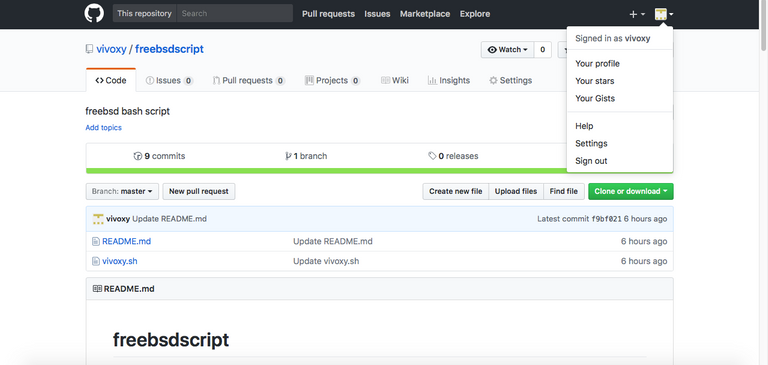
Posted on Utopian.io - Rewarding Open Source Contributors
Simple and common code snippets can't be submitted in the development category.
Your project is too simple and has more the character of a textbook example. This kind of projects can't be accepted on Utopian. Also there are some issues with the quality of your GitHub repository.
You can contact us on Discord.
[utopian-moderator]