This tutorial is for Dir - Open source file manager application. The application features is somewhat considerably very long to tackle and this tutorial will cover entirely almost of the open-source application features available or added on the recent update.

Before I begin with the tutorial proper, you can visit about this Open source project in https://github.com/veniosg/Dir.
If you don't have the app yet installed in your phone, you can click this link to download the Dir - Open source file manager application.

Objectives
This tutorial is all about teaching every Dir - Open source file manager user about the function and features of the app and especially modifying some of the important features.
I assumed that the application was already installed in your phone, so let's continue now for the tutorial proper.
Let's begin the tutorial by exploring the application main features panel.

After lunching the app, it will directly bring you to to home panel where the application showing you the files folder found in Internal memory. In the upper left corner, just click the "FEATURES" button.

In the FEATURES panel, you can see there the BOOKMARKS showing mainly 4 folders.

In the Download folder, you will see in there all your downloaded files.
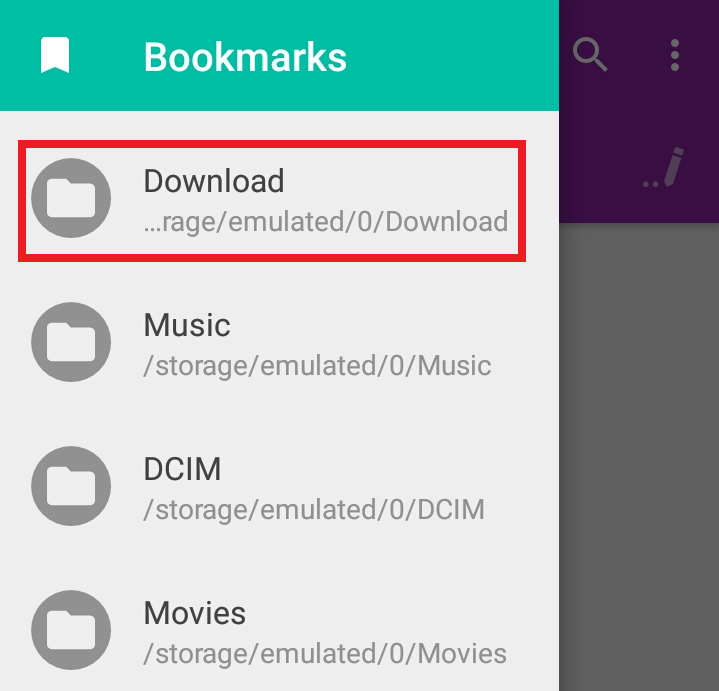
How about the Musi> c folder? Well, basically is it all about finding your music files that stored in your phone.
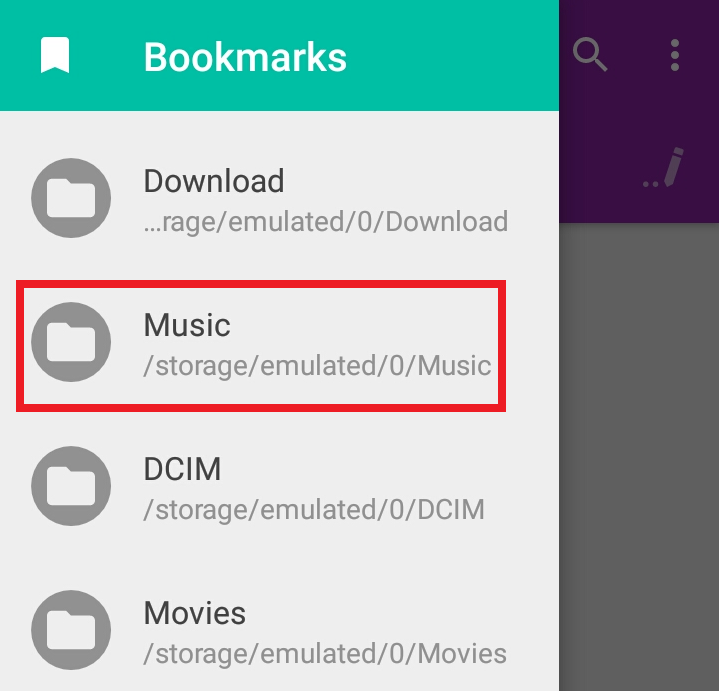
In DCIM folder, you can find in there those media files that was captured by your own phone camera. It's either picture or video.

The last folder that was featured in the BOOKMARKS panel is Movies folder. From the folder name implies, it is the movies folder found in your phone storage.

Now, let's go already to the main settings of the application.

The Settings was separated into two main features. It is the Sort settings and the Advanced features.
In the Sort settings area, you will find there the Sort by. The setting implies about sorting the folders to be seen in home application panel. The user can change the sorting of the files and folders either Name, Size and Last modified.
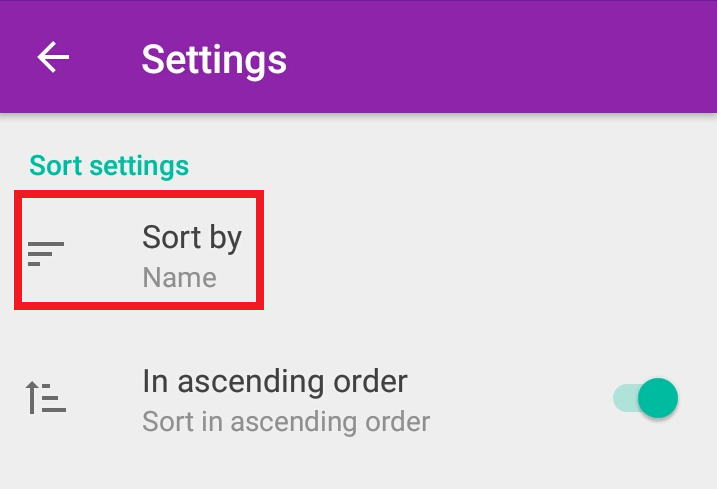
Second thing under Sort settings is In ascending order button. By clicking it, it can enable and disable the future. This settings simply means about the order of the files. Every user can select their preference if they will consider ascending or descending order of the files.
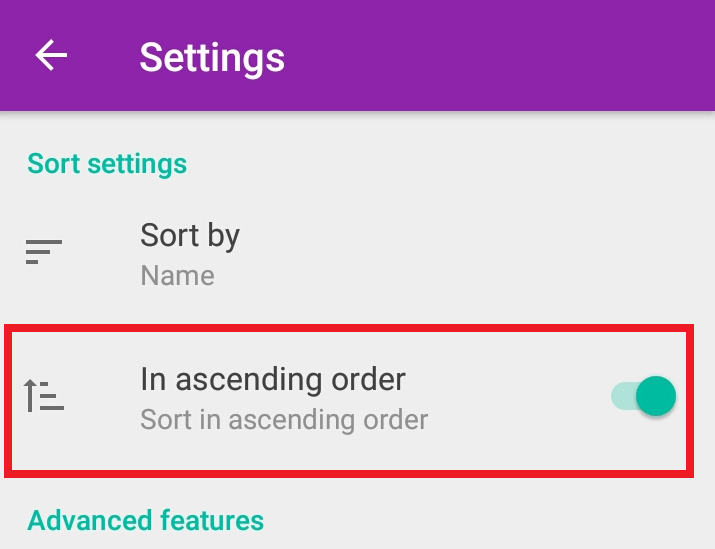
Now, for Advanced features panel
In the Settings panel, you can find there the Sort settings and Advanced Features. Now, below the Advanced Features, you find there a button which named Theme, just press it.

After clicking the Theme button, there a pop up message which ask you to select your preference theme. Just select from the 3 theme available, namely Dir, Grayscale and Dark.

After clicking the selected preferred theme, then the mentioned open-source app will directly turn into the selected one. As for me, I select Dark and this is the result.

Another features under Advanced features is the Media library action. This settings is all about hiding media action for folders if enable.

The last features in settings is all about Display hidden files. If enable, you can surely find those hidden media files in your phone storage, in addition to it is you can modified the hidden files or even deleting it.

The tutorial for Dir - Open source file manager application about the app settings conclude here.
Posted on Utopian.io - Rewarding Open Source Contributors
Hey @philiparniebinag I am @utopian-io. I have just upvoted you!
Achievements
Community-Driven Witness!
I am the first and only Steem Community-Driven Witness. Participate on Discord. Lets GROW TOGETHER!
Up-vote this comment to grow my power and help Open Source contributions like this one. Want to chat? Join me on Discord https://discord.gg/Pc8HG9x
do u, urself have this app?
Thank you for the contribution. It has been approved.
You can contact us on Discord.
[utopian-moderator]