Hello everyone, its princekelly again, bringing you my reviews of different open source apps.
This episode is the concluding part for episode 1a of my blog series.
I decided to split it into two parts, due to the length of the article.
In the first part of this episode, I introduced this series, how and why I decided to put into writing my thoughts on the topic. I discussed the organization of each episode, in this series, for excellent reading understanding. I also introduced the first app in the series under the phone and SMS category. Where I introduced the QKSMS app and discussed some features, I used in the app and compared the app with my device’s stock SMS app.
The primary objective of this series is to share my experience and personal opinion of useful open source apps I used in the year 2018, and to compare each with similar open source apps or proprietary apps. This series is my little way of promoting, the open source community.
NOTE: Readers are entitled to agree or disagree with the contents of this blog in a healthy manner. As stated earlier, the contents of this blog are based on my personal use and experience with the app. The contents are my opinion alone, and readers are liable for whatever actions and the resulting consequences of the actions they take from reading this blog article.
##QKSMS
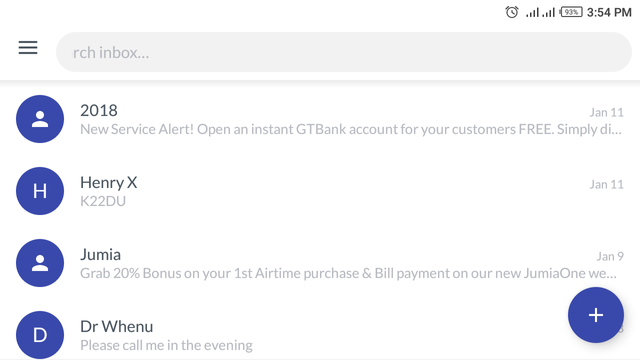
QKSMS is an open source messaging app I use on my Infinix X557. QKSMS has provided me with loads of amazing features, absent from my Infinix X557 stock SMS app. It is a beautiful SMS app; it is the number one SMS app for me.
Features of QKSMS
These are some of the unique features I use on QKSMS, which are not available on my device stock SMS app.
- Customization.
- Backup and Restore.
- Scheduling.
- Blocking.
I have discussed customization in the previous part of this episode and will be explaining the three remaining features in the list above.
2. Backup and Restore
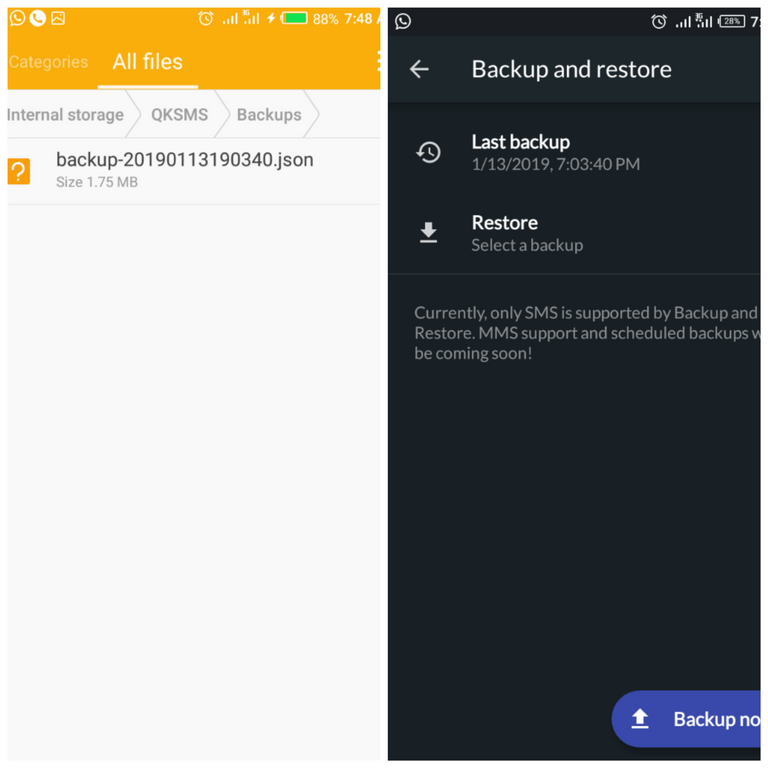
The backup and restore function on this app, makes it possible for me to keep essential texts. I had lost a lot of essential text documents in the past before I discovered QKSMS. I believe this applies to other users of android stock SMS apps. The loss of important texts happens either, from changing of device, or format/damage of device memory. I have lost a lot of valuable text documents, due to my frequent changing of mobile devices.
QKSMS backup and restore has made it possible for me to keep important text, with just one click of a button. This feature also comes with an auto backup function; auto backup is a premium feature available on QKSMS+. The backup files are in .Json format, saved in the QKSMS folder, under the backups folder, located in the internal memory of the device.
Furthermore, I would like to see an option where, I can select my preferred storage location, for my backup text files. I prefer to save my backup files in the external memory of my device. I occasionally make quick format on my device to remove junks and lose files saved in the internal storage of my device. To avoid losing my QKSMS backup file, I make a copy of the backup and move it, to my external storage. Making these copies is an extra work for me, which I feel can be avoided.
The developer claims users won’t lose messages, even at the loss or change of mobile device. Am not sure how this would be possible since the backup files aren't synchronization with an online storage platform. I guess he’s planning to make such synchronization possible, which would be fantastic for users of QKSMS.
3. Scheduling
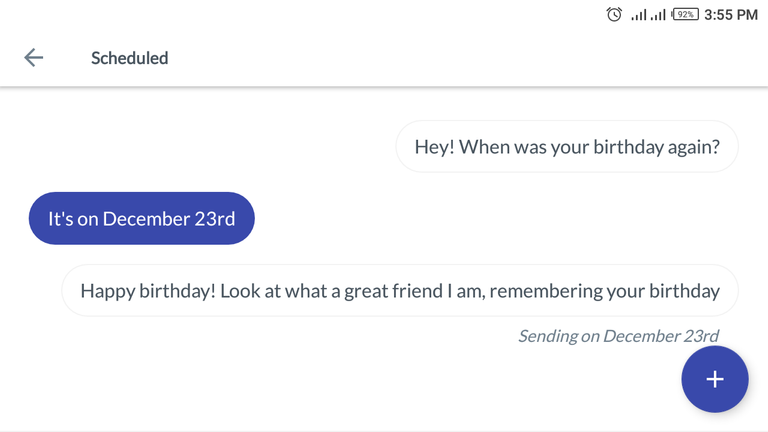
Scheduling is one amazing feature in QKSMS, which I am happy to see implemented on the app. I suggested this feature to the project, via the suggestion category of Utopian. You can read a copy of the suggestion here.
Our daily activities are filled with a lot of tasks to be completed. I use an activity app to keep track of my schedule; I will be discussing my activity app in one of the episodes in this series. Time is a unique aspect of our lives, which we use to sense and record changes around us. Different people have given their various context of what they perceive as time. The most important thing to note about time is its value to our existence. We all work towards achieving success and greater heights in life and forgetting little things that matter — little things, like our relationship with our kids, spouse and loved ones.
I see this feature as an important one for everyone, striving to balance work and relationship life. Scheduling is not only for our relationships but, also helps us in achieving our various goals in life. This feature will help deliver important messages, across to loved ones and business associates at the appropriate time. It has many diverse sets of uses for each user. I use this feature mainly to connect with friends and loved ones. I schedule birthday, anniversary texts for new and old friends. Using this feature helps me keep my friends and loved ones happy. Such texts are little things friends do to make each other happy and feel loved.
The scheduling feature is easy to set up and works flawlessly. I urge you to try it out, and you might like it.
However, I would like the developer to add periodic settings. The periodic settings will enable users to set messages to be sent daily, weekly, monthly or yearly. Periodic settings will be an excellent option to have for QKSMS users, like me with tons of messages.
4. Blocking
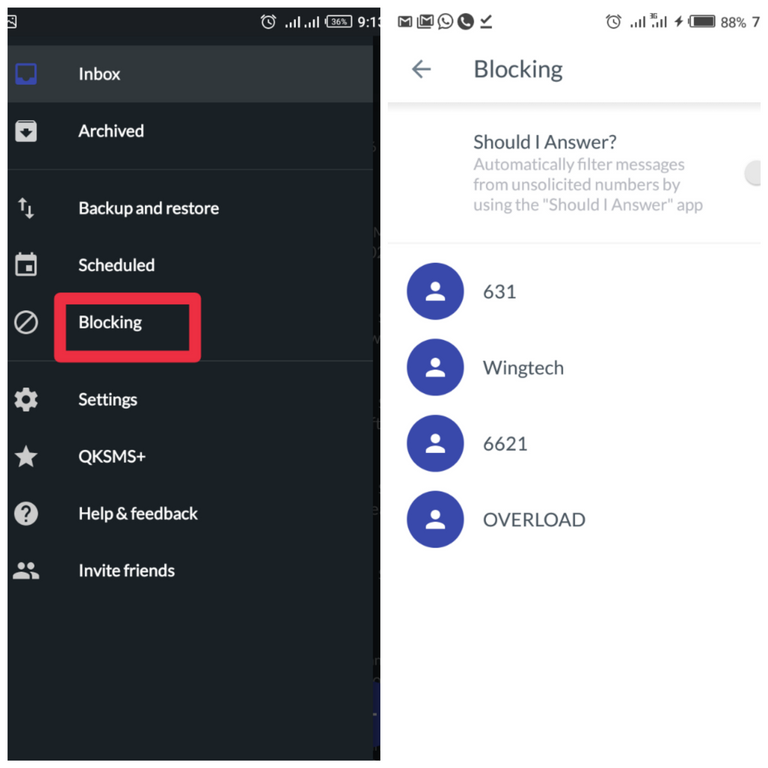
Blocking is another simple feature absent from my stock SMS app. The ability to block messages from specific numbers has been of help to me. I can block any number from connecting to me via call and SMS from my stock phone dialer. But blocking a specific part like SMS alone is an important option for me.
Network service providers in my country tend to send annoying ads to my phone. I block receiving annoying ad texts, and receive important calls from the same number. I currently have four of such numbers blocked from sending me messages, but able to receive calls from them. Blocking of SMS has been effective from keeping spam message out of my inbox. You have one or more numbers you wish to stop receiving spam SMS from; this option is for you.
Help and Feedback on QKSMS
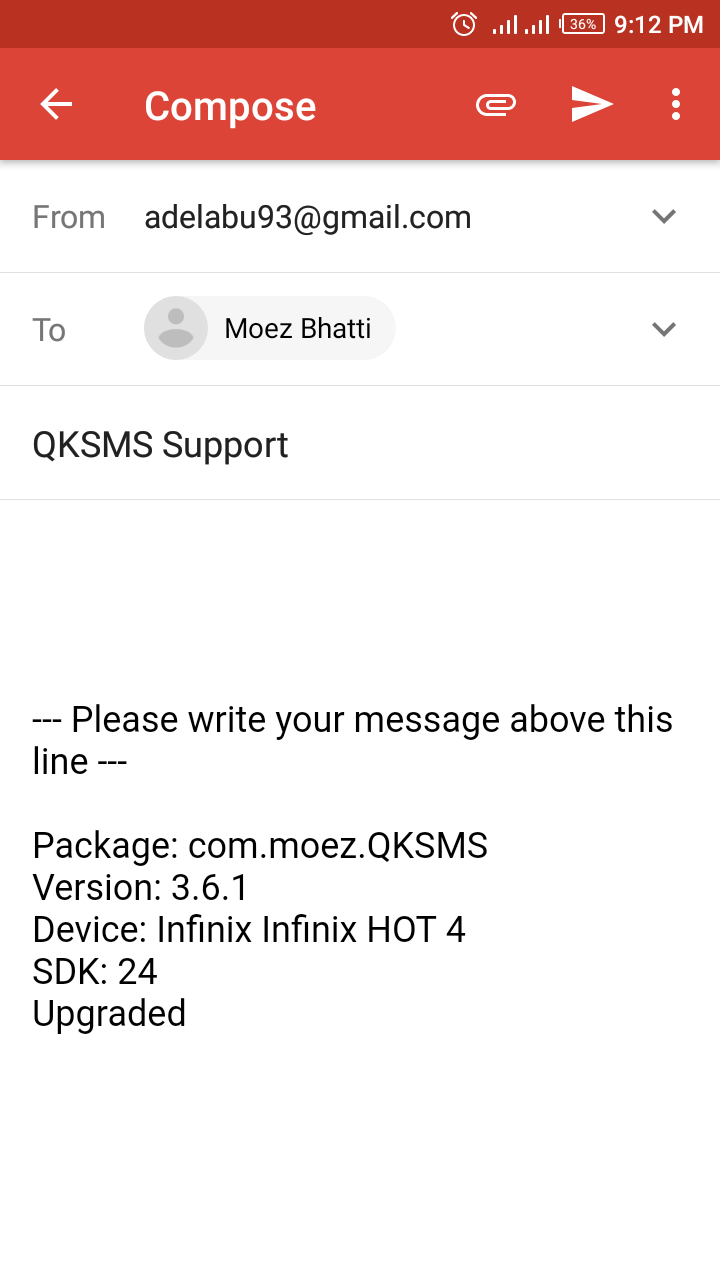
Not writing about this feature, would make my review of QKSMS incomplete. QKSMS has a help and feedback button, which promotes fast communications between developer and users of the app. The help and feedback button automatically takes you to the compose page of your default electronic mail app. It comes with a template, which automatically detects and input, your device name, QKSMS version number, and package. It is a stress-free template that automatically inputs, valuable information needed by the developer, to help provide an easy and fast solution to your issues. This will greatly help improve the app for users.
Moreover, I will like the contents of each issue from this communication channel, be synchronized to the apps GitHub issue section. This will significantly assist Utopian contributors, and note reported bugs/issues, from other users. I am not a developer, and I don’t know what it entails to pull this off. I think this will be largely beneficial, to app developers and contributors.
Lastly, below is a screenshot of the last time I used the help and feedback feature. From the screenshot, you would note that the QKSMS developer responded within 48 hours. The developer of QKSMS is always available to communicate with users of the app. I was satisfied with the reply from the developer.
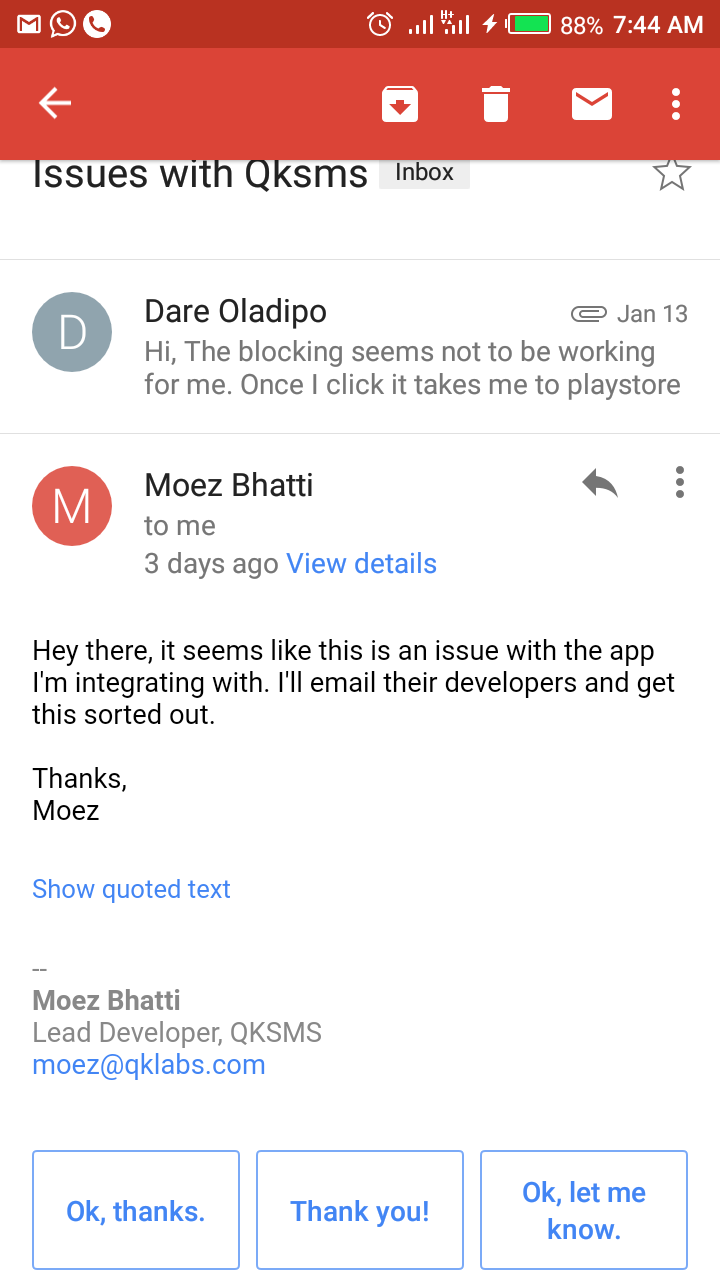
Conclusion
You could tell, that I am happy the developer has implemented one of my suggestions to the QKSMS app.
I have been able to discuss, the following topics in this episode extensively;
- Three features I use in the app, and my view on each feature and functions.
- My views on how to effectively improve the features of the app.
- Help and feedback section of QKSMS.
Thank you all, for taking your time to read through my lengthy review of QKSMS. I hope you will give it a trial and please, send your feedback in the comment section below. QKSMS is the best SMS app for me; if you use or have made use of anyone better than QKSMS, Please do not hesitate to share with me via the comment section of this article. I promise to check it out and will drop my review of such app and compare with QKSMS.
Links
Project Repository:
https://github.com/moezbhatti/qksms
GitHub profile:*
https://github.com/princekelly1
Resources
Contents of this article were written based on my knowledge, opinions, and experience using the app. Most of the images used are screenshots from my device.
Series BackLink
This episode is the concluding part of episode 1a.
- Link to Episode 1a here.
Hello, @princekelly!
Thank you for your contribution. Your post is very informative and well-illustrated with quality screenshots. Keep up the good work.
On the content side, you did a really good job once again. I like all the information provided, and I appreciate the fact that you took the time to share your personal knowledge and views. You also gave a thorough analysis of the features mentioned in your review, and I certainly enjoyed reading your post.
That said, there were issues of style and proofreading. In conclusion, I think that you did a good job. I look forward to reading the next part of this series.
Your contribution has been evaluated according to Utopian policies and guidelines, as well as a predefined set of questions pertaining to the category.
To view those questions and the relevant answers related to your post, click here.
Need help? Chat with us on Discord.
[utopian-moderator]
Thank you, I try to improve this proofreading and style. Any advice @lordneroo?
Hello there!
Most of the proofreading issues I spotted in your text are related to the incorrect use of punctuation marks. When used incorrectly, punctuation makes communication confusing. For instance:
No need to use a comma there. There is no subordinate clause, appositive, or other special situation calling for a comma. This would be much better: "The backup and restore function on this app makes it possible for me to keep essential texts.''
Furthermore, as mentioned in my review, there were issues of style. For example:
This sentence should read: ''I occasionally format my device in order to remove junk files and delete files saved in the internal storage of my device.
I hope you find this comment helpful.
Have a great day!
@lordneroo, sorry am replying late. Thank you for the feedback, I will definitely look into it.
Thank you for your review, @lordneroo! Keep up the good work!
Congratulations! Your post has been selected as a daily Steemit truffle! It is listed on rank 13 of all contributions awarded today. You can find the TOP DAILY TRUFFLE PICKS HERE.
I upvoted your contribution because to my mind your post is at least 7 SBD worth and should receive 146 votes. It's now up to the lovely Steemit community to make this come true.
I am
TrufflePig, an Artificial Intelligence Bot that helps minnows and content curators using Machine Learning. If you are curious how I select content, you can find an explanation here!Have a nice day and sincerely yours,

TrufflePigHi @princekelly!
Your post was upvoted by @steem-ua, new Steem dApp, using UserAuthority for algorithmic post curation!
Your post is eligible for our upvote, thanks to our collaboration with @utopian-io!
Feel free to join our @steem-ua Discord server
Hey, @princekelly!
Thanks for contributing on Utopian.
We’re already looking forward to your next contribution!
Get higher incentives and support Utopian.io!
Simply set @utopian.pay as a 5% (or higher) payout beneficiary on your contribution post (via SteemPlus or Steeditor).
Want to chat? Join us on Discord https://discord.gg/h52nFrV.
Vote for Utopian Witness!
Congratulations @princekelly! You have completed the following achievement on the Steem blockchain and have been rewarded with new badge(s) :
Click here to view your Board
If you no longer want to receive notifications, reply to this comment with the word
STOP