Have you ever streamed via youtube?
And do you know what is youtube?
Youtube is a site that provides videos ranging from video clips to movies, as well as videos created by youtube users themselves.
On youtube you can upload your own favorite videos, in addition you can also download videos contained on youtube.
Have you ever downloaded youtube videos through your Smartphone?
If you have not been, I will give you a little tutorial on how to download youtube videos through your Smartphone.
Here is the Tutorials:
login first through https://youtube.com

select the video logo found on the youtube homepage
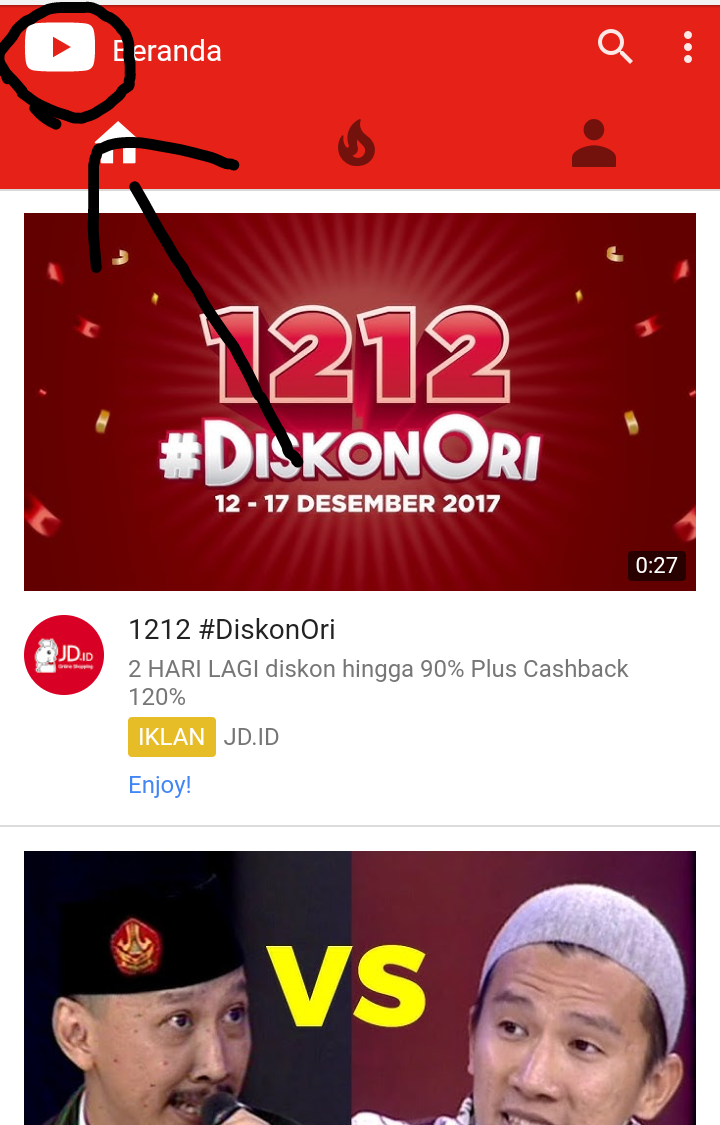
- now you select the video you want to Download

- After you select the video you want to Download, you copy the video address

- After you copy the link, please add 2 letters. "ss" for example like this https://m.ssyoutube.com/watch?v=s9NoBV_7yVI please you click
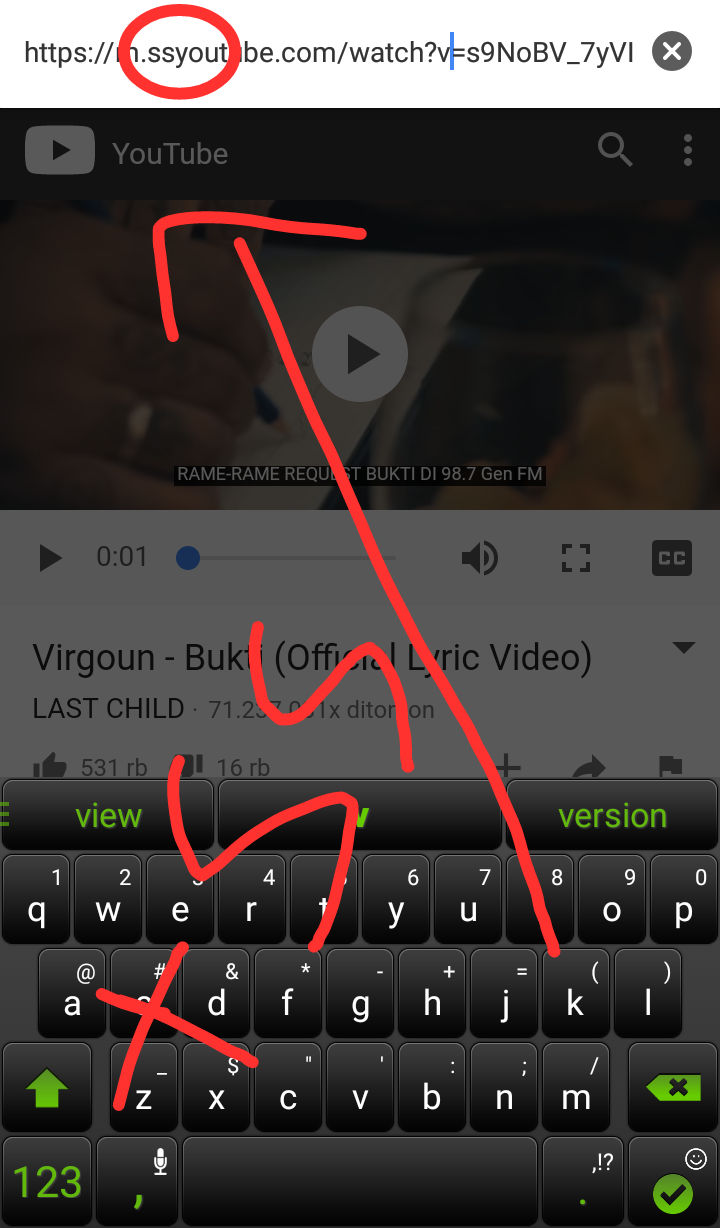
- You can select the video quality you want to Download


- then you click download to start the video download
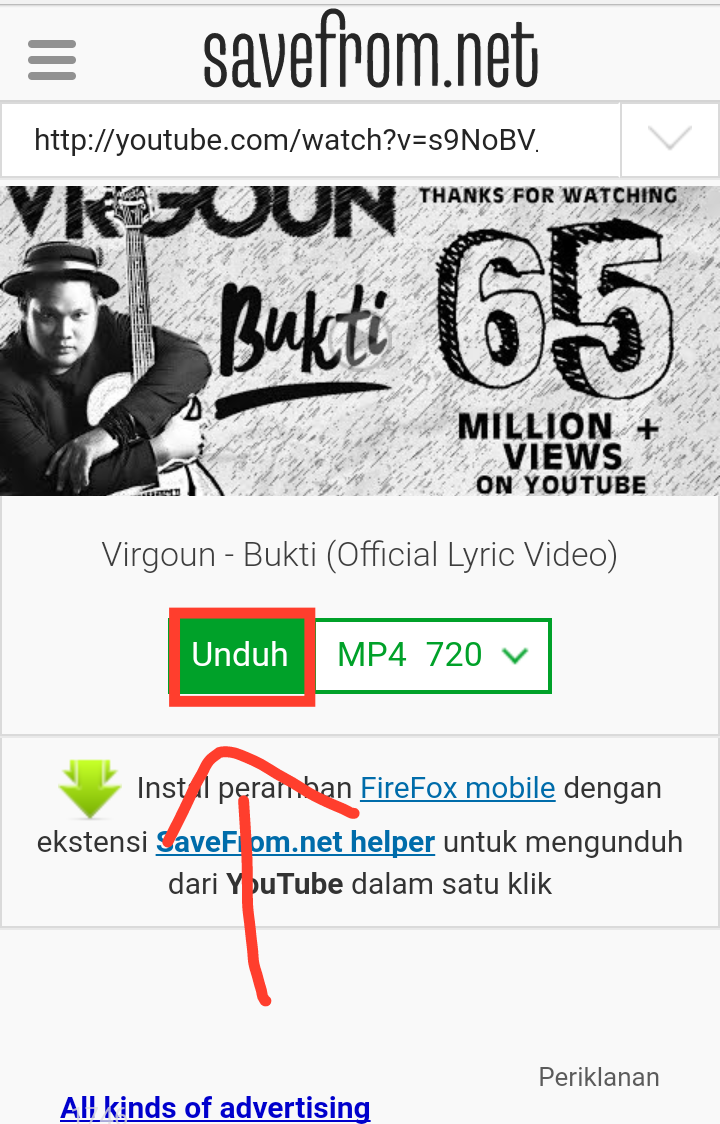
- now your video is being downloaded
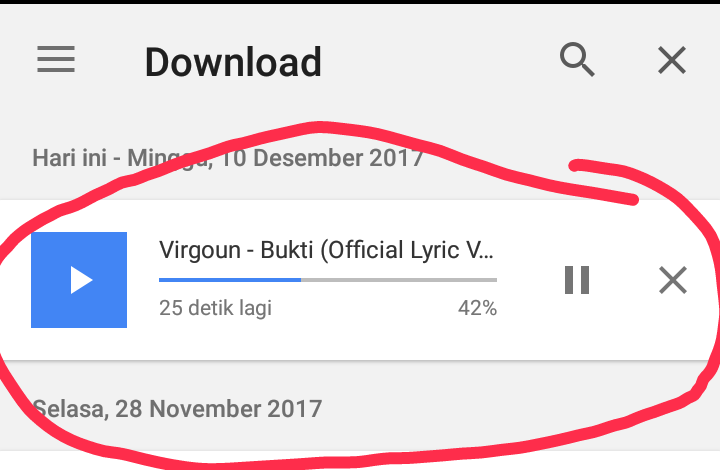
- Congratulations, your video has been successfully downloaded, you can directly melihannya in your gallery
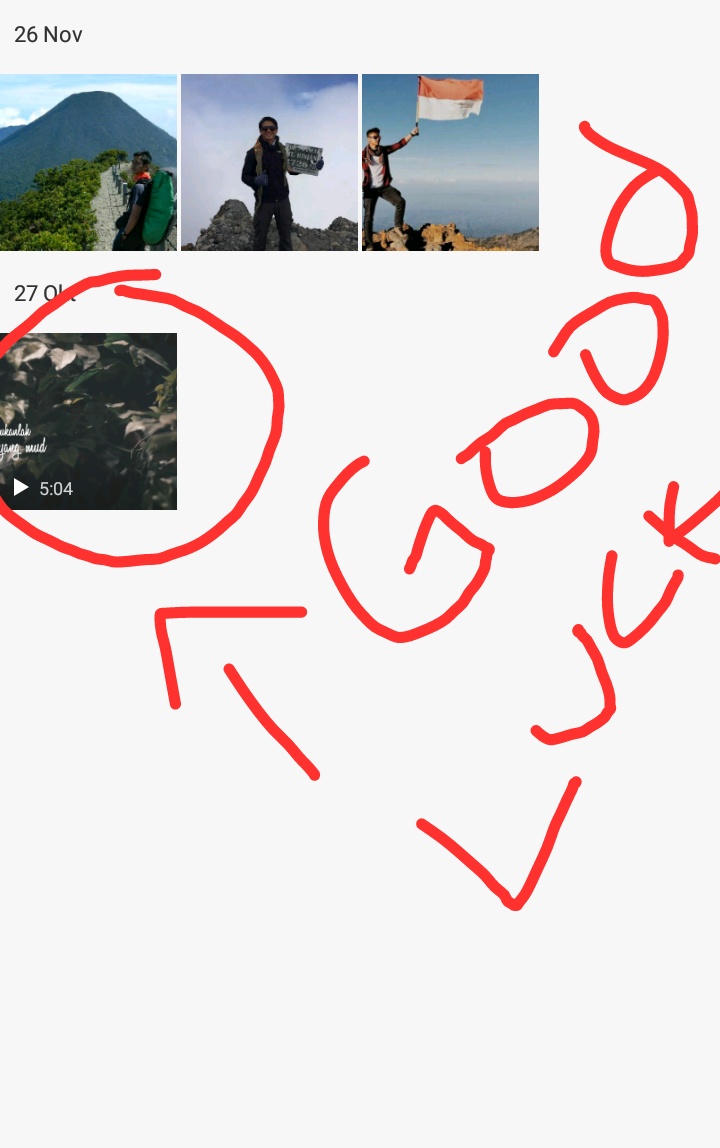
You can also download other video videos, as you wish.
That's some examples tutorial how to download youtube video through Smartphone, hopefully this tutorial can be useful for all.
thank you
translate language indonesia
Pernahkah Anda melakukan streaming melalui youtube?
Dan tahukah anda apa itu youtube?
Youtube adalah situs yang menyediakan video mulai dari klip video hingga film, serta video yang dibuat oleh pengguna youtube sendiri.
Di youtube Anda bisa mengupload video favorit Anda sendiri, selain itu Anda juga bisa mendownload video yang terdapat di youtube.
Pernahkah Anda mendownload video youtube melalui Smartphone Anda?
Jika belum, saya akan memberi sedikit tutorial tentang cara mendownload video youtube melalui Smartphone Anda.
Berikut adalah Tutorialnya:
login dulu melalui https://youtube.com

pilih logo video yang ada di beranda youtube
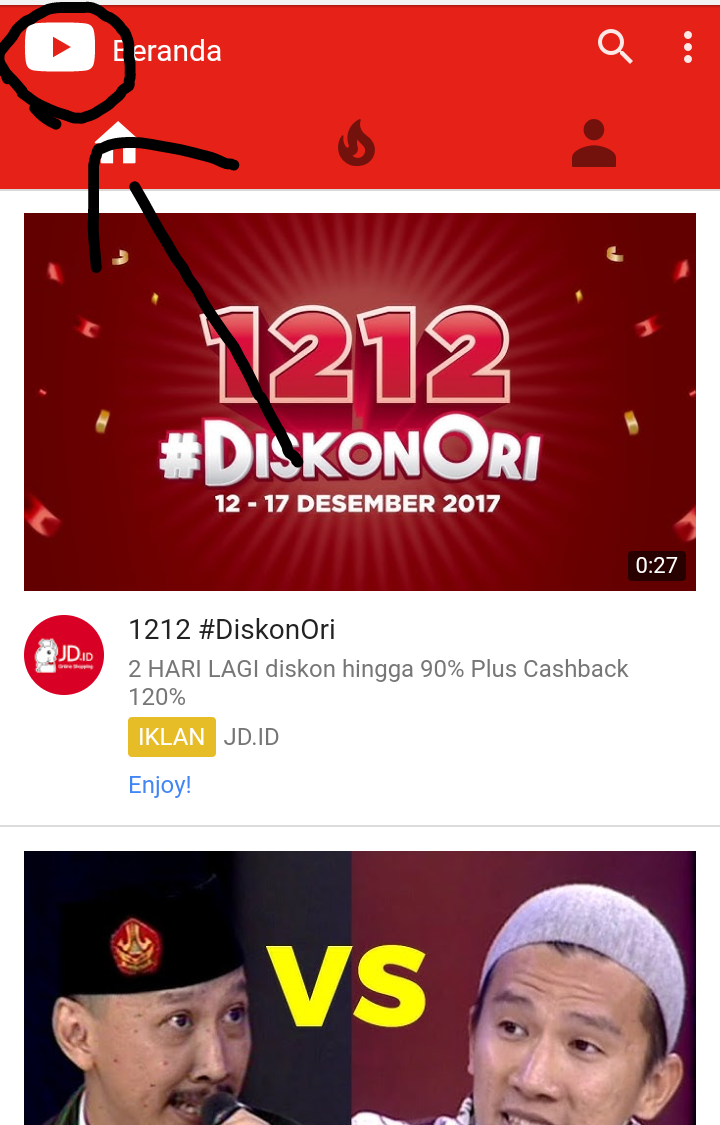
- Sekarang Anda memilih video yang ingin Anda Download

- Setelah Anda memilih video yang ingin Anda Download, Anda menyalin alamat video
! [IMG_20171210_005706.png]
- Setelah anda copy linknya, silahkan tambahkan 2 huruf. "ss" misalnya seperti ini https://m.ssyoutube.com/watch?v=s9NoBV_7yVI tolong anda klik
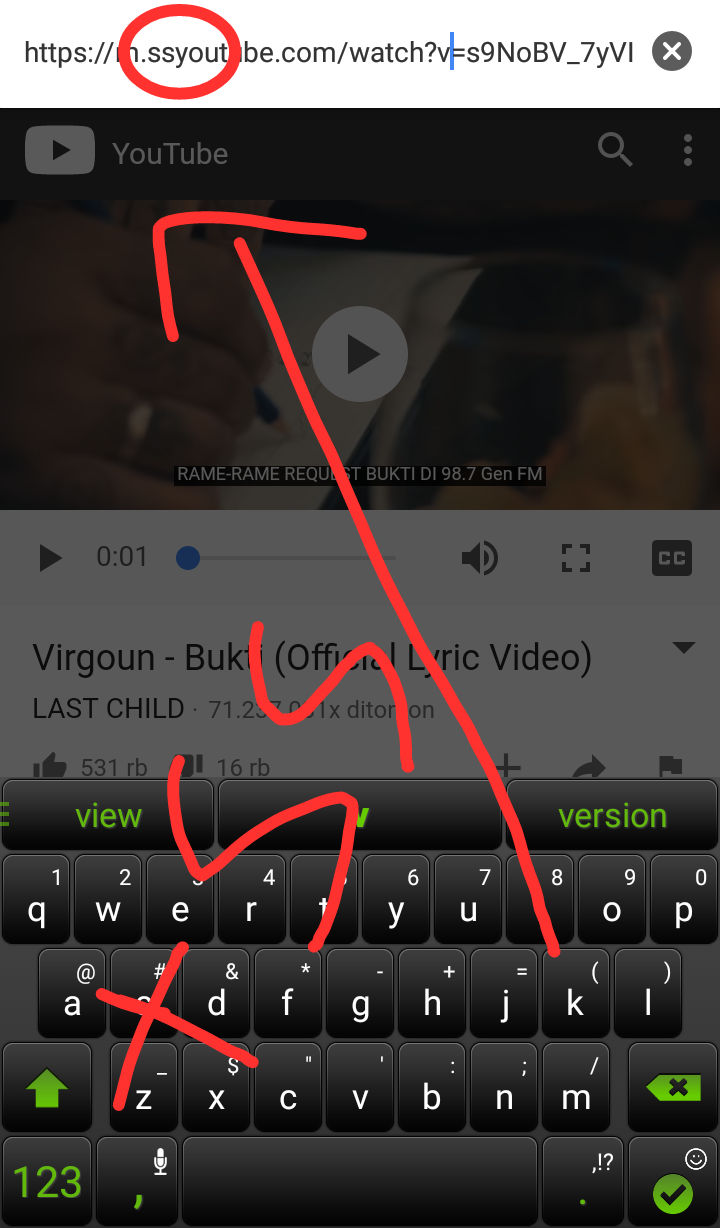
- Anda dapat memilih kualitas video yang ingin Anda Download


- maka anda klik download untuk memulai download video
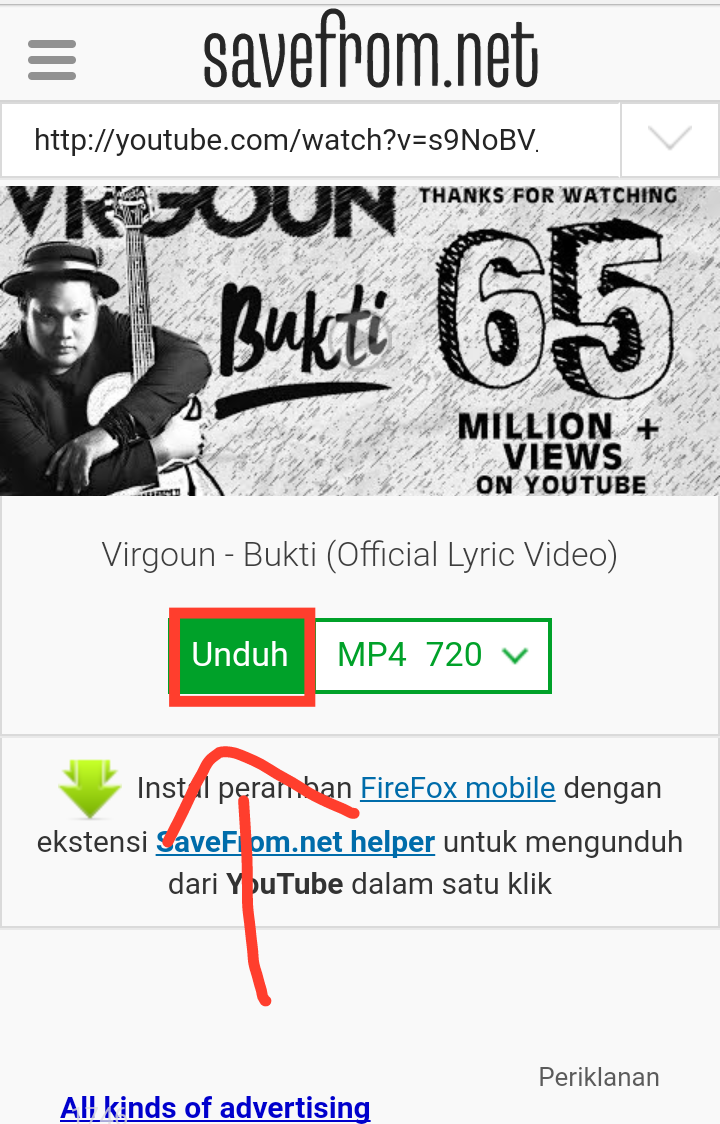
- sekarang video anda sedang didownload
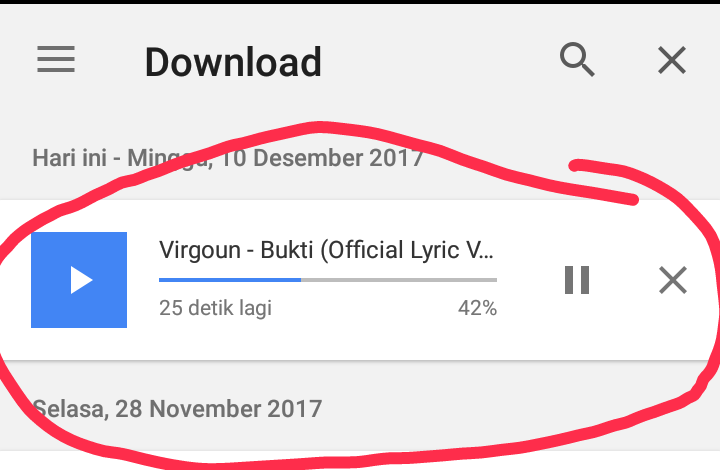
- Selamat, video anda telah berhasil diunduh, anda bisa langsung melihannya di galeri anda
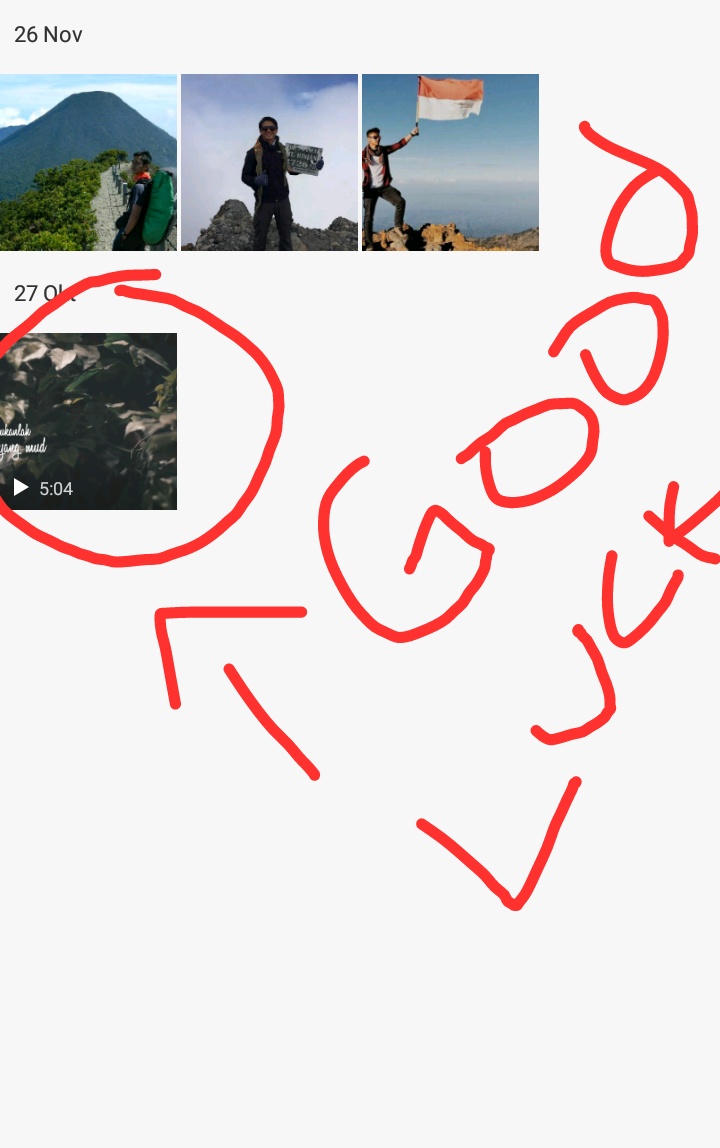
Anda juga bisa mendownload video video lainnya, sesuai keinginan.
Itulah beberapa contoh tutorial cara mendownload youtube video melalui Smartphone, semoga tutorial ini bisa bermanfaat bagi semua.
Terima kasih
Posted on Utopian.io - Rewarding Open Source Contributors
everything perfect
Thanks..
Your contribution cannot be approved as youtube is not an open source project.
See the Utopian Rules.
You can contact us on Discord.
[utopian-moderator]
Your contribution cannot be approved because it does not refer to or relate to an open-source repository. See here for a definition of "open-source."
I have no idea why this is pending, but also rejected by @shreyasgune
This a even a spam contribution, because I already rejectd this one, the same: https://utopian.io/utopian-io/@arifpratama/how-to-download-youtube-videos-via-smartphone
You can contact us on Discord.
[utopian-moderator]