Contribution to the Aegisub Open Source Software
Why do Subtitles for our Videos
In the past few years, I started adding "subtitles" to my videos. The reason is that we want our videos to reach out to more people all over the world. And when subtitles are provided in our videos, people who don't speak English can follow and learn from our videos. This is particularly helpful to my students when they watch my instructional videos on 'Music Theory'. So if you do presentations or tutorials in lecture format, putting in subtitles will enhance your video quality.
The You-tube videos do offer this option for viewers but often times, when you read their subtitles, the captions are filled with spelling mistakes and grammatical errors. A lot of times, the wrong words are used because the machine cannot hear the correct word to transcribe correctly.
What is better, in my view, is to use a good subtitle editor to do the subtitles for your videos.
Aegisub Subtitle Software
Today I want to talk about a Subtitle Editor that I have used in the past few years. It is called the Aegisub Software.
The Aegisub Software is a free cross-platform open source tool to create and edit subtitles. I've used this software quite a few years and this software is quite stable and does the job effectively also.
You can find the Aegisub website on this page:

You can find the Aegisub Code in the Github website here:
https://github.com/Aegisub/Aegisub
Aegisub is an advanced subtitle editor for:
- Windows
- Mac OS X
- UNIX, Linus
This Aegisub software was originally a tool used for typesetting, particularly in anime fansubs more than 10 years ago . The goal of this project is to support advanced effects in the subtitles function to use with ease. So in the last few years of development, Aegisub software has become a fully fledged, advanced and a highly customizable subtitle editor.
Download Page
Here is the page for you to download the software.
http://www.aegisub.org/downloads/
Choose the one that you need.
TWO GREAT FEATURES that I use for the Subtitle Editing
Here, I want to concentrate on the 2 tabs that I find Aegisub software very efficient. All you need is to learn to use these 2 features to accomplish your task.
Feature 1 - Video Tab
I usually do the subtitles for videos, so I use this tab a lot for my subtitle editing.
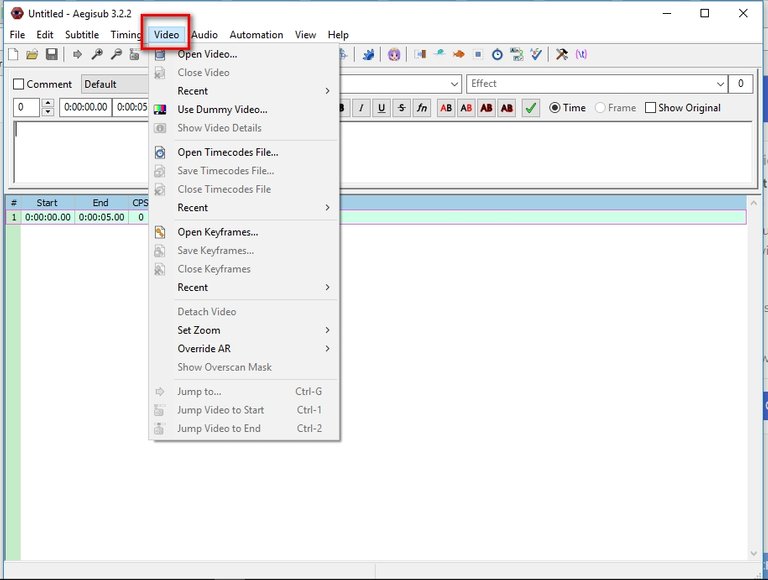
I also show you the drop down menu from the 'video tab' so that you have the option to choose of which video you want to load onto the software to start doing your subtitle editing.
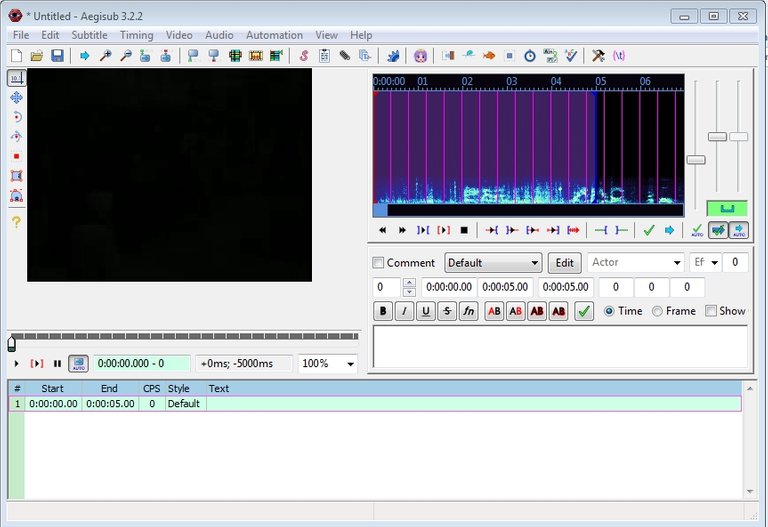
With this interface, you can do quick and easy time subtitles to audio together with a built-in-real time video preview in front of you.
Feature 2 - Audio Tab
Audio tab is also good so that you can upload a WAV or MP3 file to do the subtitle.
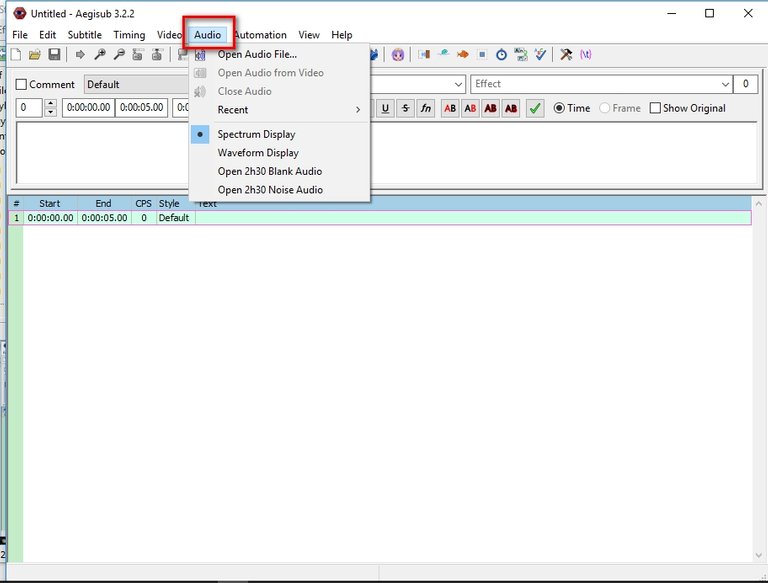
This audio tab is like doing transcribing work where you type into the editing field all the speeches in the audio.
So what you need to do is to type the speech in complete sentences and later use the 'automation' tab to put the subtitle to fit the video frames that the audio strip belongs.
Donate
Remember to DONATE to them if you like this software. We should always show our appreciation to these managers who allow us to use their softwares for free.
So I hope you will look into this Open Source software and try out their great features.
Let me know your thoughts
That's it!
Let me know what you think of this software. Or if you have other Subtitle editing softwares that are good, let me know about it and comment below.
Hope this will give you extra resources for you.
Thank you for your attention,
Rosa
@rosatravels
Hope you have enjoyed reading this post.
谢谢你的阅读!希望你喜欢。如果你喜欢我的分享, 请跟随我。
You can contact me at Utopian here: https://utopian.io/@rosatravels
You can contact me at Steemit here: https://steemit.com/@rosatravels
You can contact me at my Website here: http://LearnPianoWithRosa.com/
Posted on Utopian.io - Rewarding Open Source Contributors
Very nice😊😊😊
Thank you. I hope to introduce more open source work for people to use and help out.
Of course i wll madam... pls if u can follow me too .... thank u very much..
Very valuable post. thank you for sharing. upvoted, followed
Thank you. This is a very useful efficient tool.
Thank you for the contribution. It has been approved.
You can contact us on Discord.
[utopian-moderator]
Thank you @mcfarhat
realy very impressive, i gave u upvote,pliz,remember me,do you?
Excellent I did not know this program, it will be very useful, thank you so much for sharing it! :)
Resteem!!!!
Hey @rosatravels I am @utopian-io. I have just upvoted you at 10% Power!
Achievements
Community-Driven Witness!
I am the first and only Steem Community-Driven Witness. Participate on Discord. Lets GROW TOGETHER!
Up-vote this comment to grow my power and help Open Source contributions like this one. Want to chat? Join me on Discord https://discord.gg/Pc8HG9x
Here is a detailed in-depth Aegisub tutorial, including some advanced features - it really have a lot of features that can make your life easier : How to Add Subtitles to MP4s in 5 Easy Steps (Video)
And here is short 5-min Aegisub video-tutorial:
It is very userful software for creating educational videos.