Project Information
- Repository: https://github.com/brave/browser-laptop
- Project Name: Brave Browser for Desktop
Expected behavior
Images in aliexpress.com search result are expected to be shown normally.
Actual behavior
Some images in aliexpress.com's search results don't show or break.
How to reproduce
- From brave shield panel, choose Block 3rd Party Cookies from Cookie Control
- Go to https://www.aliexpress.com/
- Search for something
- Scroll down a little
- Browser/App version: Brave 0.22.714
- Operating system: Windows 10
Recording
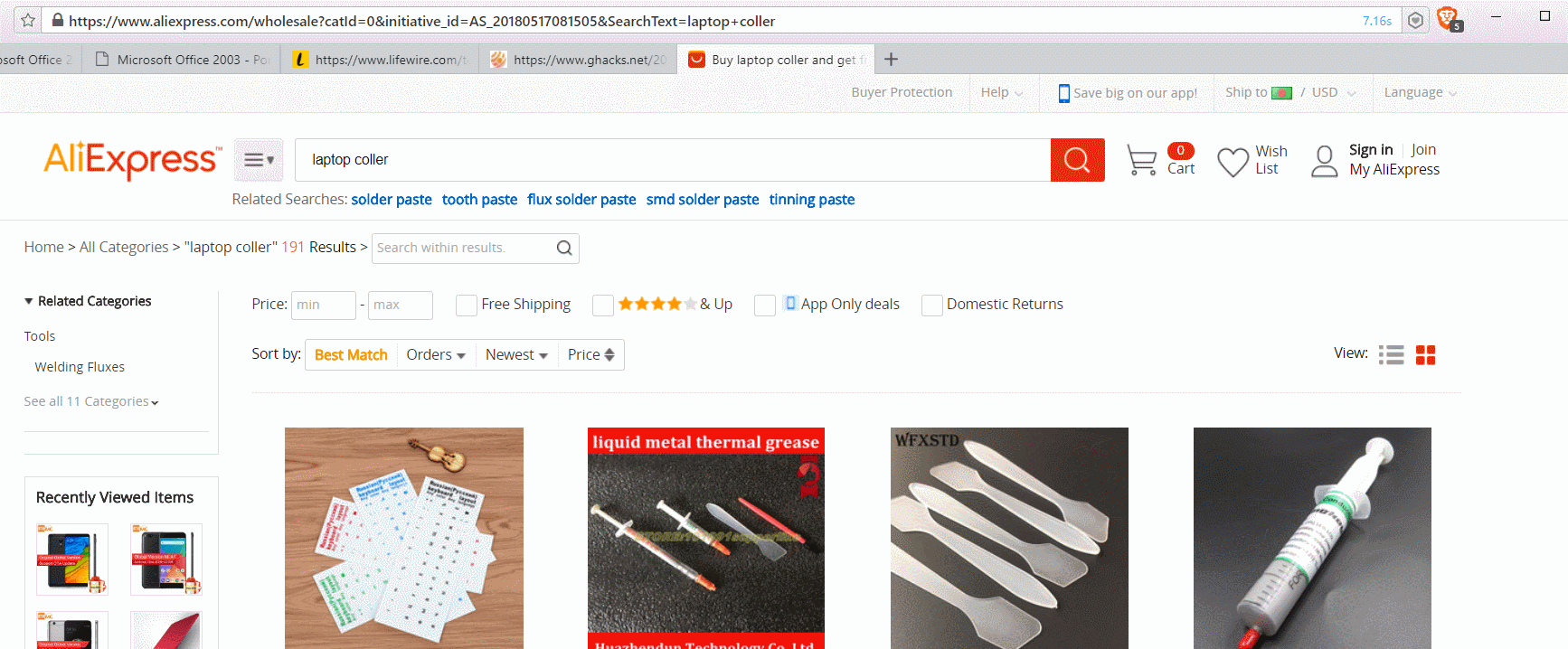
GitHub Account
My GitHub account: https://github.com/sakibarifin
Issue I created about this bug: https://github.com/brave/browser-laptop/issues/14161
here to check the exact definition of third-party cookies and what they work for.Thank you very much.Hello @sakibarifin,thank you for your contribution through the Utopian,this is absolutely not a bug.Also this doesn't cause by Brave Browser.Please click
Chat with us on [Discord]Need help? Write a ticket on https://support.utopian.io/.
utopian-moderator(https://discordapp.com/invite/uTyJkNm)