
Github repository
https://github.com/electron/electron
My Github Adress
Project Github Adress
https://github.com/sanalrakam/Application-Menu-in-Electron
What I will learn?
- You will learn what is the menu module in electron
- You will learn differences between application menu and context menu
- You will learn how to create template for menu
- You will learn how to create sub menu
- You will learn what kind of menu role in electron
Requirements
Atom Editor:https://atom.io/
Electron: https://electronjs.org/
Npm: https://www.npmjs.com/
Difficulty
- Intermediate
Description
There are two kinds of menus in electron
First menu is the application menu and is located on the bar above the application
The second menu is the context menu right click on Mouse to open this menu
In this tutorial will tell the application menu. How to create and use an application menu
To create an application menu, you first need a menu module we define this module from electron
Secondly we need a template to define menus and submenus. Template structure must be in json structure
Finally we need to make this template menu and define it in he menu
Let me demonstrate what I’m saying with an example
Wwe define the app and browser window modules to create an electron application and let define the menu module side them
const {app,BrowserWindow,Menu}=require('electron')
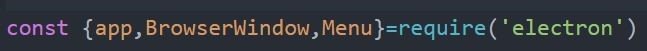
Define url and path variables
const url=require('url')
const path=require('path')
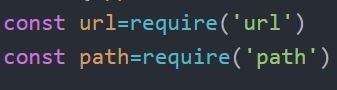
Create a function to create window
let win;
function crtWindow(){
win=new BrowserWindow({
width:800,
height:600
1)
win.loadURL(url.format({
pathname:path.join( dirname,'index.htm11),
protocol:'file:',
slashes:true
} ) )
}
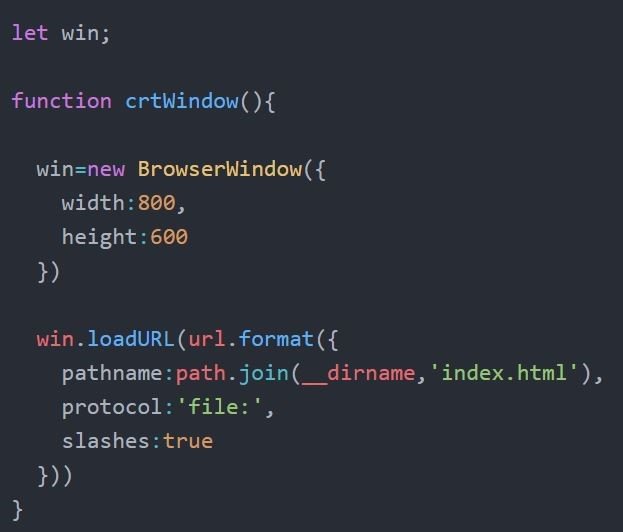
We can adjust window sizes with BrowserWindow
We define the window page to be displayed with the loadURL method
Finally we define this function in the on methods of the app module
app.on('ready',crtWindow)
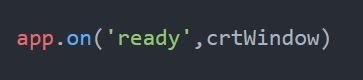
Our electron application is ready
Opens by default with electron appliation menus
When we create a custom menu we overwrite these created menus
Let’s create a template for menu
const template=[
{
label:'sanalrakam',
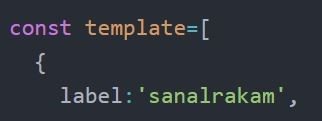
I have identified the top menu here label property string gets a value
Sub menu property used to create sub menu
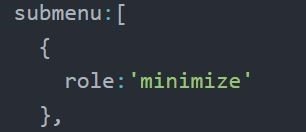
Allows the execution of the value that comes againist the role property
Role property can only take roles from the electron
The window will be minimized if you click the minimize menu
Set role property minimize and let’s see how
Template is ready. Let’s do this template menu and set menus fort he application
const menu=Menu.buildFromTemplate(template)
Menu. setApplicationMenu(menu)
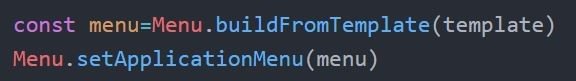
Continue to create sub menus
role: 'redo'
type: ' separator '
role: ' cut '
role: 'copy'
role: ' paste
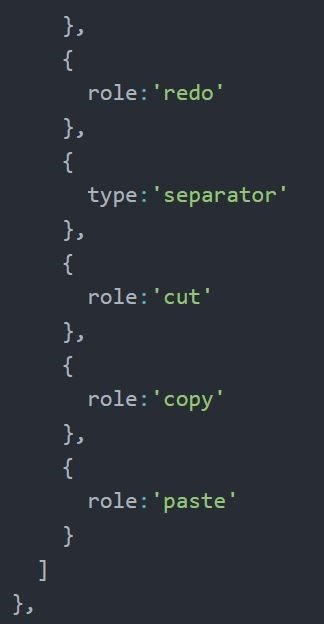
I wrote a new menu type is type and set it as a separator so that I can separate the upper and lower menus
Ihave set the submenus of an upper menu in order to set a new upper menu
role:'help',
submenu:[
{
label:'for
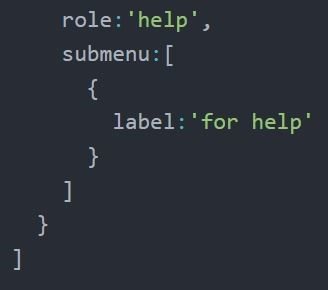
You can create your own application menus using these examples
index.html
<!DOCTYPE html>
<html>
<head>
<meta charset = "UTF-8">
<title>Menus</title>
</head>
<body>
</body>
</html>
main.js
const {app,BrowserWindow,Menu}=require('electron')
const url=require('url')
const path=require('path')
let win;
function crtWindow(){
win=new BrowserWindow({
width:800,
height:600
})
win.loadURL(url.format({
pathname:path.join(__dirname,'index.html'),
protocol:'file:',
slashes:true
}))
}
const template=[
{
label:'sanalrakam',
submenu:[
{
role:'minimize'
},
{
role:'redo'
},
{
type:'separator'
},
{
role:'cut'
},
{
role:'copy'
},
{
role:'paste'
}
]
},
{
role:'help',
submenu:[
{
label:'for help'
}
]
}
]
const menu=Menu.buildFromTemplate(template)
Menu.setApplicationMenu(menu)
app.on('ready',crtWindow)
package.json
{
"name": "Menus",
"version": "1.0.0",
"description": "",
"main": "main.js",
"scripts": {
"test": "echo \"Error: no test specified\" && exit 1"
},
"author": "",
"license": "ISC"
}
Video Tutorial
Curriculum
Show Open Dialog in Electron
IPC in Electron Tutorial
The Remaining Character Calculation Application in the electron
Thank you for your contribution.
Below are few suggestions for you to improve your future contributions:
Chat with us on Discord.
[utopian-moderator]Need help? Write a ticket on https://support.utopian.io/.
thank for advice.
you are the best