https://github.com/semasping/Accusta - Accusta - this is a service with Statistic of Steem Accounts.
In 1.2.1 release of 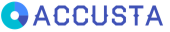 :
:
- add block listener to search for various events in the blockchain
- add function for sending tokens
- update export to
csvfor Curation and Benefactor rewards
Accusta for Steem link: https://steemit.accusta.tk/
More detailed list:
5e6ca9a([update] csv export for curator rewards)
23523c7([add] csv export for benefactor rewards [add] csv export for curator rewards)
9e0e570([add] new queue settings for process author rewards)
b07e3e7([update] mongodb settings [add] test for tokenSend)
b650f74([add] block listener [add] command for get block [add] job for process blocks [add] model BchBlock for saving information about processed blocks)
668a84f([add] to blockchain api add new function getPost() for receiving posts from Blockchain [add] new wss servers to GOLOS node list)
b79ee14([add] to blockchain api add new function sendTokenToMany() for sending STEEM/SBD/GOLOS/GBG to any accounts)
1e6304d([fix] cleaning)
7ddc30d([add] to blockchain api add new function getOpsInBlock for receiving all operations from blocks)
4816cf1([add] to blockchain api add new function getOpsInBlock for receiving all operations from blocks)
f2e86fc([update] new articles)
More about block listner
Some time ago I had a telegram notifier bot, which was able to notify about various events that occurred in the blockchain.
But he was abandoned for various reasons. And now I decided to restore it as part of the Accusta system.
The listener of the blocks is necessary for catching events occurring in the blockchain.
There is command bch:get-block In https://github.com/semasping/Accusta/blob/master/app/Console/Commands/BchGetBlocks.php
which starts by cron every 10 minutes. It takes last_irreversible_block_num and processed the difference from last with the previous start. Then for each block, a separate job is run in a special queue https://github.com/semasping/Accusta/blob/master/app/Jobs/ProcessBchBlock.php.
And then in ProcessBchBlock is run more jobs for each event which need to be processed.
More about sending tokens
example of package sending tokens STEEM:
$accounts = [
0 => [
'to'=>'semasping',
'amount'=>'0.001 STEEM',
'memo'=>'test',
],
1 => [
'to'=>'semasping',
'amount'=>'0.001 STEEM',
'memo'=>'test2',
],
2 => [
'to'=>'semasping',
'amount'=>'0.001 STEEM',
'memo'=>'test3',
],
3 => [
'to'=>'semasping',
'amount'=>'0.001 STEEM',
'memo'=>'test4',
]
];
$from = 'semasping';
$key = getenv('STEEM_SEMASPING_ACTIVE_WIF');
//$key = getenv('GOLOS_SEMASPING_ACTIVE_WIF');
$result = \App\semas\SteemitApi::sendTokenToMany($accounts,$from,$key);
echo $result // return block_num or false
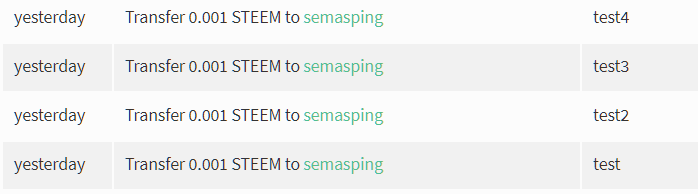
For ON broadcast in php-graphene-node-client I need to install some additional components and extensions on the server.
Code for sending tokens are in https://github.com/semasping/Accusta/blob/1.2.1/app/semas/SteemitApi.php#L1097
Transactions sing are in https://github.com/t3ran13/php-graphene-node-client.
Installed components
- automake
- libtool
- libgmp-dev
Installed extensions
- secp256k1 (how to install secp256k1-php)
- gmp
More about export to csv
Now data for export getting from mongodb:
$rewards = $this->getRewardsAll($acc);
return $this->exportToExcel($rewards->toArray(), 'CuratorRewards', $acc);
Where getRewardsAll() is different for each reward.
https://github.com/semasping/Accusta/blob/1.2.1/app/Http/Controllers/CuratorRewardsController.php#L285 - for curation rewards
https://github.com/semasping/Accusta/blob/1.2.1/app/Http/Controllers/BenefactorRewardsController.php#L397 - for benefactor rewards
Commits in this release:
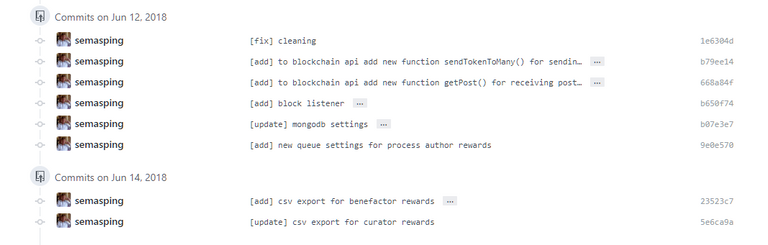
Link to Comparing changes for this release: https://github.com/semasping/Accusta/compare/1.1.1...1.2.1
Plans for next releases:
- Show separated lists of Posts and Comments
- Add rewards for Post and Comments.
- Add separated Charts for rewards by months for Post and Comment
Thanks for the contribution, @semasping! Large amount of work done, well done - keep it up!
Your contribution has been evaluated according to Utopian policies and guidelines, as well as a predefined set of questions pertaining to the category.
To view those questions and the relevant answers related to your post, click here.
Chat with us on Discord.
[utopian-moderator]Need help? Write a ticket on https://support.utopian.io/.
@amosbastian, Thanks!
Thanks for contributing on Utopian.
We’re already looking forward to your next contribution!Hey @semasping
Contributing on Utopian
Learn how to contribute on our website or by watching this tutorial on Youtube.
Want to chat? Join us on Discord https://discord.gg/h52nFrV.
Vote for Utopian Witness!