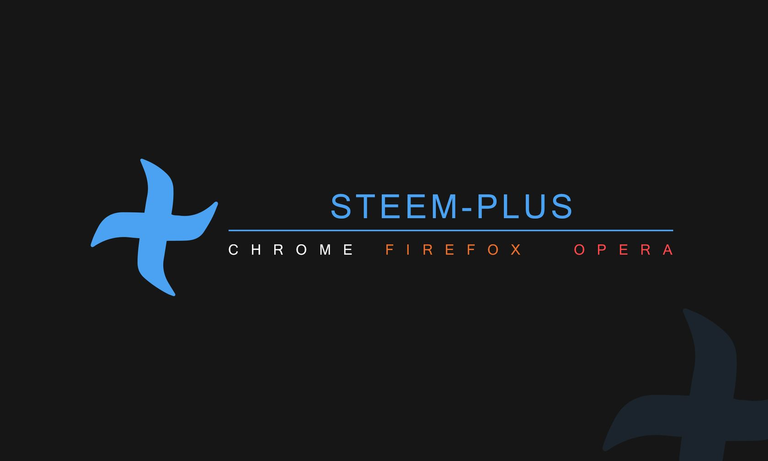
You can now post videos to DTube directly from SteemPlus and earn more in the process.
Read on to know how!
A win - win - win
In a similar manner than our partnership with Utopian, the goal is to make everyone benefit from this feature.
By posting to DTube via SteemPlus, there are three winners! DTube, SteemPlus and most importantly, you!
You
You are eligible to DTube curation, just like you would have been if posting the video directly from DTube's website, but you do not need to quit Steemit for that anymore.
You will also accumulate SteemPlus points by posting on DTube, that will result on votes from the @steem-plus account according to your share (see the chapter on SteemPlus points below) of the points. These points will also be useful for buying SteemPlus Premium features coming soon.
DTube
DTube can reach more Steemians with the possibility to post directly from Steemit, with SteemPlus setting the beneficiaries automatically.
SteemPlus
Posting to DTube via SteemPlus also helps us keep going on developing awesome features for SteemPlus.
We take 1% beneficiaries on each post, but the total amount of beneificiaries stays the same for you.
Note about the beneficiary rewards
The total amount paid to beneficiaries is still 25% so you do not need to worry about earning less!
1% goes to SteemPlus(@steemplus-pay) and 24% to DTube curators (@dtube.rewards).
Great! How do I use it ?
First make sure you are using the latest version of SteemPlus (v2.21). Either install it from here or update it from your Chrome Extension tab. For installation procedures on Firefox or Opera, please check the bottom of our README.
You have the good version, great let's go!
- Go to steemit.com or refresh the page if you're already there.
- Login via SteemConnect (click the grey SteemPlus logo near your photo on Steemit). If you do not connect via SteemConnect, none of the following steps will work.
- Click on the Create Post button (sounds familiar?)
- Before writing your post, start by entering the dtube tag on the tag input and let the magic happen.
- A popup will open in which you can upload the Video and Thumbnail, either with a drag and drop or by Uploading it from your folder.
- You can keep editing the content of your post while the video is uploading. It might take a while.
- If you need to go back to the popup to change the video or thumbnail. click on "Open DTube modal". You cannot submit your post to DTube if the video or thumbnail is missing.
- Get your DTube upvote!
- Earn SteemPlus Points!
Starting the modal and uploading videos and thumbnails
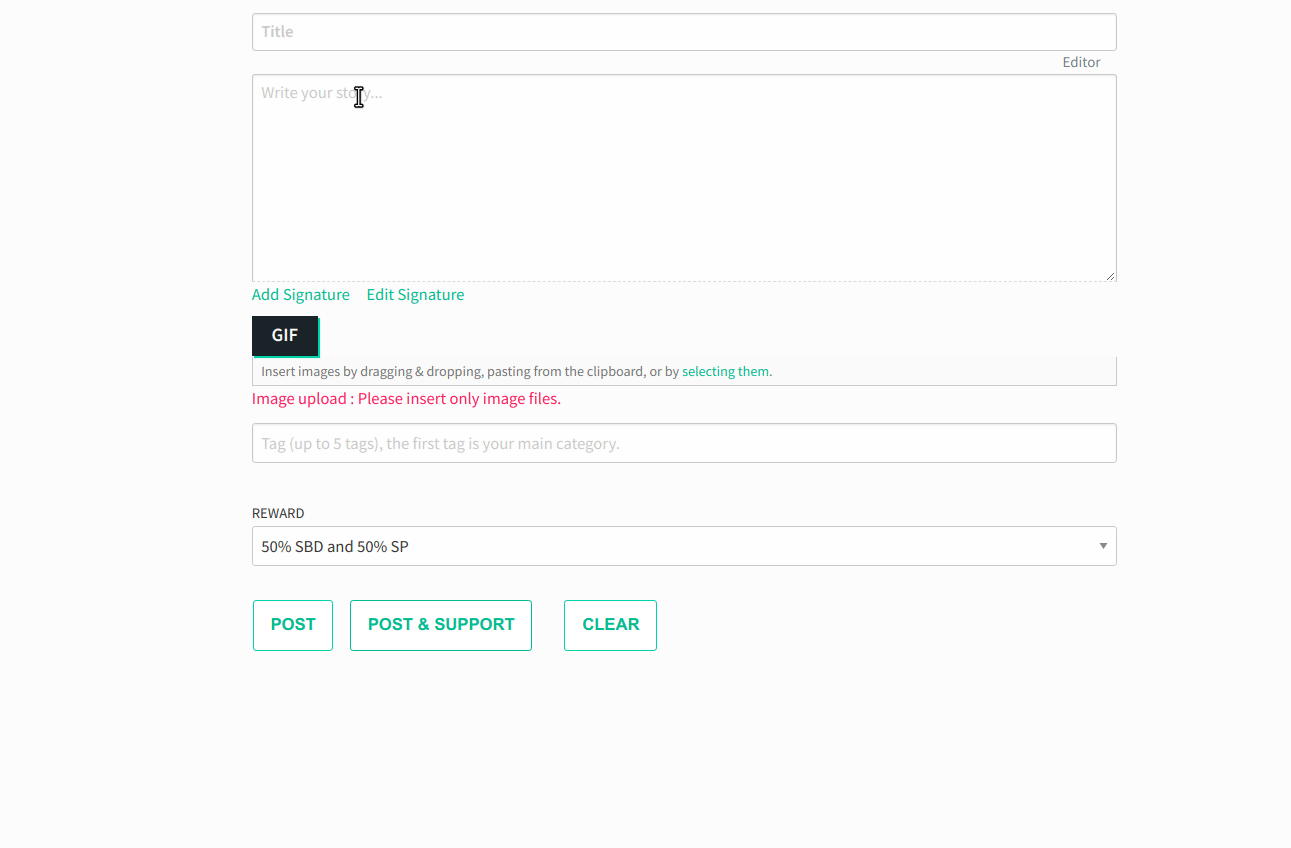
After loading
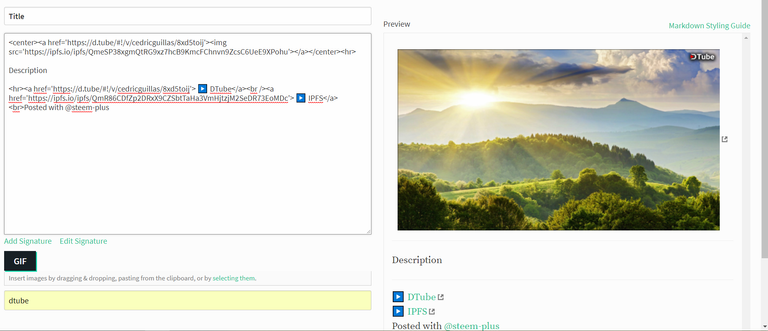
More about SteemPlus Points
Besides DTube, SteemPlus has also partnered with Utopian, MinnowBooster and PostPromoter to make access to their services easier. (Boost button on the bottom of each post).
Using the Post with DTube,Post with Utopian feature or the Boost Button will earn you SteemPlus points proportionnally to the amount sent to the boost service or to the payout of your Utopian contribution.
The percentage of the points you own will later on determine the percentage of the SteemPlus vote you will receive each day. This system will be ready by next week but you can already start earning points to get a bigger part of the cake when the votes start coming (There will be at least 15k SP invested).
At term the SteemPlus Points will also be used to buy premium features and much more. I'll get into more details later this month.
Repository, Pull requests and Commits
- Repository : SteemPlus
- Pull Request : SteemPlus 2.21
Wanna contribute?
Join us on Discord
List of features
The complete list of feature and their description can be found in the documentation.
Available on Steemit and Busy
- Voting slider for minnows (you do not need to vote at 100% anymore!)
- True value of your account on your wallet (calculated with current SBD and STEEM market prices)
- Delegation button in your wallet (with list of delegatees and undelegate button)
- One click switch between Steemit , Busy, Utopian and Steemd
Available on Steemit (and mspsteem)
- Feed+ : Filter your feed by tags, resteems (hide, show, blacklist, whitelist), reputation and sort it by upvotes/date/payout
- STEEM/USD and SBD/USD values in the user dropdown
- Option to add beneficiaries to your post (you can say that 10% of your post payout will go to one of your friends for example) - 5% fee goes to SteemPlus if you use this feature.
- Cool badges on user profiles show their rank: Plankton, Minnow, Dolphin, Orca and Whales
- Direct transfer to users
- Favorites
- Steem Sincerity
- All Steemit More Info features
- Steemit Board Awards
- Witness information
- Enhanced wallet
- Rewards Information
Steem on!
@stoodkev and @cedricguillas for @steem-plus

Your contribution has been evaluated according to Utopian policies and guidelines, as well as a predefined set of questions pertaining to the category.
To view those questions and the relevant answers related to your post, click here.
Chat with us on Discord.
[utopian-moderator]Need help? Write a ticket on https://support.utopian.io/.
Thank you for your feedback !
Thank you for your review, @helo!
So far this week you've reviewed 5 contributions. Keep up the good work!
@stoodkev, currently need to research which witness votes I have that are now working on EOS so I can remove them and then happy to add you. Your plugin is awesome! I am typing the @dtube tag in and no popup is showing so far.
Thanks for your support! =)
Anytime and thank you for the quick help, I just needed to push spacebar after typing the tag dtube in FYI those of you curious and stuck at the same place I was... lol
Yes the space bar thing caught me out at first too. :-)
it gets the best of us apparently!
I can't tell you how much I appreciate your work! I'll just say thank you!
You re very welcome!
Great incentive and features that are being added here. Collaborations between dApps are more than healthy for the blockchain!
Looking forward to try this new way to post on @dtube through steemit!
Very good initiative of Steem plus.
I am using the extension apps and will apply the following step for my Dtube contents.
Peace
Wow very great feature. It's seem easier to upload our videos to Dtube. Thanks for that.
It is very good idea. We can post directly from steemit. I am exciting to see premium features.
Very good feature. Now it will be easier for the users to upload video to DTube.
Snap Man! You are single handedly saving Steemit's website! LOL! Good job!
Thanks!@cedricguillas is also helping a lot so I would say four handedly =D
Hour-Handedly then! LOL!! I'm just glad we have folks working to make this environment better and better.
Another unexpected but fantastic addition! I post to DTube regularly so will certainly be using this from now on!!
Thank you!!
Do you want to EARN CURATION REWARDS AUTOMATICALLY and help independent musicians?
HERE'S HOW
Atom Collector Records family@MusicVoter is part of the
Add dsound, Musicoin, Choon, SoundCloud, Spotify, BandCamp, DTube and YouTube
Get MORE FANS and earn $INDIE!
Glad you like it and looking forward to see your DTube contributions!
doesn't really work unfortunately
Sometimes it takes a while, just as it does on DTube, we re using the same server.
uploaded the same video via d.tube - done in 3 mins
My colleague tells me that changing tab during the upload could cause problems.
We ll try to fix this ASAP. In the meantime, try to stay on the tab until the end of the upload.
I see... yeah maybe it's fixed for my next vid :)
Ok I checked for 20mn and whatever I do it s working but it s very slow when lots of videos in the queue. I guess you were just unlucky and tried to upload when the queue was too long, the Sprite Creation can also take a while.
You said it worked on DTube, but my guess is that if you d have done it on DTube at that moment, it would have taken the same time, since our process is exactly the same.
Thanks for the information. I'm thinking about posting videos to DTube.
Tengo servicios visuales para potenciar la captación de usuarios! Sea con diseños, video clip, animaciones infograficas.
Thank you my friend
Hey, @steem-plus!
Thanks for contributing on Utopian.
We’re already looking forward to your next contribution!
Get higher incentives and support Utopian.io!
SteemPlus or Steeditor). Simply set @utopian.pay as a 5% (or higher) payout beneficiary on your contribution post (via
Want to chat? Join us on Discord https://discord.gg/h52nFrV.
Vote for Utopian Witness!
This post has been just added as new item to timeline of SteemPlus on Steem Projects.
If you want to be notified about new updates from this project, register on Steem Projects and add SteemPlus to your favorite projects.
Hi @steem-plus!
Feel free to join our @steem-ua Discord serverYour post was upvoted by @steem-ua, new Steem dApp, using UserAuthority for algorithmic post curation! Your post is eligible for our upvote, thanks to our collaboration with @utopian-io!
From Next time onwards i keep posting videos on dtube via steemplus interface only ,to get more attestation as well reputation of steem blockchain , Thanks to @ steem-plus
Looking forward to see your videos! =)
Congrats, this post is featured on my daily news show (in Chinese :D) for today! Posted with Steemplus, absolutely cool!!
Awesome to see you using it =)
It was fun experience. Thanks for making this function possible. I’ll see you at SF3!
Posted using Partiko iOS
You have provided a great interface for posting on Dtube. Also it's offering more function than steemit beta. Though I am new at here. But I am working with YouTube from 2010 and planning to working on Dtube. Again thanks @steem-plus, this will help me a lot.
Very good extenssion. I just do not understand how to connect it
Do you mean connect via SteemConnect? Click on the SteemPlus icon near your profile picture.
Ok thank you
I just tried the dtube upload and it stalled at the encoding stage but I get this with dtube quite a lot anyway and just have to try again.
However I have 2 dtube accounts and there is no indication of which one it is trying to upload to. Could you please add the option to choose the account?
Thank you!
The upload time would be the same as on DTube since we re using the same server.
The account you re uploading to is the account you used when connecting to SteemConnect.
Yes the time is the same but it sometimes gets stuck at the encoding stage. It's been like that for months though and it's no big deal. Always seems to work the second time! :-)
Ah of course it would be the SteemConnect account!! Silly me! Thanks!
Hmm it looks interesting! I'm just at start, but I'll learn it better and I think I'll setup steemplus!
Good post @steem-plus saya suka dengan postingan anda
Posted using Partiko Android
I used this for the first time this moring to post my video and although my Dtube video has posted ok, I cannot seem to find it under the 'new' section of Dtube. On my Steemit feed under the Dtube tag I can see my video clearly but whe I check on Dtube my video isn't under the 'new' tag but other peoples are. I have never had this happen before so is it because I used steem plus.
Post please?
If that is the post two hours ago, you removed the dtube tag as leading tag, so the video was not posted to dtube.
Im not sure what I did, to be honest, I thought I did use Dtube for my first tag but looking at it now I see that it's not. It was my first time using, so if that is the issue I will double make sure to check that the Dtube tag is first. I feel silly. Thanks a lot for your help and have a good day. :)
No problem, have a great one too =)
Tried today the first time! Worked perfect, super easy and without any issues!!! Great jo! THANK YOU!
Hi! I use Firefox, but I decided to install SteemPlus into Chrome and I got a problem. Steemconnect and steemit are both throwing me out non-stop and asking to sign in endlessly and I can't use anything. Any ideas?
Yes! Stop using Firefox!
More seriously, I ll take a look =)
Hahaa, Thank you :D
As a DTuber I can only say: THANK YOU! :)
que gran trabajo y forma de explicar, felicitaciones! lo intentarè, muchas gracias por la informacion
hay i am trying to use ateem plus on my mobile phone but i have not found anything similar to what was directed on the post so can i do it through mobile phone??
Posted using Partiko Android
What a great job
Thanks for sharing, good idea!