
- Tutorial : Tutorial Create a Business Card with Gravit Designer Tool
- Video : No Language
- Github: https://github.com/Gravit-io
- A cross-platform design tool for the 21st century Gravit Designer is a full featured free vector design app right at your fingertip. It is available for different platforms including Mac, Windows, Linux, Chrome and the Web. Read Here
Here I explain how to create a business card with the Gravit Designer tool. Here is my explanation:
- First you open the Gravit Designer tool you have installed on your PC. See the picture below:

After the Designer gravit tool opens, you select the paper size on the business card, as below:
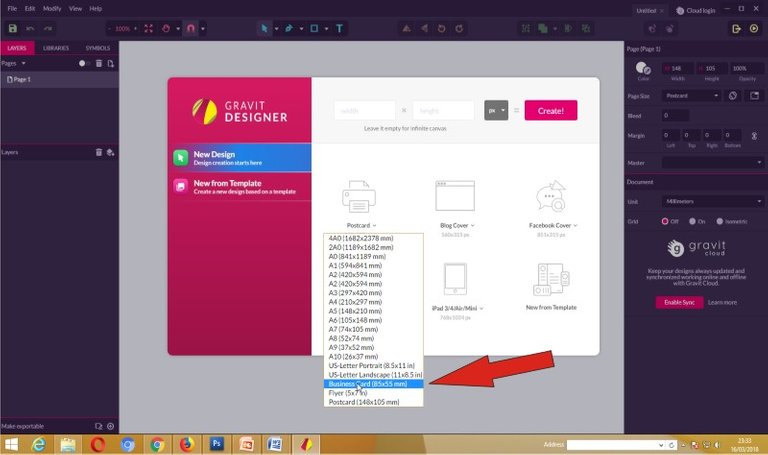
After you select the paper then press the create button:
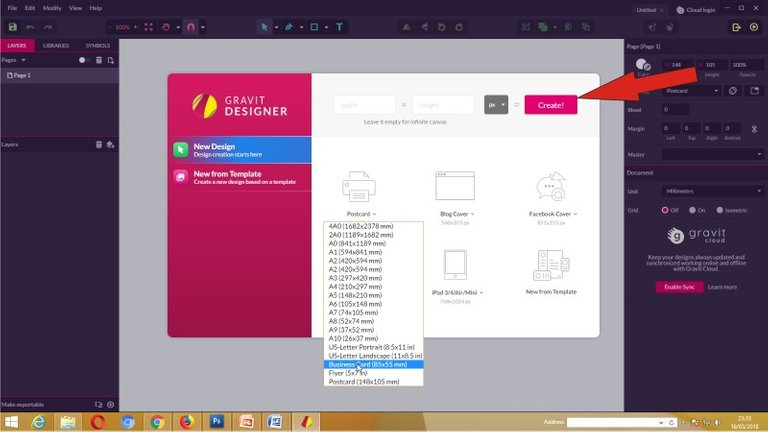
- Then increase the display to make it easy for you to work:
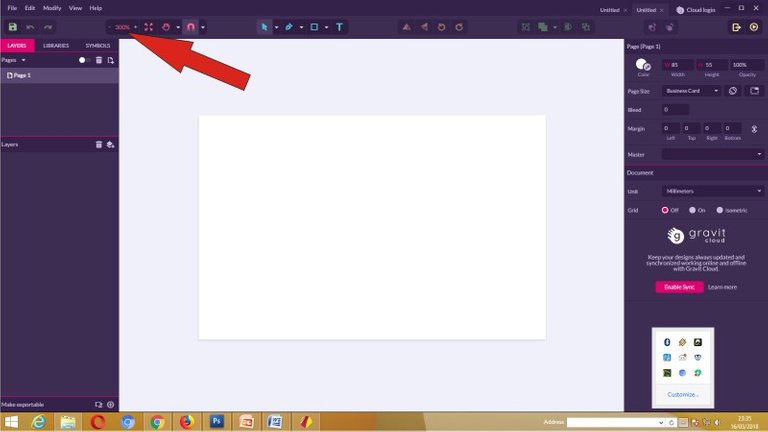
Then make shape according to the size of your business card:
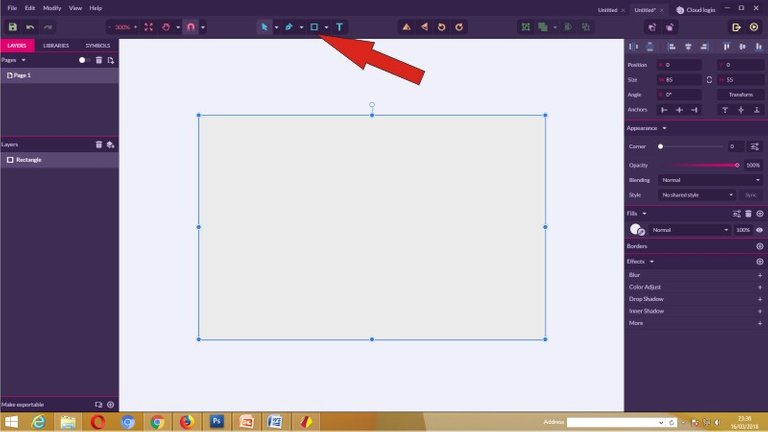
Make a color in the shape you like:
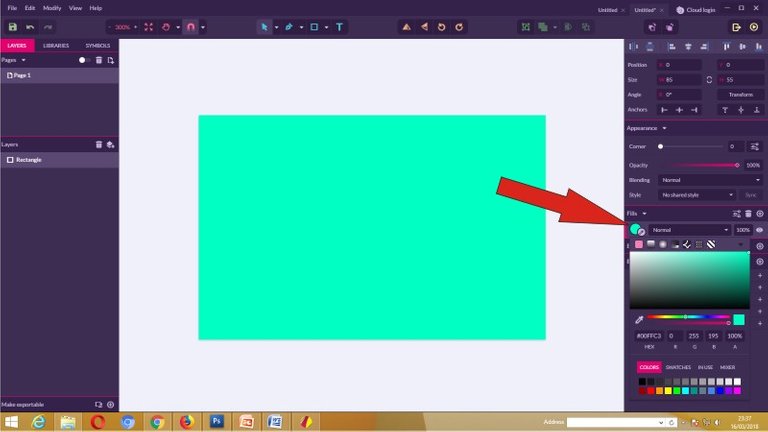
Then Import the image you need. At this time I create artu name steemit and I import the image of steemit in the form of PNG. and Logo KSI PNG:
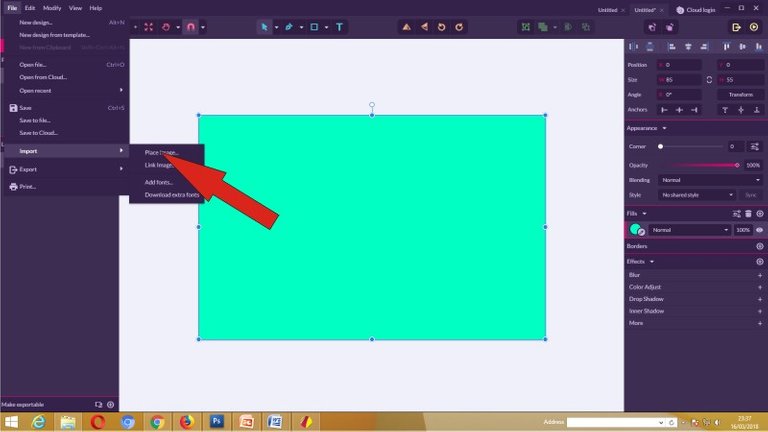

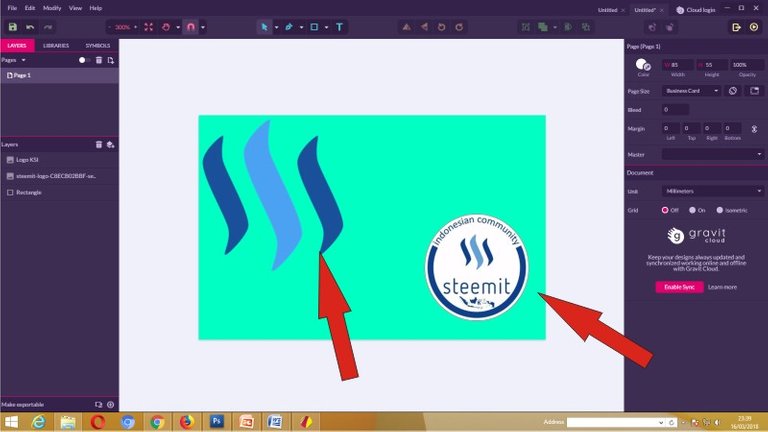
Create your Name and other posts with the text tool:

That's the tutorial of making a business card design with the Gravit Designer tool. For more details you can see the video I created below:
I often use the Gravit Designer tool to create my logo and business card. tool gravit designer is very easy to use by novice designer.
Requirements
What are the system requirements for running Gravit Designer Software ?
Refer to the system requirements section on the :
- Gravit Disegner Version 3.2.6 (Nov. 30, 2017)
- Website & Download: https://designer.io/#download
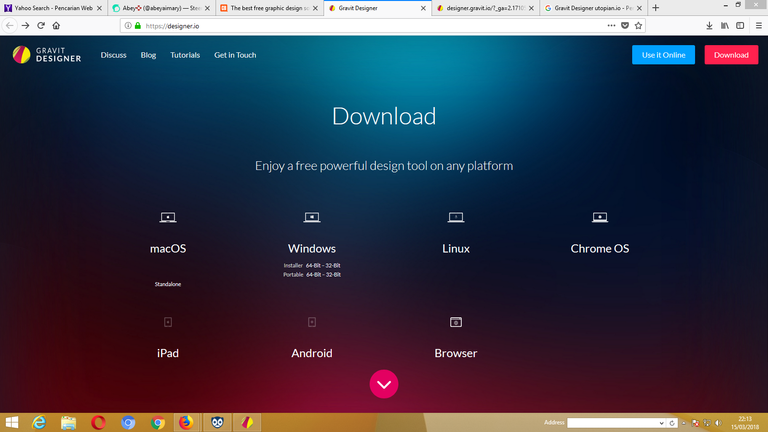
Lesence : The official blog of Gravit Designer, the world’s most powerful & free #design software made for everyone. Get it now on https://designer.io
My Operating System:
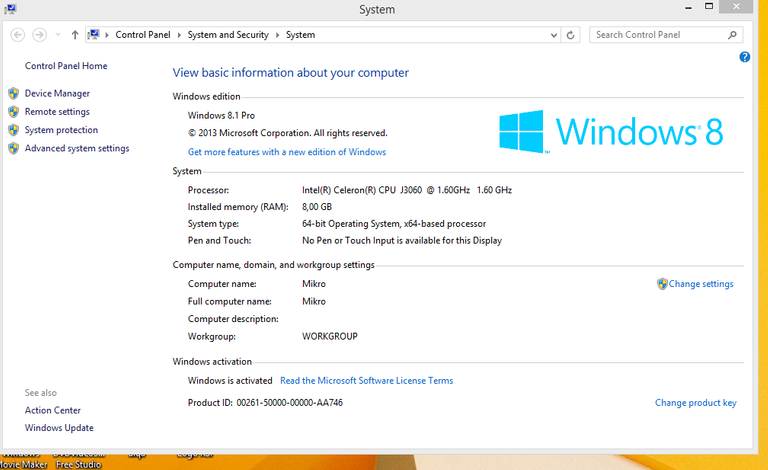
Curiculum :
Gravit Designer Blog : https://medium.com/gravitdesigner
FOLLOW- UPVOTE- RESTEEM
Posted on Utopian.io - Rewarding Open Source Contributors
bereh, smoga di terimong brother
Terimoeng geunaseh kanda guru
Your contribution cannot be approved because it does not follow the Utopian Rules.
You can contact us on Discord.
[utopian-moderator]
Congratulations @steem100! You have completed some achievement on Steemit and have been rewarded with new badge(s) :
Click on any badge to view your own Board of Honor on SteemitBoard.
For more information about SteemitBoard, click here
If you no longer want to receive notifications, reply to this comment with the word
STOPCongratulations @steem100! You have completed some achievement on Steemit and have been rewarded with new badge(s) :
Click on any badge to view your own Board of Honor on SteemitBoard.
For more information about SteemitBoard, click here
If you no longer want to receive notifications, reply to this comment with the word
STOP