WinAuth - 2FA Authenticator Program for Pc Tutorial / How to use Bittrex 2FA without having a phone?

Intro
Giriş
Welcome to my tutorial, I am a Doctor and i have just signed to Steemit with the suggestion of my brother, i will be exploring the limitless ability of the Steem and Steem Eco-SYSTEM.
Kardeşimin Steem'e daveti üzerine gelip şansımı denemek istedim, bu platforma kayıt olmuş ilk 500.000 kişi arasında olamasam da 565,481. üyeyim.
What is WinAuth
WinAuth is windows based Authenticator where you can activate your secret keys into it. Which serves you what GoogleAuthenticator failed to serve, serving the people who has not any smart phone
WinAuth windows tabanlı bir Authenticator, şifreleme programıdır, GoogleAuthenticator'un telefonu olmayan insanlara sunamadığı şeyi, windows kullanan kullanıcılara sunar.
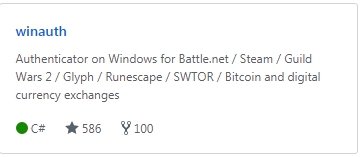
Do i need a smart-phone?
- Nope, you literally don't
Telefona ihtiyaç duymadan authenticator hizmeti almanızı sağlar
How can i actually achieve it without even using camera at least to scan the barcode?
There is also Secret Code's where you can make your authenticator read just like the barcode
Barkodu taratmadan nasıl bu şifrelemeyi başlatabileceğimi merak ediyorum diyenler için bu size verilen, burayı tarayın denilen barkodların altında bulunan secret keyler ile mümkündür.
How long they have been in the game, is it secure?
Peki bu güvenli mi? Nekadar zamandır sektördeler?
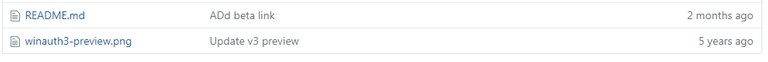
Steps
As soon as you've downloaded
İndirmeye başlatıktan sonra

This little interface will pop-up to your screen
Karşınıza bu arayüz çıktığı zaman
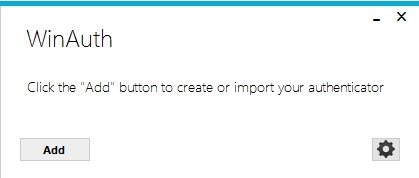
Where you can also use as in Always on top
Herzaman üstte seçeneğini seçebilirsiniz

Go ahead and use add option
Özelliklere geçmeden önce ekle kısmına girelim

Name as you desire
Hatırlamanız adına isimlendirin
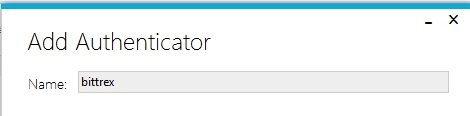
Copy And Paste your Secret key in here
Barkod yerine alacağınız Secret Key i kullanın
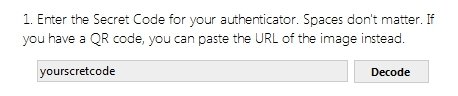
Pick an option of you want
Bir özellik seçin
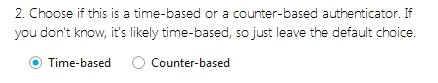
Make sure you've verified it
Doğrulama yaptığınızdan emin olun
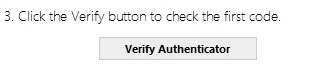
It should be looking like
Bu şekilde görünüyor olmalı
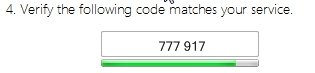
ATTENTION
Anybody can reach your authenticator so make sure you've got something like this one
Herhangi bir kişi bilgisayarınıza erişeceği taktirde bu şifreye kolayca erişebileceği için bir şifre koyabilirsiniz

Being able to protect your authenticator via a secure password
Bir şifre ile kendinizi koruyabilirsiniz
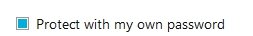
Looks and feels safe
Güvenlidir
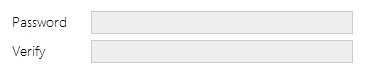
But it is still not safer than this little option right here
Daha da güvenli bir özellik arayan var ise
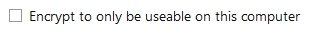
You can even make it impossible to reached out by other users of this computer, your friends e.g
Ofis ortamında çalışanlar için misalen sunulmuş bir örnek olması adına
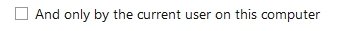
There is also a option where you can use YubiKey
YubiKey bilenleriniz varsa yubi'de kullanılabilir
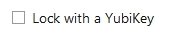
I assume you are in a point where you have managed to get the secret key from Bittrex / Poloniex or any other Exchange so you have already managed to put your keys into the program and you also have managed to secure the program by a special password and all the options below...
Buraya kadar gelebildiyseniz Bittrex-Poloniex yahut herhangi bir Market üzerinde ikili doğrulama SecretKey'i alıp programa girdiniz demektir ve bu da program aktif olarak çalışıyor anlamına gelmektedir.
If so
Öyleyse
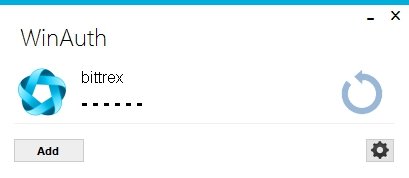
Go ahead and use
Lütfen

You have got so little time but you can count and you be aware,
Devam ederek

If you follow all those steps than your 6-digit password key is right there! Ready-To-Go
Şifrelerinize erişin ve istedğiniz gibi kullanın

Also one last thing
Don't you tired of tying to memorize a 6-digit-password where you won't need to remember after typing the password forever?
Well i do, i am sharing this tutorial with all y'all just to help you fix the issue of trying to memorize something you won't need it entire of your life, that just does not make sense, our brains are filling with a lot of nonsense. And this is the reason why i would wanted to share this little but effective program with you guys.
Buarada eğer birdaha hayatınız boyunca kullanmayacağınız bir bilgiyi ezberlemek yerine kolayca her-zaman-üstte özelliğini seçerek görsel hafıza ile sadece refleksel bir şekilde şifrelerinizi giriş yapmak üzere tuşlamak istiyorsanız o halde bu programı kullanabilirsiniz.
What if there was a human being still alive yet haven't hold a phone
Even if you don't have a phone... You can have an authenticator just like in google/androidstore.
Telefonu olmayan birisi olamaz mı? Bir akıllı telefonu olmayan birisi bu authenticator hakkından, ikili şifre doğrulama uygulamasından mahrum kalmamalı
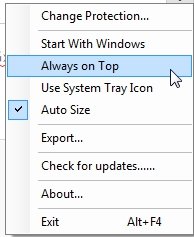
Download From
NetFrameWorks 3.5 version
Beta Version
Stable Version
WinAuth.com
Posted on Utopian.io - Rewarding Open Source Contributors
https://github.com/winauth/winauth/releases
Hey @superdoctor I am @utopian-io. I have just upvoted you!
Achievements
Suggestions
Get Noticed!
Community-Driven Witness!
I am the first and only Steem Community-Driven Witness. Participate on Discord. Lets GROW TOGETHER!
Up-vote this comment to grow my power and help Open Source contributions like this one. Want to chat? Join me on Discord https://discord.gg/Pc8HG9x
Thank you so much I am a fresh newbie Don£t even know what I am doing here :)
Thank you for the contribution. It has been approved.
You can contact us on Discord.
[utopian-moderator]
Your contribution cannot be approved yet. See the Utopian Rules. Please edit your contribution to reapply for approval.
Please edit your title to fit with the tutorial such as:
This is just an example.
You may edit your post here, as shown below:
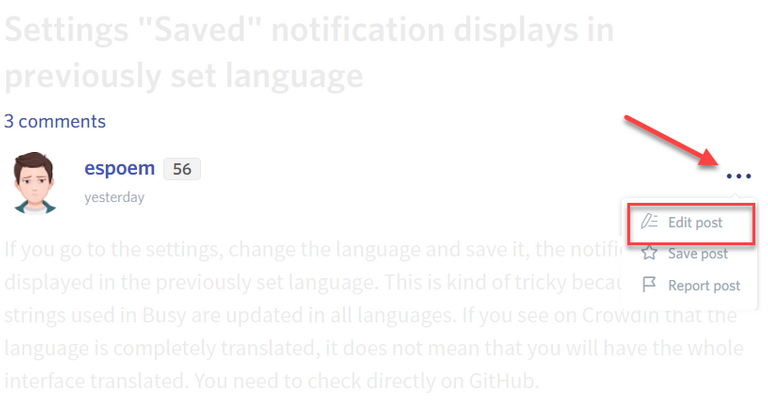
You can contact us on Discord.
[utopian-moderator]
thx a lot
This is very well written thank you for sharing with us.
Very good.