Project details
Project name: Apache Cordova
Crowdin link: https://crowdin.com/project/cordova
GitHub link:https://github.com/apache/cordova-cli
Description
Apache Cordova is a set of device APIs that allow a mobile app developer to access native device function such as the camera or accelerometer from JavaScript. Combined with a UI framework such as jQuery Mobile or Dojo Mobile or Sencha Touch, this allows a smartphone app to be developed with just HTML, CSS, and JavaScript.
With Cordova you can use HTML5, CSS3, and JavaScript for cross-platform development and it is used by mobile developer and web developer. For the developers using Cordova there are a lot of benefits, for example, the mobile developer can extend an application in different type of platforms and there is no need to re-implement the application according to the different settings of the platforms. In addition, thanks to Cordova, a web developer can deploy a web application in different app stores.
here
there are all the information that you have to know that explain how to create your first Cordova App using the CLI (command line-interface). First of all you have to install the CLI following all the steps in the detailed guide and than, going to the directory where there is the source code you can start to create a cordova project. When you reach this point, you have to run all the commands inside the directory or subdirectories of the cordova project. In the next step you can add all the platforms that you wish to add. For some apps you need also to add plugins. In the website there are also all the apps templates, how to use and create them, there is the section about the development for platforms (Android, iOS, Windows, OS X), the section about how to create plugins and the section about advanced topics.
Translation's reason and contribution specification
This is my fourth post about the project named Apache Cordova and I can confirm that my work will be the same like the ones in the previous translation works: I will translate all the folders about this project in my native language, the Italian one, in the best possible way with the purpose of spread this open-source project in my country.
Because of all the features of Apache Cordova I can state that it is great to translate a project like this in order to help all the Italian developers to get to know it and then to use it.
Translation Overview
With this post I can confirm that I finished to translate the folder named: cordova-docs/docs/en/dev/config_ref/images.md and I started to translate the folder named cordova-docs/docs/en/dev/cordova/storage/storage.md
The main title of the first folder is Events and it shows how many events you can use with your application (they are provided by Cordova). There is also the list of these events and the supported platforms. For every event there is the precise explanation with the related examples.
The first event is named deviceready and it is fundamental for an application because it confirms that Cordova's device APIs have loaded and you will be able to access them.
The second event is named pause and it occurs when the application goes into the background (this action is made by the native platform).
The third event is named resume and, in this case, happens the opposite situation that occurs with the pause event: the application is resumed from the background by the native platform.
The other events, with the exception for the last one, are named: backbutton, menubutton, searchbutton, startcallbutton, endcallbutton, volumedownbutton and volumeupbutton. All these events are related to the user's action of pressing a button and, for each of them, it can override the button behaviour applying an event handler.
The last event is named activated. This event occurs when the activation of Windows Runtime happens.
The second folder is related to the Storage (which is also the main title) and it's about the different type of storage APIs available for the application of Cordova.
As you can imagine, for each API there are advantages and disadvantages and, to make the right choice you have to decide what kind of API is the best for you and your needs.
Languages
The original strings are written in English and I translated them into Italian. I have been selected by the DaVinci team as a translator thanks to my knowledge of the English language gained during my 3 years of stay in London. You can read my application post HERE
Word count
I translated 1209 words.
Note
This is my fourth part, the third one can be found HERE
Proof of authorship
My Crowdin activity
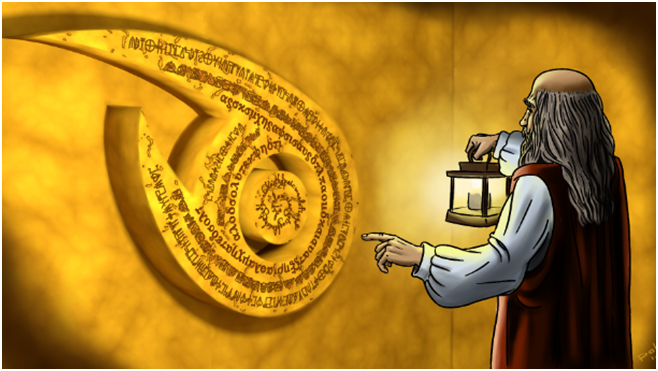
Hi @viki.veg!
Thank you for your contribution.
The overall presentation of the post is good and, as usual, it's well written and well discussed.
The strings translated are very understandable and very accurate; most of the sentences are very well translated.
Keep up the good work!
Your contribution has been evaluated according to Utopian policies and guidelines, as well as a predefined set of questions pertaining to the category.
To view those questions and the relevant answers related to your post, click here.
Chat with us on Discord
Thank you for your review, @mcassani! Keep up the good work!
Hi @viki.veg!
Feel free to join our @steem-ua Discord serverYour post was upvoted by @steem-ua, new Steem dApp, using UserAuthority for algorithmic post curation! Your post is eligible for our upvote, thanks to our collaboration with @utopian-io!