Files Translated
The two files for the React project through Crowdin platform that I translated are:
- _ 2013-07-30-use-react-and-jsx-in-ruby-on-rails.md_
- _ 2013-11-06-community-roundup-10.md_
The GitHub repository of React can be found through the following link:
https://github.com/facebook/react.
You can find its Crowdin project through the following links:
https://crowdin.com/translate/react/1534/en-zhcn
https://crowdin.com/translate/react/1542/en-zhcn
Proof of translation
1. Before translation
Before I started, although the first file has been started a little bit, ** I started from scratch instead of where it was left over **. The other file was not started at all.

2. After translation
As you can see from the following images, after my translation, they are 100% completed right now.

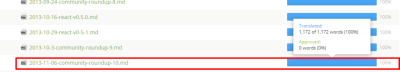
3. Activity link and snapshots
My translation activity is available at the following link:
https://crowdin.com/project/react/zh-CN/activity
The snapshots are shown below. ** Note that: In order to show that this is my work, I included my Crowdin ID in these snapshots. In the first one, I also showed my later work, but I highlighted the work relevant to this post. **
The snapshot of the first file and part of the second file is shown in the following image.
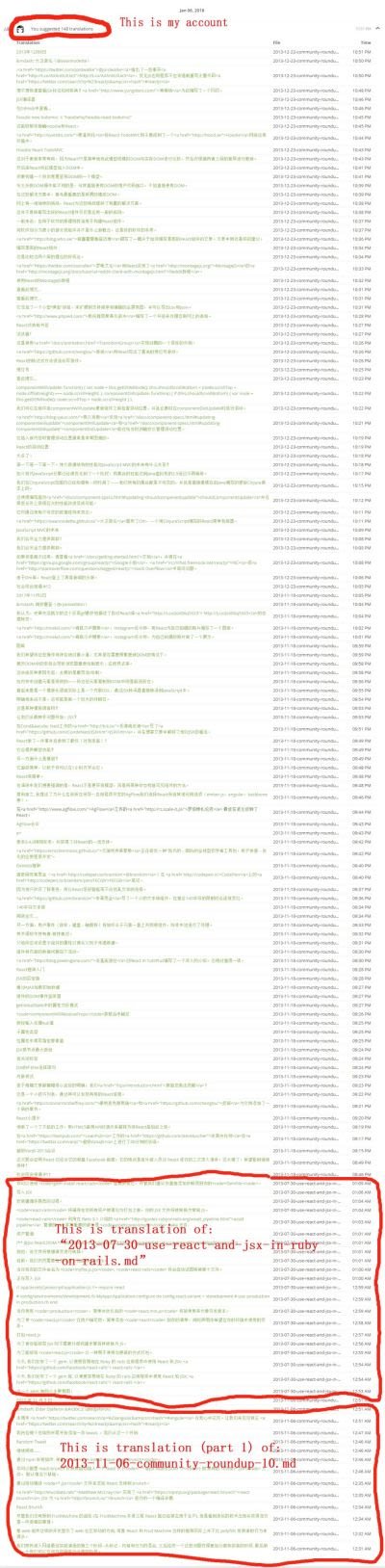
The rest of the second file is shown in the follwing two images.


Posted on Utopian.io - Rewarding Open Source Contributors
看不懂呢
是crowdin 上的一个叫React的开源项目的翻译,还有好多其他翻译,如果感兴趣,你也可以参加哦。
好高深啊!
就是翻译,挺简单的,有空可以试试哈。
Your contribution cannot be approved yet. See the Utopian Rules. Please edit your contribution to reapply for approval.
There is discrepancy with your proof link to the screen shot proofs.
Please do precise screen shots so that we can check exactly which activity translation that you did as we have many submissions to look through.
You may edit your post here, as shown below:
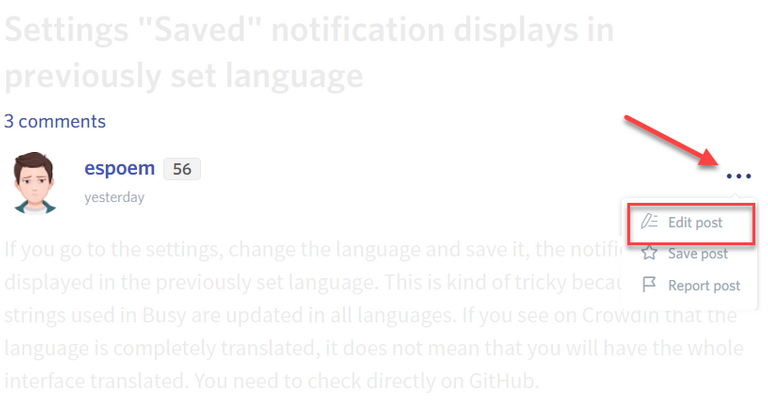
You can contact us on Discord.
[utopian-moderator]
Thanks for your reminder. I have fixed the wrong image, i.e., the last one regarding activity. :-)
Thanks for your reminder. I have fixed the wrong image, i.e., the last one regarding activity. :-)
Your contribution cannot be approved because it does not follow the Utopian Rules.
Utopian requires users who contribute to Translation to write proper postings to show your work. Your posting of screen shots had been haphazard. You need to know that many people are involved in translating a project and when you direct a link with many contributors, it is difficult to find your work to verify. On top of this, your screen shots have discrepancy.
Your posting lacks quality and riddled with confusion. Please pay special attention to your postings for approval.
You can use this as your sample to follow in the future:
https://steemit.com/utopian-io/@redjepi/how-to-make-a-proper-translation-contribution
You can contact us on Discord.
[utopian-moderator]
I don’t understand. The screenshots showed my translations directly. Why you said it includes others? I translated the involved files from scratch.
BTW, the account name on Crowdin is the same as my Steemit ID, it’s very easy to see which part is mine fro the link.
I don’t understand why you said my screenshots have discrepancy. I provided exactly for the files I translated. Please double check. Thanks!
We are not doubting your identity. Your post needs improvement for moderators to verify as you have posted confusion in the last couple of reviews. Please follow this format for now to help you post with clarity for verification: https://steemit.com/utopian-io/@redjepi/how-to-make-a-proper-translation-contribution
Thanks for your suggestion. I have revised the post. I hope this time, my contribution is more clear for you. FYI, in the first snapshot of my activity, the top part does not belong to this post, but in order to show my Crowdin ID, I did not start snapshot from where the contribution starts. I do highlightened the relevant translations in this image. Hope you understand that. Thanks.
One more thing, the reason why I did not show my activity as the way in your reference post is because this project does not provide "Reports" function as in the reference post. So I have to do screenshots. :-)
Hi there, I have fixed those issues you mentioned and modified the post accroding to the example you showed me. Could you please review my post again? Thanks.