Hallo guys...
To day I wanna share you what I have know about "what can we do with our steem in steemit wallet.?"
all of us (steemian) know steem and steemit wallet but last week I have get question from another steemian by high reputation " how can to power up my steem power.?" I don't sure with question and I say are you joking..?? he say" not I am serious" cause of that I wanna share this tutorial...
Ok now I show you what can we do with our steem in steemit wallet..
The first thing you can do with your STEEM

is leave it where it is. So long as your wallet security is okay, it'll stay there for as long as you want it. As with any other cryptocurrency holding, it'll stay there as long as you want.
The second thing you can do is transfer it to Savings.
Keep in mind that your STEEM will be ineffective at disbursing for withdrawal from your Savings Account, if you want to refill it you will have to wait for three days (seventy two hours) for the transfer to complete.
This is a security feature. to keep your wallet safe from hackers, hackers have to wait three days to melt your steam into their savings. within three days you can replace your password if you find your wallet has been compromised.
To use this feature, just click the small triangle to the right of your balance. You will see a drop-down menu appear

Click the circled link, "Transfer to Savings," and you'll get a transfer screen that allows you to confirm and specify the amount of STEEM you want to put on lockdown

The third thing you can do
is to power-up: change your STEEM into Steem Power. The more Steem Power you have, the more rewards your upvotes dish out (and the more curation rewards you get.) In short, the more influence you have.
But the price of this greater influence is locking away your STEEM for thirteen weeks. It's quick and easy to Power Up, but you have to wait a while to Power Down. Once you authorize a Power-Down, you have to wait a full week for the first thirteenth to appear in your liquid STEEM balance. Then, you have to wait another week for the second thirteenth, and so on, all the way up to week thirteen.
This is a deliberate feature of the Steemit system. It ensures that the folks with greater curation clout are holding their STEEM for the long term.
To Power Up, just click the little triangle just to the right of your STEEM balance. You'll see the drop-down menu pop up:

Once you click the Power-Up choice, a pop-up form will appear asking you to specify the amount to convert to Steem Power

Ok I thinks enough for this tutorial, cause much of us using our steem to power up..
for more information you can find it here..
How To Deposit STEEM In Your Account: Poloniex And Bittrex
Posted on Utopian.io - Rewarding Open Source Contributors
Hi! I am a robot. I just upvoted you! I found similar content that readers might be interested in:
https://steemit.com/steemit/@nxtblg/how-to-deposit-steem-in-your-account-poloniex-and-bittrex
Ok Thanks @Cheetah...Yeah its similar.. but its not same..
Your contribution cannot be approved yet because it is attached to the wrong repository. Please edit your contribution and fix the repository to
steemit/condenserto reapply for approval.You may edit your post here, as shown below:
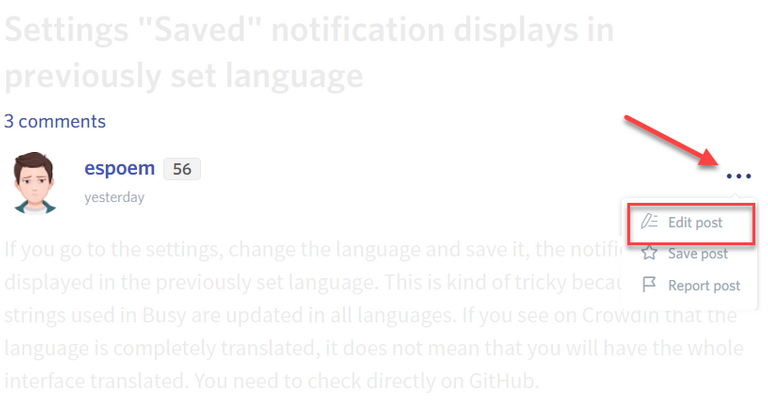
You can contact us on Discord.
[utopian-moderator]
Your contribution cannot be approved because it does not follow the Utopian Rules, and is considered as plagiarism. Plagiarism is not allowed on Utopian, and posts that engage in plagiarism will be flagged and hidden forever.
You can contact us on Discord.
[utopian-moderator]