
Here the explorer and the nodes
https://telemetry.polkadot.io/
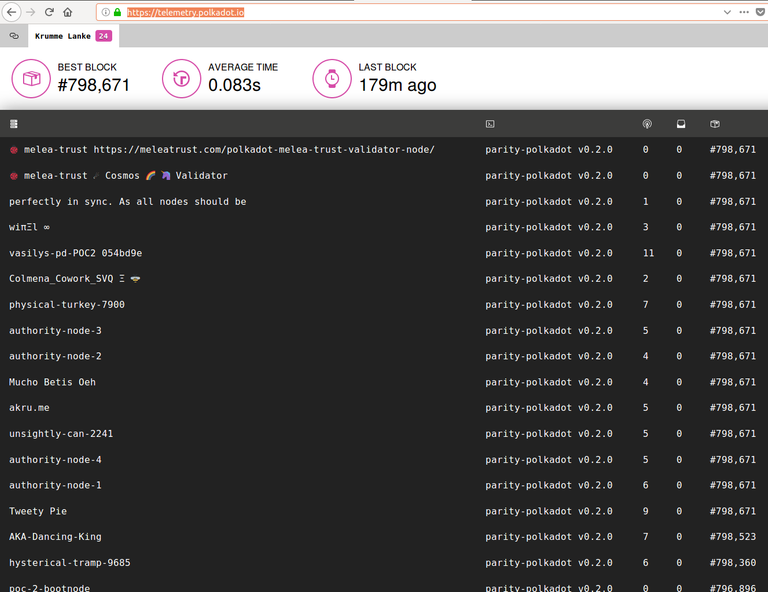
GitHub
https://github.com/paritytech/polkadot
#Install Polkadot
curl https://sh.rustup.rs -sSf | sh
sudo apt install make clang pkg-config libssl-dev
#Then, install Polkadot PoC-2:
cargo install --git https://github.com/paritytech/polkadot.git --branch v0.2 polkadot
#Then start Polkadot for create the folders.
polkadot --telemetry --name '🐞 your own name here 🐞'
#If you want to sync from the 0 block, no need do any more from this guide., You are done. and have your node running. Congratulations, go to Riot chat Polkadot and claim some TestDots.
#If you want to sync from block 798,671 continue this guide.
From here = At your own risk. You must be careful when downloading files from unknown sources, they may have viruses or worse.
#If Polkadot start ok, STOP (CRTL +C)
#Open dir for Data base
cd .local/share/Polkadot/chains/krummelanke/
#Delete the actual DB
sudo rm -r db/*
cd
#Download the data base to #798,671 Blocks
wget -c 'https://storage.googleapis.com/polkadot/db.tar.gz' -O db.tar.gz
tar -xzf db.tar.gz
#Copy to the right folder
cp -r db/* .local/share/Polkadot/chains/krummelanke/db
#Delete useless files.
sudo rm -rf db
rm db.tar.gz
#Start Polkadot with the new data base.
polkadot --telemetry --name '🐞 your own name here 🐞'
#After this, your Polkadot POC-2 last block have to be 798,671.
#Enjoy Polkadot.
#Go to Riot Chat and claim some free TestDots and play
https://riot.im/app/#/room/#polkadot-watercooler:matrix.org
Cheers!
https://meleatrust.com/polkadot-melea-trust-validator-node/
Enjoy.