Vessel - @jesta's steemit desktop wallet app.
I've installed version 0.2.4 on one machine, logged in and everything's working as expected (great app btw).
However I wanted to install it on another computer for the same steemit user, and it won't let me add the account.
The spinning/loading icon just hangs (with the whole view/screen masked with the white translucent overlay). I've attempted a several times, re-downloaded the dmg, even tried installing an older version (0.2.3) - nothing worked.
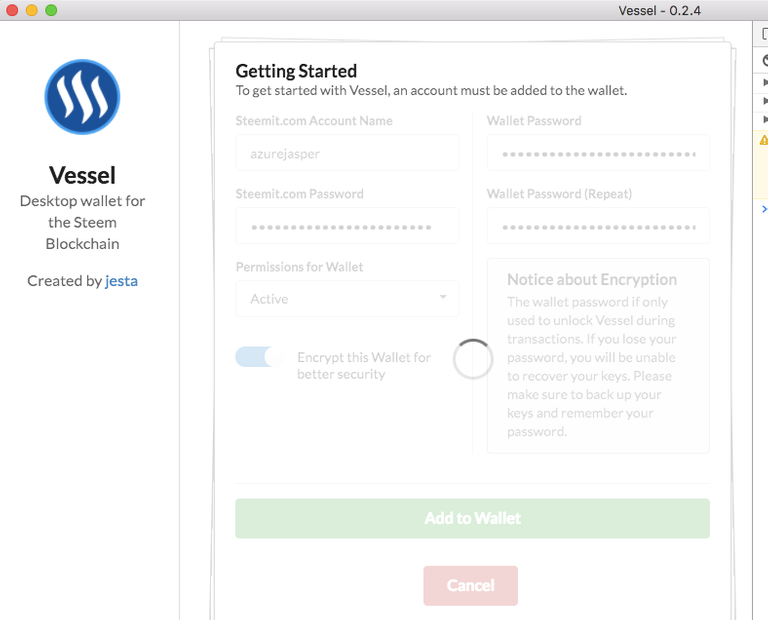
I had a look in the developer inspector, and the only message in the console is:
Unhandled rejection Error: connect ETIMEDOUT
(it's a warning message, no error has been thrown. Looks like it's from the console.warn at line 868 of debuggability.js), and there weren't any errors in the network tab either.
Both machines are mac osX.
Can anyone tell me if I can only have vessel installed on one machine for a single user, how do I unregister my account from the first machine so I can use it on another machine?
Anyone reading this, the issue I had was resolved with 0.2.5 release. Thanks @jesta!