- Download the wallet from the official release. The link is given below.
Download Link: https://github.com/aaroncox/vessel/releases/tag/v0.2.0
You can download vessel wallet for all the operating systems in the above link. The source code for the vessel wallet is also available in the link.
- Install the wallet and you will be led to the page like this.
Now click "Import a steemit.com account" to enter the wallet.
Update the information that is required. Enter the username and password for the steemit account.
Now type a password for the wallet and retype it.
Click add to wallet
Viola and you just entered the wallet.
Please do ask your doubts in the comment section and please do upvote guys.
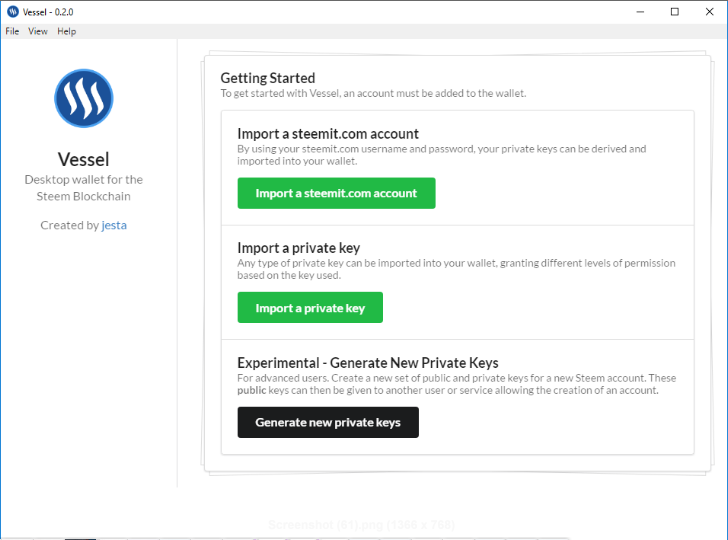
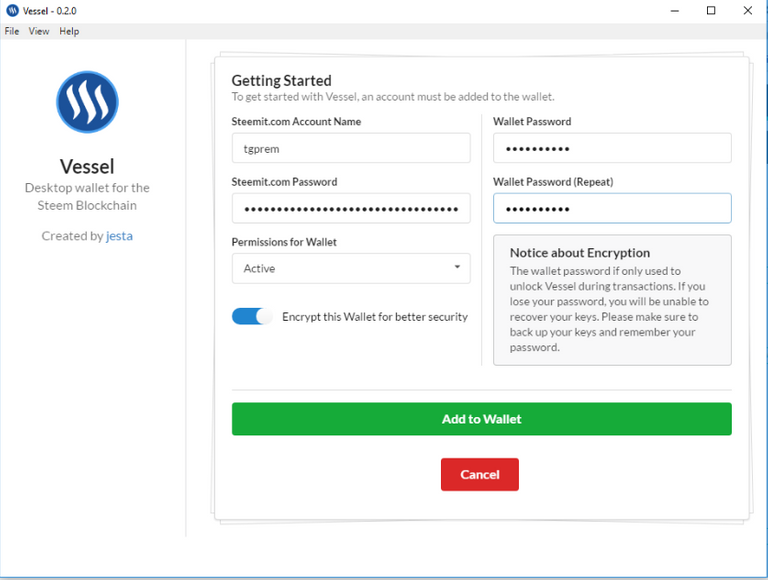
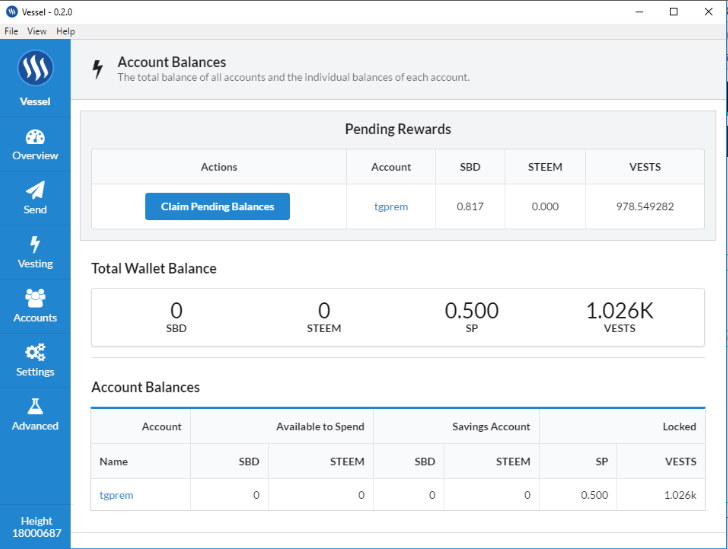
hi , could you helpme with steems wallet account and trader exchange company best blocktraders , pololinex and bittrex , the two last dont open new sigups accounts