I almost gave up on Dtube. But alas, it's working and I'm excited about it, now.
I tried uploading a video a few different times, but the video upload failed every time. It also seems that I wasn't the only one having problems. Different people had different problems, as you can see here, and here. There are a lot of people asking about slightly different issues for the past month or so, but the end result was the same.
They couldn't upload. Neither could I.
The behavior I was experiencing was that I would start uploading the video, --as the video begins uploading, it starts playing automatically-- this is a bit strange, but I figured it was part of the system. It also would show the bitrate of the video at 10.1. But after a long time, sometimes over an hour, the video just wouldn't finish uploading.
I looked everywhere for a solution. I watched the video by @Terrybrock interviewing the developer of Dtube, @heimingdanger. It was a great interview and very insightful from a conversational point of view, but they didn't really talk about some of the technical specs.
They mentioned that the service prefers mp4 with h.264 format. I was using this so I knew that wasn't the problem. In a way, I'm glad that there isn't a lot of technical specs outlined for Dtube because this will encourage people to just use it without having to worry too much about the geeky stuff like bitrate, etc.
But I went back to my video editing software to double-check all the settings. I was definitely using the right settings, but I noticed that Final Cut Pro exports into "m4v" rather than mp4. The extension of m4v is just a slight variation of mp4 but the encoding is still done in h.264. It should work, I thought. I re-exported it anyway and decided to try again.
These are the settings I used for Final Cut Pro.
I used the export to Master File option, then the following settings as shown in the screenshot.
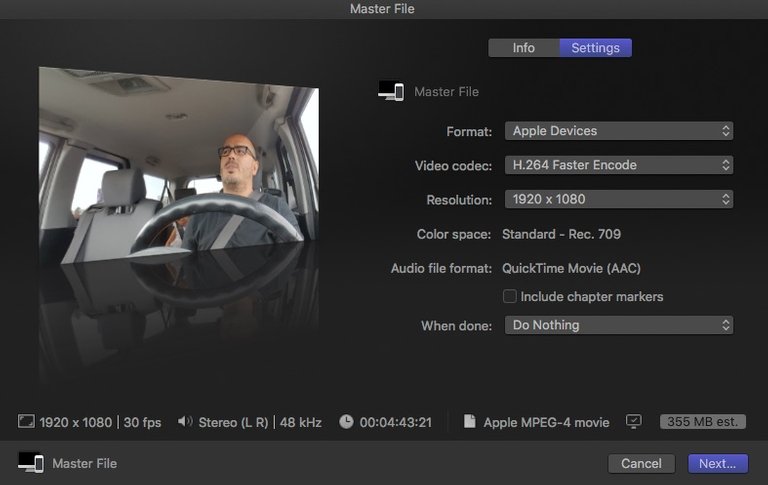
As I was listening to the interview, then I went to watch other videos on Dtube to keep me busy. A watched pot never boils, right? So I was hoping that the upload would just eventually work.
Eventually, I looked over to my open upload tab and voila! The upload video upload box had a green check mark! Finally and for the first time.
I had tried this at least 4 times before and for whatever reason, it didn't work until now. I hope it was just an unlucky streak of glitches and it will continue to work well in the future.
But of course, it's beta!
I know Dtube is beta, and I am thankful and grateful that @heimingdanger and team is working on it, but it's working well I think. The one thing that I know will make content creators nervous about the system is the inability to edit mistakes.
They covered this in the interview, currently, it is impossible to edit parts of the video like the description, title, and I think even tags. From a technical point of view, I think I understand it because of how the video is hosted and delivered. But from a creative standpoint, it's just not going to fly with most creators.
Jokingly, @heimingdanger says that he doesn't make mistakes... yet. But that's not even the main issue.
Sometimes the circumstances behind a video change and it is required that the description gets updated. At the very least and without much thought, I can think of a few scenarios; new information, inaccurate information, follow-up video links or resources and others.
The other thing that I hope to see soon is an upload progress bar or indicator. I understand if the video isn't ready for consumption for 10 - 30 minutes after it has been uploaded, but the ability to know how much of a video has been uploaded, I think it is critical to get mass adoption.
Overall, I think this is a good platform. It needs major work and improvements but it's already better than a few other alternative platforms I have tried. If you're having a hard time uploading, check your settings, read a few of the other people's posts and the threads and give it another try.
Oh yeah, and if you want to see the first video I uploaded to Dtube, this is it:
Thanks. I hope I can use this settings. Yesterday I still couldn't upload a video.
@henkie is it working now? It seems to be a bit flaky still. But at least they have a progress bar now! That's great.
Still doesn't work though. Now it uploads the whole video and then the error pops up
Flaky ain't the half of it. Now I don't even keep trying, if it doesn't work on the first go round, well, maybe in another month or so. Having to make all them adjustments in settings is a bit discouraging, especially when other platforms have limitations like file size, duration, file types and are pretty simple, but make all those other changes in the settings? And with my dyslexia?? Nope.. I'll pass. Hope it continues to work for you though. Cheers!
Congratulations @notagrouch! You have completed some achievement on Steemit and have been rewarded with new badge(s) :
Click on any badge to view your own Board of Honor on SteemitBoard.
For more information about SteemitBoard, click here
If you no longer want to receive notifications, reply to this comment with the word
STOPCongratulations @notagrouch! You have received a personal award!
Click on the badge to view your own Board of Honor on SteemitBoard.
For more information about this award, click here