Wow, nice of you to say that, that is what I try to achieve - making vlogs concise, interesting and to the point. 😊
Behold, I know the easy way!
- Drag the cover picture to your Steemit article, like you would in any other post.
- Look at the long inline function of the Dtube video at the top of the article.
- Now in the place where the Dtube small cover picture code is located (marked by .jpg at the end),
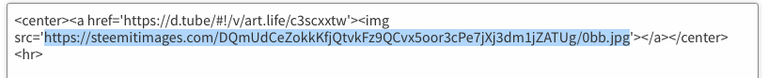
REPLACE it with the code for the real-size picture you dragged in the article.
Hope it's easy to understand. I'll make a video on some Dtube tricks, and will expand on this a bit more. Stay tuned!✌🏼
Thanks so much. I will definitely stay tuned!!