A Hundred days of Virtualization
Day 20

All photos above property of the author and can be found here
Managing ESXi
* Datastore access using datastore browser
* Used to access datastores connected to the host
* Used to upload/download files/folders
* Delete/move files/folders
* Create files / folders
* Search files
* Controlling user access
* default administrators = root, dcui and vpxuser
* New users can be created. They will need permissions.
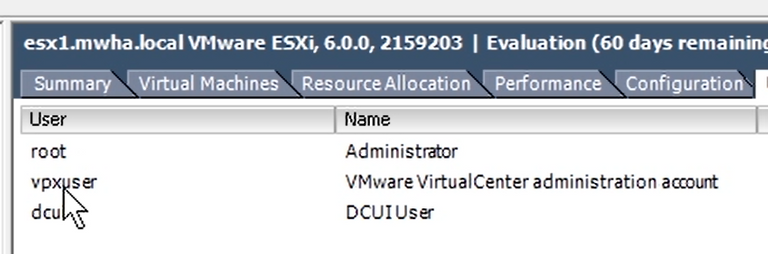
* vSphere client is the only supported method to add users.
* default roles = administrator, read-only, no access
* Create a new role and assign permissions to it.
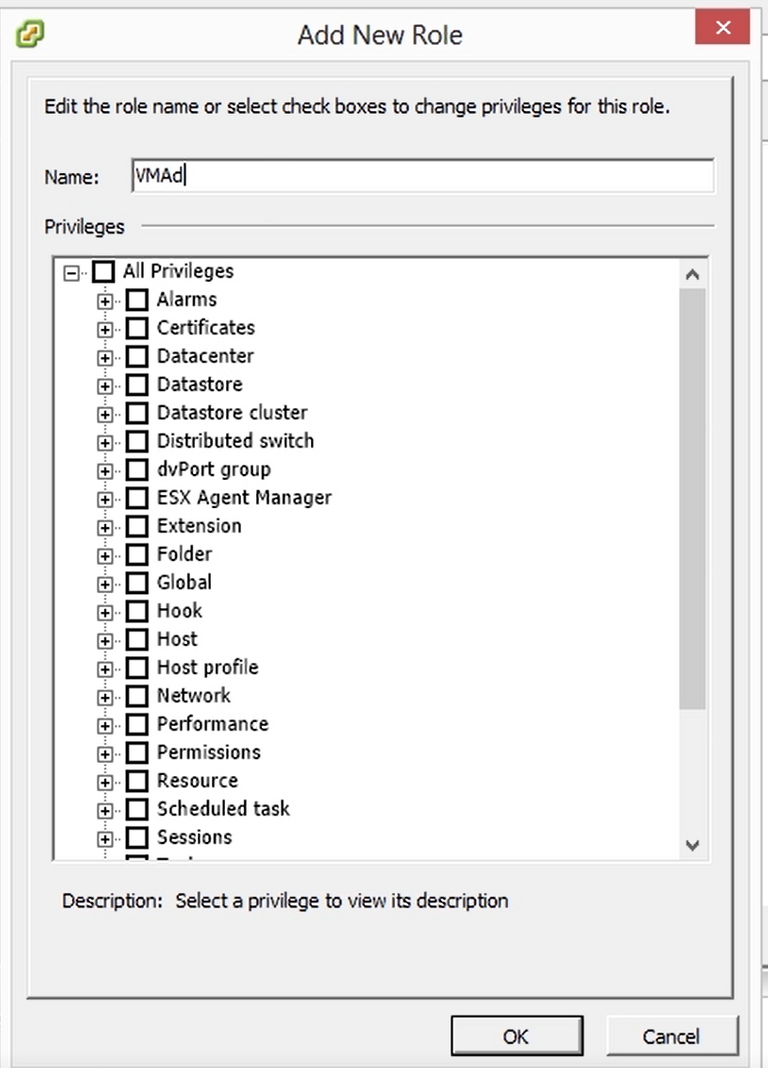
* Authentication
*We can change the way we authenticate users. If Windows is used at your location you can configure active directory services.
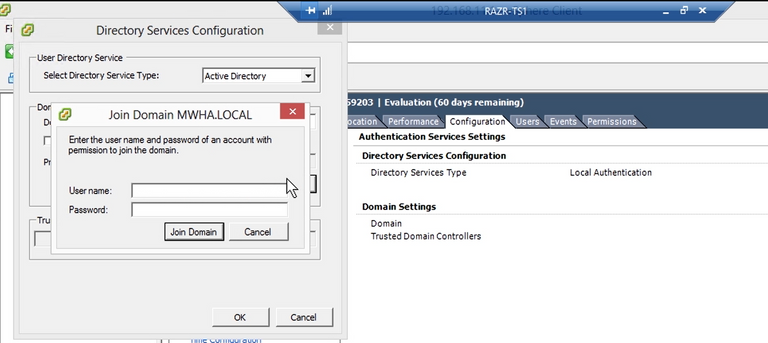
* Monitor Access
* Event logs in vSphere
* view /var/log/auth.log
* via CLI using the "who" command
* Firewall Management
* ICMP, DHCP and DNS enabled by default
* All other traffic is blocked (ingress and egress)
* Firewall is service oriented
* Firewall rule set is located at /etc/vmware/firewall/service.xml
* Manual changes are not persistent
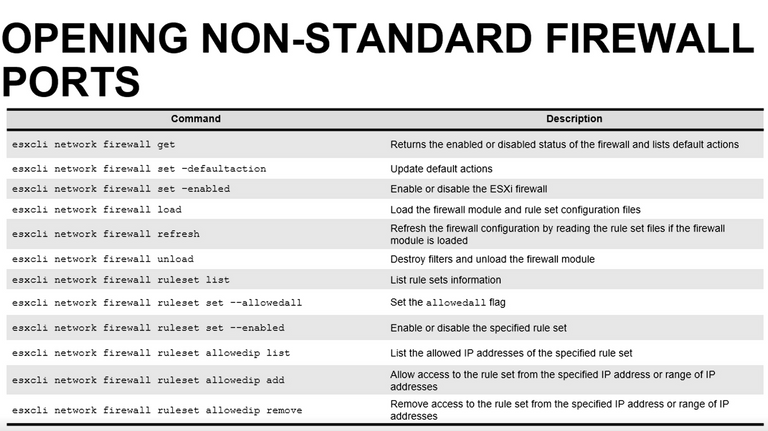
* Lockdown mode
* Only available w/ vcenter
* enable or disable via vCenter or DCUI
* No remote login allowed
* Log Files
* Can export logs via VSphere client by using File > Export > System logs
* Log file locations
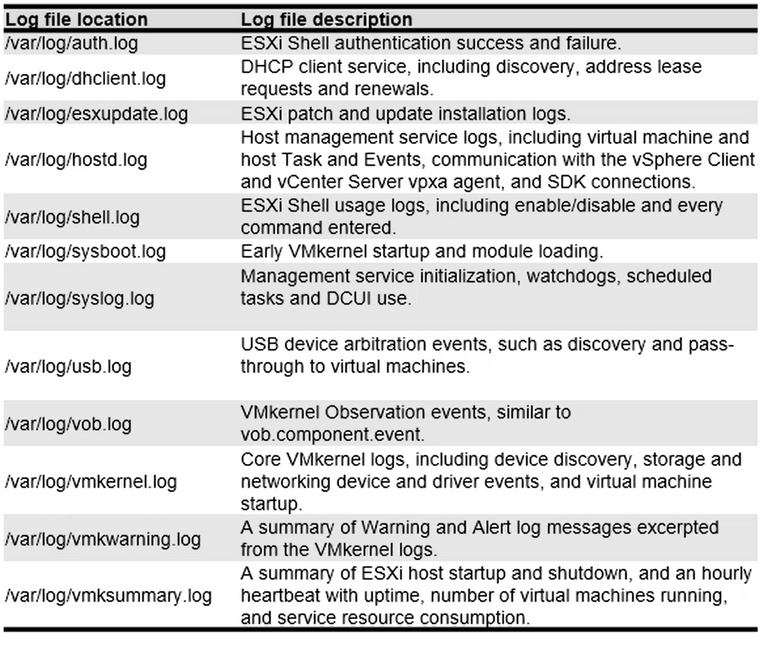
Thank you for stopping by. Any of your comments, questions and critiques are greatly appreciated.
Please follow me here
We can discuss in the Steem Schools discord channel here.
You may also like:
How my journey began. Day 1!
or
Black Buns in Singapore!
Your Post Has Been Featured on @Resteemable!
Feature any Steemit post using resteemit.com!
How It Works:
1. Take Any Steemit URL
2. Erase
https://3. Type
reGet Featured Instantly & Featured Posts are voted every 2.4hrs
Join the Curation Team Here | Vote Resteemable for Witness
Informative post