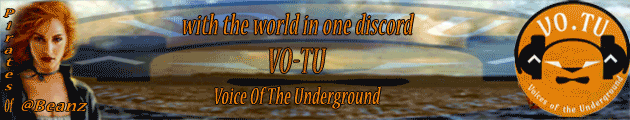
I would like to participate in the banner contest organized by VO-TU, bay the way I know this contest from my friend @ahmedyusuf, thanks to him. I’ll try my best to assemble a work that will be use later, and this time I use Adobe Photoshop.
The Tutorial
- Open Photoshop click File - Open the image you want to edit.
- Make animation using Adobe Photoshop Cs2 on computer.
First, select the image on the file, click open, look at the picture and click on the menu window. Click animation, duplicate as many images as needed (mine is 152) that you will use as animation, follow the tutorial on the image below.
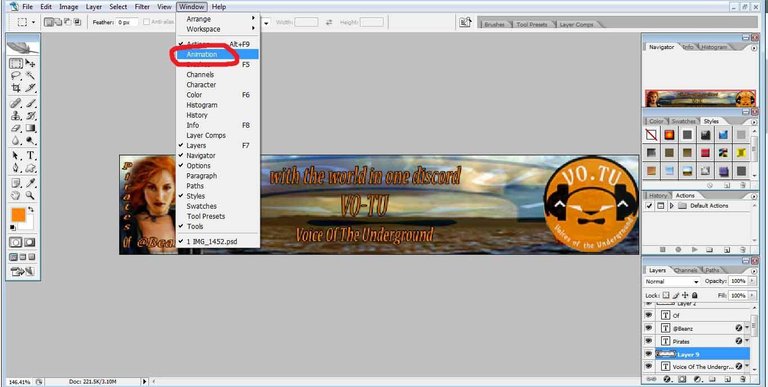

hopefully can be a good tutorial for those who want to create animated banners
thank you for giving me a chance to participate in this contest, hopefully VO-TU get the best with madam @beanz.
Follow me on @elnazry, and for friends who see this post, tell another friend to join an animated contest hosted by VO-TU.

I like it but I don't like what was done to the logo on the right.... Maybe you could fix it?
Sorry madam, I'll fix it, and I'll do the best for Mrs @Beanz and VO-TU.
Good
BEK TEUWO NEUH KEU LON NEU FOLLOW BALEK BEH WKWKKW
ahahaaa okay tgk @andi.srak.trimakasih.