
Setting up a Bootstrap and Vue project
Hello hivers!!! This time i would like to showcase another vue framework you could use in your projects :D
This time the framework is called Bootstrap-Vue and its just a wrapper of the very known library Bootstrap :D
Let’s create a new Vue CLI project:
$ vue create bootstrap-vue-app
You can now add the Bootstrap-Vue plugin to your project.
$ vue add bootstrap-vue
Components
Almost all of the features of Bootstrap are available as globally registered components in Bootstrap-Vue. They are prefixed with b-
Create a component or edit the pre-defined ones and insert some bootstrap components just like
<template>
<b-container>
<p>This is a bootstrap container!!!</p>
<b-btn variant="primary">Click</b-btn>
</b-container>
</template>
Let’s now serve the app we’ve created
npm run serve
Now you should see the following:
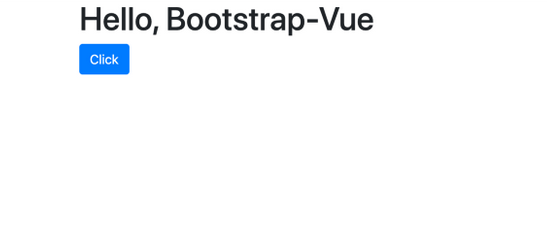
There are many, many pre-defined components easy to use and with the bootstrap aspect widely used.
Please check bootstrap vue for more info: https://bootstrap-vue.org/