Hey up there, Trust you guys all had a great day
Am here again to share another fantastic experience with you about fixing computers issues both hardware and software which will be occuring every blessed working day.
So it will be great to stay connected 'cause there are alot to give out to you guys
Here will go again, Today experience is also quite interesting, And it's hardware fault
Yesterday a customer brought HP 15 by model laptop
Fault : Not powering with Battery
The laptop has be tested with another new battery, but still not oning with batteryunless you plugin adapter charger and when it enter desktop, moving cursor to the battery icon on the taskbar, it will just show plugin and charging but will not add/increase the battery percentage, so if you removed the adapter charger the Laptop will straightly went off.

Above is the shot i took yesterday { 13-09-2018 } while i was discoupling the Laptop
after bringing out the Laptop's motherboard, i first checked the battery terminal and worked on it
below is the image of the motherboard trying to indicate the battery terminal and the charging port
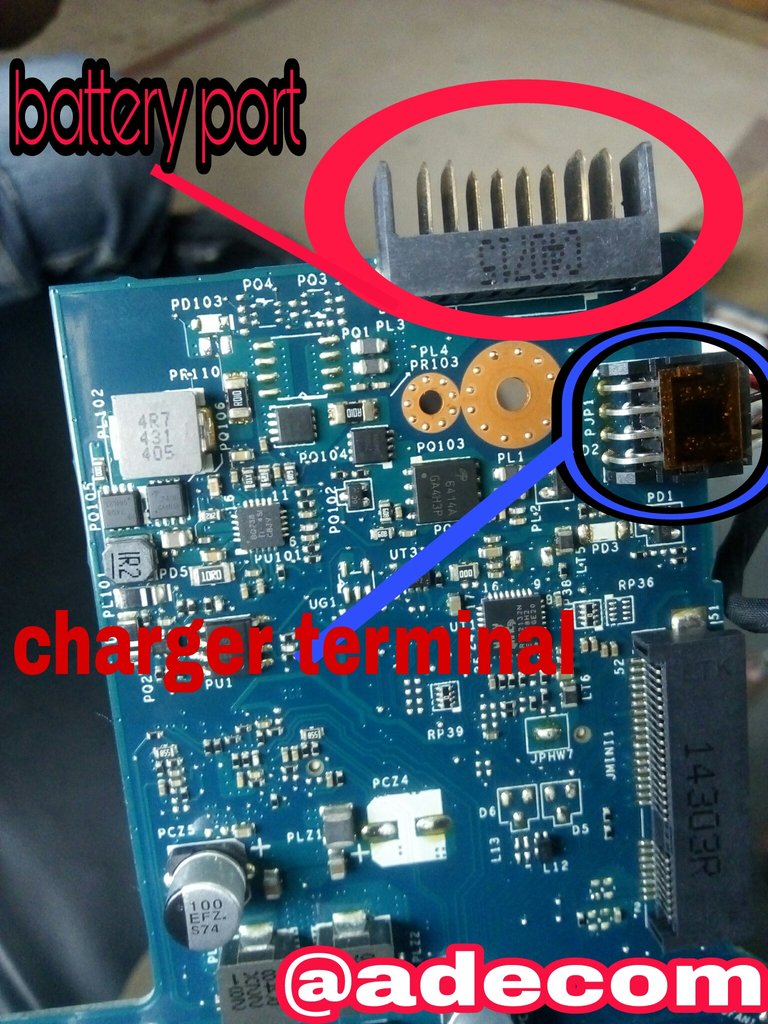
i resold all the legs of the battery terminal maybe all the soldling has dull, i also use Rework station machine to freshing the motherboard generally.
After during all this, i use battery to test the board but the story was still the same.
Below is the image i took while working on the board

after a little work i stopped because i have to be causion 'cause is not a dead board, it is working fine when connected to power through adapter charger.
So while holding the board i was staring on all the component on the motherboard.... quite fortunate i noticed a device called Smooth Capacitor.
Smooth capacitor is a micro device on motherboard smoothing all the current entering the motherboard
it works as step-down on the board.
when there is high current it hold the current to some certain level.
Below is the image showing Smooth capacitor on the motherboard, its a small device and it can be found all around every motherboard.

One of the smooth capacitor has been affected by current which is now malfunctioning on the motherboard
its the one blocking the battery terminal to access the battery which cause the problem for the laptop not to be oning with battery or holding the battery backup.
So after discovering the affected one which is located beside battery terminal
without wasting time i remove it from the board,
thus' after removing smooth capacitor on the motherboard its not necessary to replace it, as it has no side effect.
i picked up the battery and connected it to the board, behold the board on with the battery without connecting any adapter charger.
i was glad as it's another successful experienced
Below is the image after the work has be perfectly completed

As you can see the laptop is on without with the battery only
Thank you so much for your time, i hope you added alot today
TO ENCOURAGE THIS EFFORT PLEASE.... FOLLOW, UPVOTE, AND RESTEEM THIS POST
THANK YOU STAY CONNECTED TILL TOMORROW
@adecom computers expert cares
I upvoted your post.
Mabuhay, keep steeming.
@Filipino
Posted using https://Steeming.com condenser site.