We’re excited to announce a new, streamlined way to create and populate maps on Waivio and other social sites!
Let’s take a look at AcceptCryptoMap.com—a social shopping site that highlights businesses accepting crypto payments for their products and services—as an example of how this feature works.
Start with the Map
On any map page, like this one zoomed in on Victoria, BC, Canada, authorized users will see a plus sign (+). This icon is the gateway to quickly adding new businesses and locations.
Effortless Business Selection
Clicking the plus sign opens a straightforward interface that lets users:
- Focus on their preferred map area.
- Enter keywords (e.g., “Bitcoin”) and select business types.
- Review up to 20 businesses at a time, select those they want.
- Assign relevant hashtags (in this case #bitcoin), and specify lists where to add businesses.
Seamless Data Import
A progress screen shows the import status, making it simple to follow.
Make sure you pre-authorized Data Import on your account.
Newly added businesses can then be easily accessed in the Data Import History table.
Enhanced Map with New Listings
After just a few clicks, your map is populated with up to 20 additional crypto-friendly businesses, from local shops to Bitcoin ATMs in the specified area. This particular map displays businesses and restaurants with hashtags like #bitcoin, #HIVE, #HBD, #Litecoin, and others, indicating the types of cryptocurrency accepted. During the import process, the hashtag #bitcoin was added to all imported businesses to ensure they will be displayed on the map.
This feature is now live on Waivio and all social sites that use maps. Try it today and see how easy it can be to build engaging, informative maps!
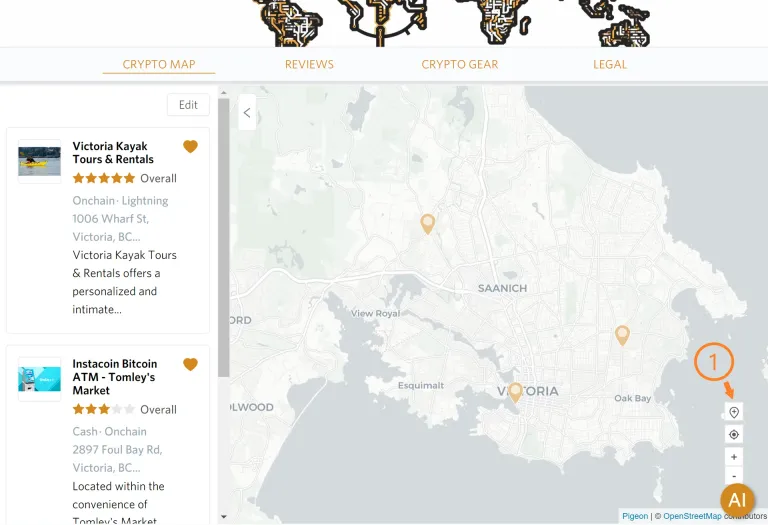
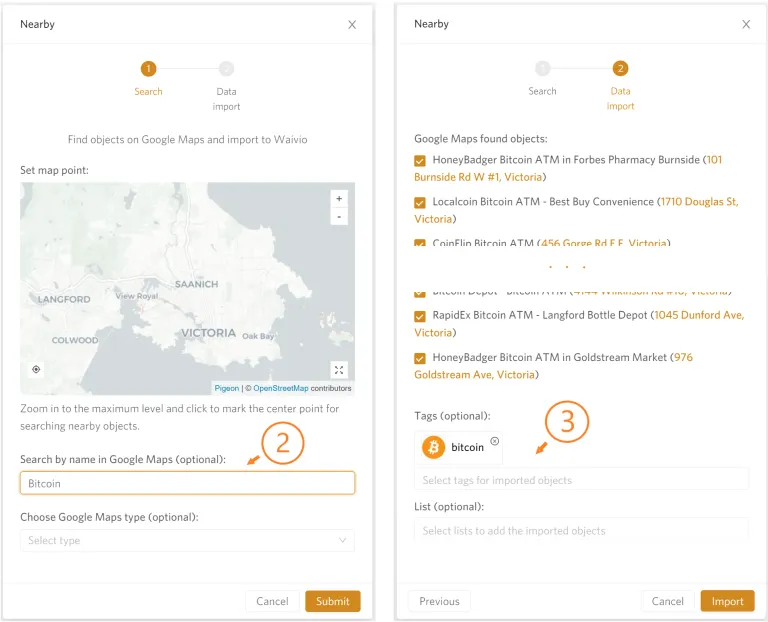
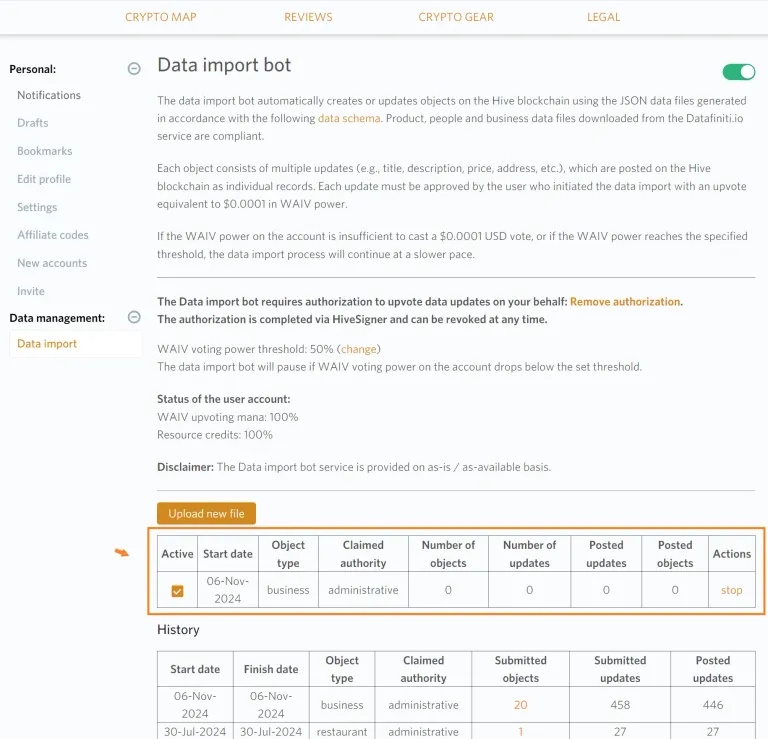
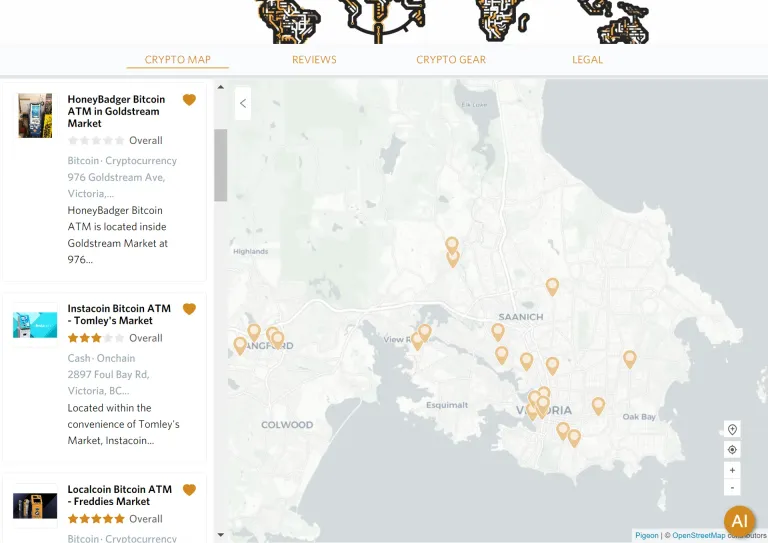
Congratulations @social.gifts! You have completed the following achievement on the Hive blockchain And have been rewarded with New badge(s)
Your next target is to reach 30 posts.
You can view your badges on your board and compare yourself to others in the Ranking
If you no longer want to receive notifications, reply to this comment with the word
STOPCheck out our last posts:
Is it possible to highlight specific destinations on the map?
For instance, if I have numerous points, but need to make a few stand out from the rest, is there a way to do this?
---
CoffeeShop.Gifts | Get $5+ rewards for every 2 photos of eligible coffee products you share! Discover eligible items in our shop now!
When you launch a sponsored campaign for a business, it will be highlighted across all maps where the business is visible. This will encourage all users of these maps to share their comments and post photos of the business, increasing engagement and visibility.
Additionally, a new highlighting feature is currently in development. With this, you'll be able to set specific dates for highlighting a business, which will then appear prominently on your profile map and across all Social.Gifts sites where you're listed as an admin.
Thank you for the update! This sounds fantastic, especially the ability to set specific dates for highlighting a business. I’m looking forward to using this feature to offer better visibility to businesses, with links directing back to CoffeeShop.Gifts.
---
CoffeeShop.Gifts | Get $5+ rewards for every 2 photos of eligible coffee products you share! Discover eligible items in our shop now!