We're pleased to inform that sitemap.xml files have been implemented across all *.Social.Gifts domains. Find an example at https://coffeeshop.gifts/sitemap.xml.
Sitemaps are crucial for search engine optimization (SEO), ensuring that product and category pages are accurately indexed and more readily accessible to users via Google search.
For example, after adding the sitemap link to the Google Search Console, we noticed a spike in the indexing of CoffeeShop.Gifts webpages by the search engine.
To initiate the indexing of your sitemap, first access the Google Search Console. For first-time users, the Console requires a one-time verification process to authenticate website ownership. The process is relatively straightforward if your domain is registered through CloudFlare.com or GoDaddy.com.
Once in the Console, navigate to the 'Sitemaps' tab. Here, you can add your sitemap by entering the URL: https://yoursite.name/sitemap.xml.
This integration reinforces our continuous commitment to enhancing the search engine visibility of *.Social.Gifts websites. We welcome and value insights from our community on further SEO improvements for our websites.
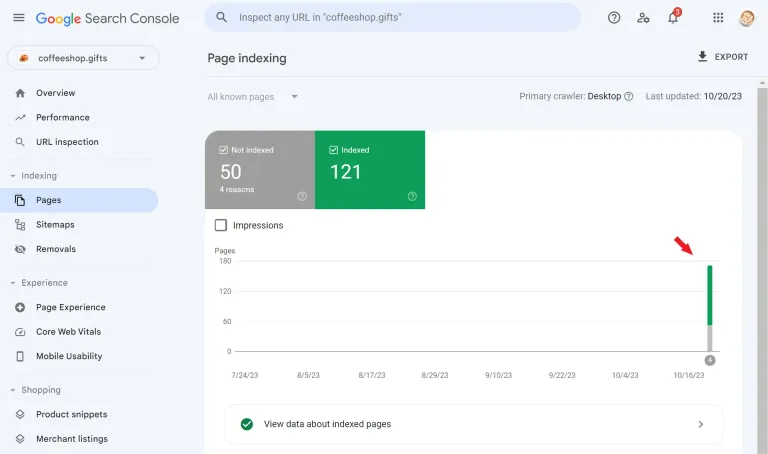
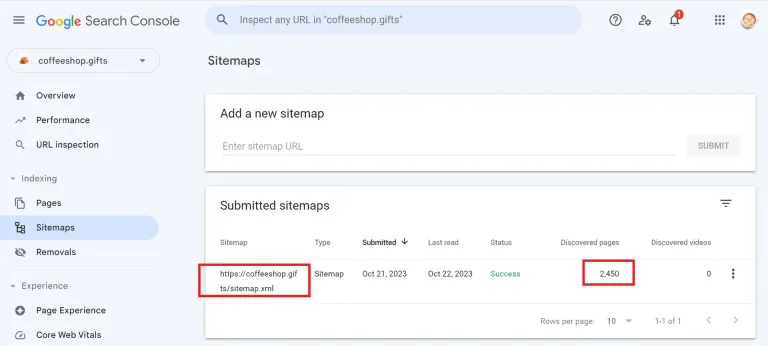
While Google may not quickly crawl and index all pages, the Console indicates that webpages listed in the sitemap are recognized and queued for crawling.
Another way to determine which pages have been indexed by Google is by performing a simple 'site:coffeeshop.gifts' search in Google on a desktop:
Just to give an idea of how significant this progress is, here's the same request for a much older website, https://coffeetime.social.gifts. It has similar content and has been around for at least 8 months since its construction.
Simply hoping that 'if you build it, Google will come' is not an effective strategy. Instead, open Google Search Console, authorize your site, and initiate the indexing of the sitemap. This approach seems to be much more productive.
Keeping track: four days later Google indexed 429 pages
And how is it going several months later?
Since you asked, here is a snapshot from Google Search Console:
As of now, there are 124,000 pages indexed on Google from https://CoffeeShop.Gifts.
By the way, are you still running the Dining.Gifts project?
---
CoffeeShop.Gifts | Explore 3,000+ coffee items on Hive 🌱☕️Claim $5+ crypto rebates every time you share two photos of eligible products!
Yes, I am running https://Your.Dining.Gifts, and in the last week, traffic has picked up considerably. This is despite the site having been operational for a couple of years, with Google not being in a hurry to index the website's pages. I should have registered the sitemap with Google Search Console much earlier.
First, it takes some time for Google to index pages. Then, there's a delay before Google actually starts sending some traffic to the site, even though many pages may have already been indexed. Nothing happens quickly, but it looks like we are moving in the right direction.
I checked my reports, and there's been an uptick in traffic over the last couple of days as well. Hmm, that's very encouraging. Google Analytics shows smaller numbers, but the engagement from Organic Search is quite impressive (the average time per visit is almost 2 minutes). This indicates that new visitors are actually spending time browsing the site.
---
CoffeeShop.Gifts | Explore 3,000+ coffee items on Hive 🌱☕️Claim $5+ crypto rebates every time you share two photos of eligible products!
Initially, the only method to authenticate with Google Search Console was through domain confirmation, which involved adding a verification record to your website's DNS records. Now, you can also authenticate your website using the Google Search Console Tag. This is particularly useful for websites hosted as a subdomain on social.gifts.
To start the authentication process, select "URL Prefix":
Next, choose "HTML Tag" and copy it:
Now, paste the code into the website settings on Waivio:
Finally, complete the verification process. Once authorized, you will be able to monitor the search engine indexing of your website, submit sitemaps and pages.