Finding the perfect recipe on YouTube can be a challenge, especially when recipe names are confusing or vary across different cultures and cuisines. Waivio now supports recipes, allowing website owners on Social.Gifts to build comprehensive recipe collections. The Recipe object in Waivio serves as a hub to aggregate social posts that explain how to cook a particular dish. The most upvoted post or one pinned by the website owner is featured as the Top Recipe, enriching the recipe page with valuable content.
However, for a recipe page to serve its purpose effectively, it needs at least one post linked to it. While the recipe object contains a description and a list of commonly used ingredients, it doesn't include the actual cooking instructions. This is where YouTube comes in handy. Many creators on YouTube offer detailed recipe videos and often endorse public resharing of their work with proper credits. But how do you find the right videos when recipe names aren't enough?
The Solution: Using Perplexity.com with Ingredient Lists
One effective way to find YouTube recipes is by using Perplexity.com, a powerful search engine that understands natural language queries. Instead of searching by recipe names, you can use a list of ingredients as your search query to find the most relevant YouTube videos.
Highlighting Ingredients on the Recipe Page
Visit the recipe page on Waivio or Social.Gifts.
You'll find a list of commonly used ingredients for the dish.
Highlight and copy these ingredients to use in your search.
Searching on Perplexity.com
Go to
.
Paste the list of ingredients into the search bar.
Perplexity will generate search results, including YouTube links that match the ingredients you've listed.
Browse through the search results and select a YouTube video that best fits your recipe needs.
Using the Waivio Chrome Extension
Install the
if you haven't already.
On the YouTube video page, use the extension to create recipe draft.
The extension can pull the video's transcript in different langauges, generating the recipe and detailed cooking instructions.
Writing and Linking The Recipe
Return to the recipe page.
Click on the "Write Review" link to create a new post.
Paste the generated content from the Waivio extension.
Add any personal touches, tips, or modifications you prefer.
The recipe page now includes:
A nicely formatted YouTube video.
A detailed list of ingredients.
Cooking tips and instructions.
Additional information to help others recreate the dish.
Conclusion
By using Perplexity.com to search for recipes with a list of ingredients, you can easily find high-quality YouTube videos to enrich your recipe pages on Waivio and Social.Gifts. This method overcomes the limitations of confusing recipe names and ensures that your recipe collections are both comprehensive and user-friendly.
Tips:
Always credit the original YouTube creators when sharing their content.
Engage with the community by upvoting helpful posts and sharing your own cooking experiences.
#socialgifts Social.Gifts Projects #tutorial #socialshopping #youtube #youtube
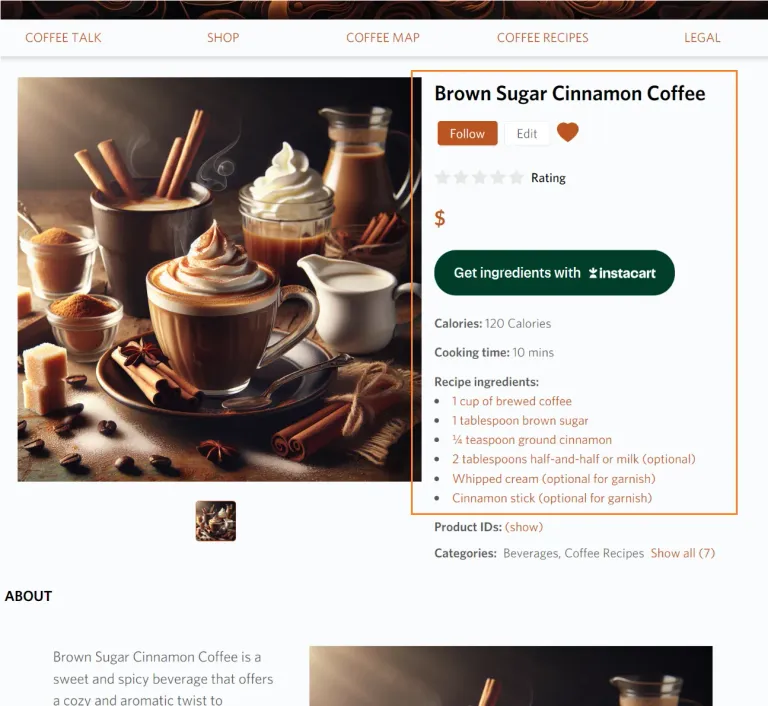
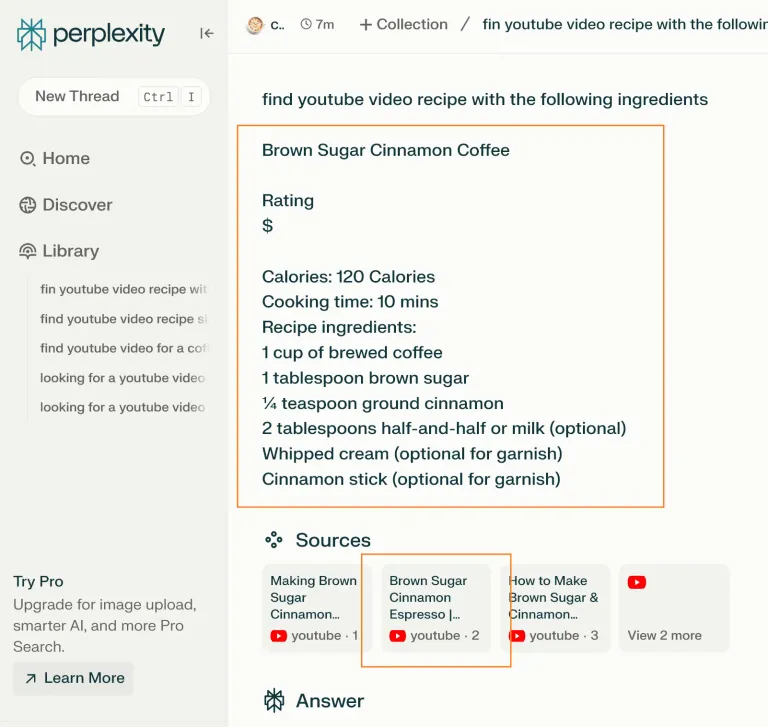
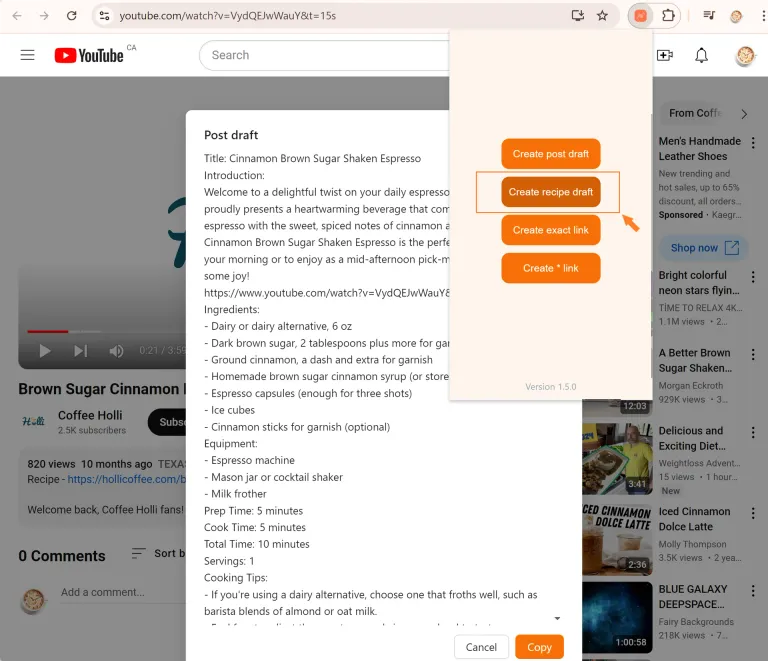
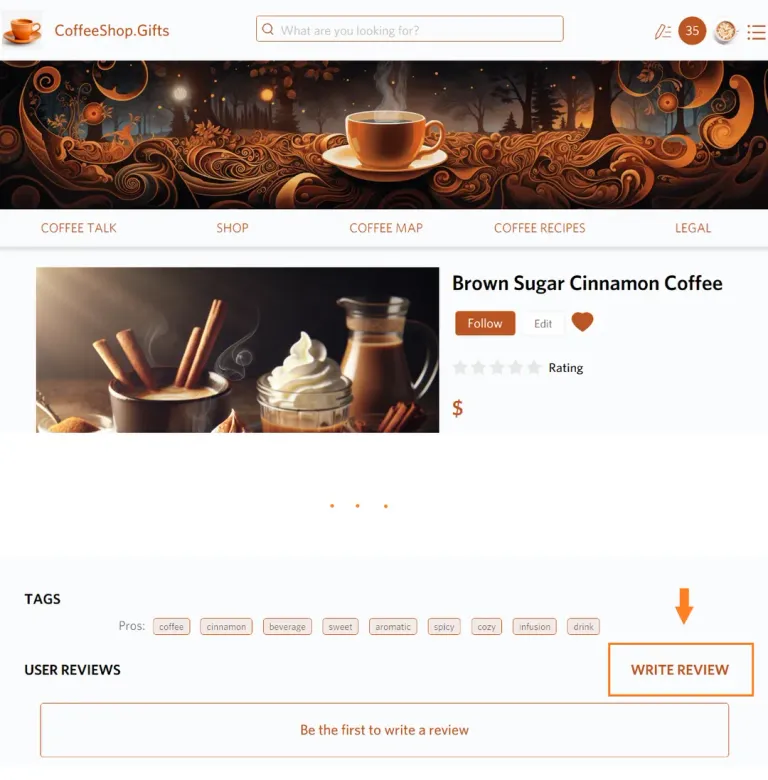
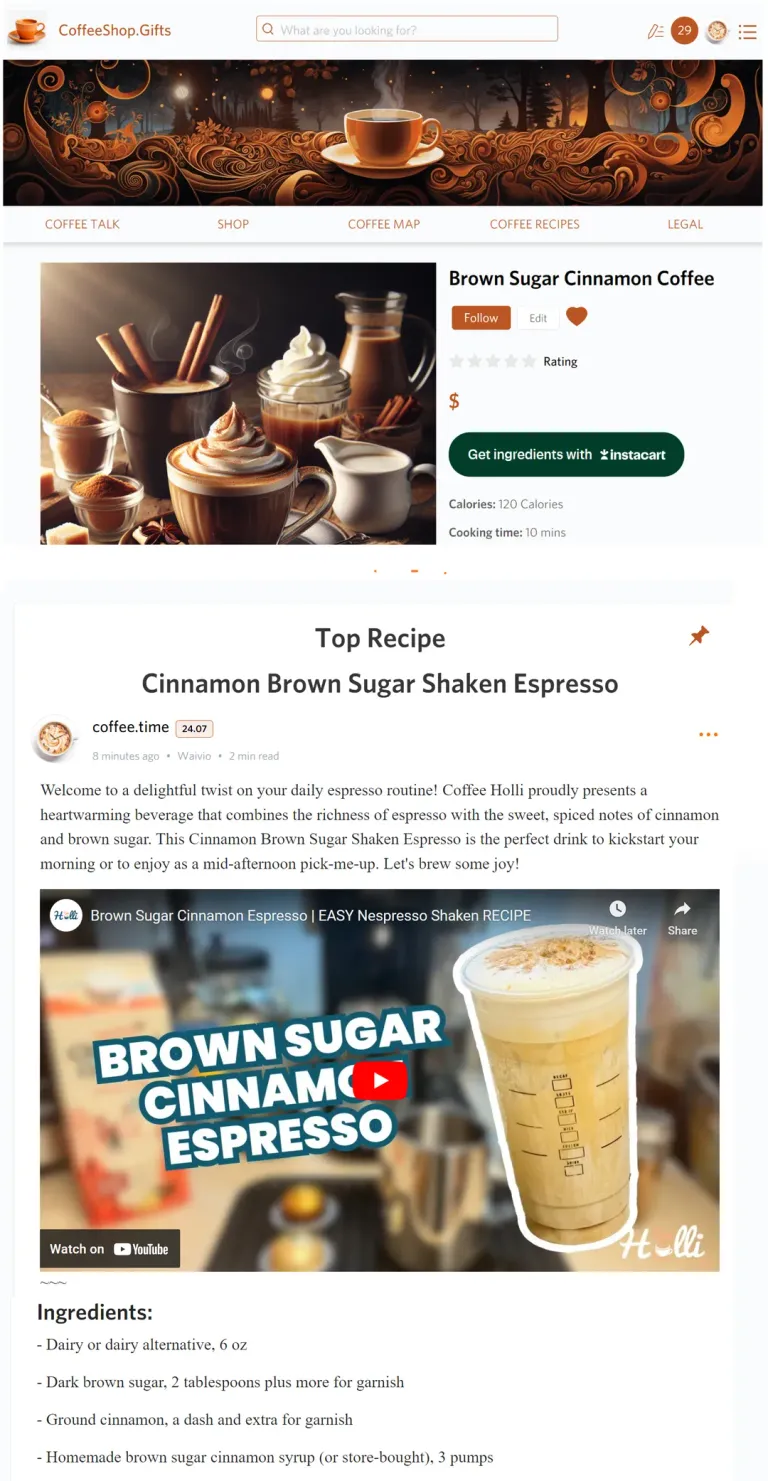
Congratulations @social.gifts! You have completed the following achievement on the Hive blockchain And have been rewarded with New badge(s)
Your next target is to reach 1250 upvotes.
You can view your badges on your board and compare yourself to others in the Ranking
If you no longer want to receive notifications, reply to this comment with the word
STOP