Please be sure to up vote this post :-D.
I am sure you all know what SYNX Syndicate is based on looking for help fixing the wallet lol, however just encase:
http://syndicateltd.net/
https://coinmarketcap.com/currencies/syndicate/
Okay, so was having major issues setting up the Synx wallet, wanted to make sure I had all coins in the wallet before the Gravity fork:
http://gravitycoin.tech/
You get 1 free GRAV for every 5 SYNX you have:
Wallet setup and syncing (https://github.com/SyndicateLtd/install-guide)
- Setup the wallet (Thanks
- Download the wallet
- Start and Close the wallet. (creates the folder structure)
- Download Syndicate_blockchain_2017_09_28.zip bootstrap file.
- Extract the zip file to %appdata%/Syndicate/ folder. Override existing files!
- Delete %appdata%/Syndicate/peers.dat file
- This this point it say
(Start the wallet and wait for the sync. (30min to 10h depending on the number of the connections)- This is wrong and not to be followed
- This is wrong and not to be followed
- Join the Synx Hodl slack
- Download the peers.dat file
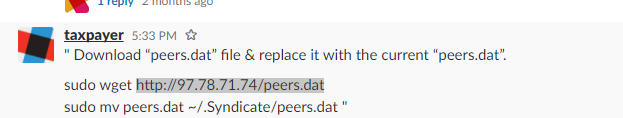
This was referenced here https://synxhodl.slack.com
- Next the syndicate.conf file needs to be updated
- Special thanks to aziz199505 on Synx Hodl
- Special thanks to aziz199505 on Synx Hodl
- Once the wallet syncs you can get the full masternode list by:
- Open a Debug window
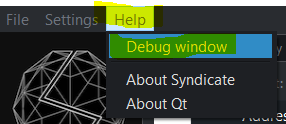
- Click console
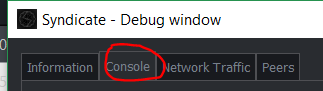
- Type masternode full list
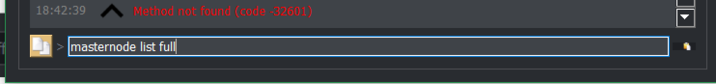
- Full list will print out here
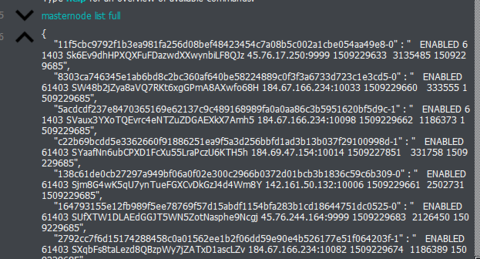
- Copy the list into notepad++ and do a mass edit so that you are left with IP:Port
- Use alt and click to select all the data infront of the IP (search how to use notepad++ if you don't know how)
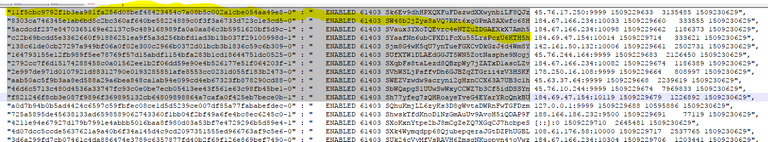
- Delete it and you will be left with this
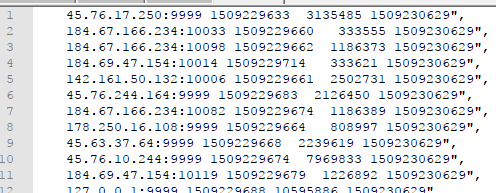
- Copy and past this into Excel
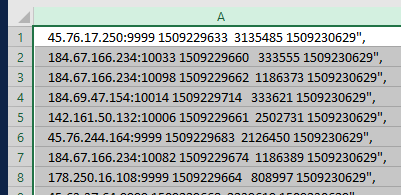
- Using Text to Columns get rid of the useless data, the delimited will be a space.
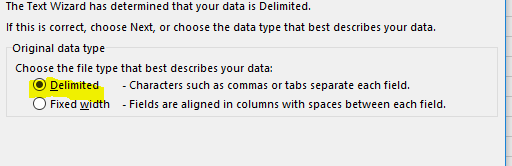
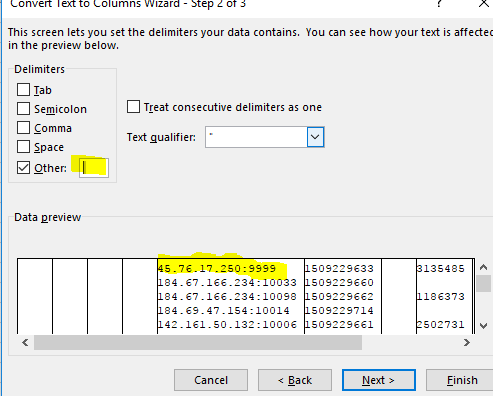
- Final you will be left with
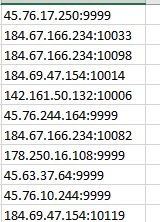
- Copy this list into notepad++ again and do alt+click to add addnode= in front of all IPs
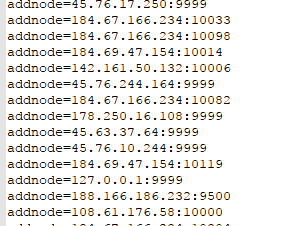
- Open and paste the list into your syndicate.conf file and restart the wallet
- Use alt and click to select all the data infront of the IP (search how to use notepad++ if you don't know how)
- Open a Debug window
- Special thanks to aziz199505 on Synx Hodl
Boom now you are done!
Check https://drive.google.com/file/d/0B1V9tti1eL2rTVVOQUNGS3V3YUU/view?pref=2&pli=1 or Synx Hodl Slack for more details on how to setup a masternode.
Helpful Links
https://bitconnect.co/?ref=SubZe120
https://www.coinigy.com/?r=9472c853
https://www.genesis-mining.com/a/1467846
https://pool.bitcoin.com/index.html?code=zj3Zuy
https://cointracking.info?ref=S284493
Hi
Can you send me an invitational link to slack?
The invite is on the website
Great little guide, thanks.
Latest wallet, latest blockchain update http://syndicate-synx.wixsite.com/syndicate-wallet