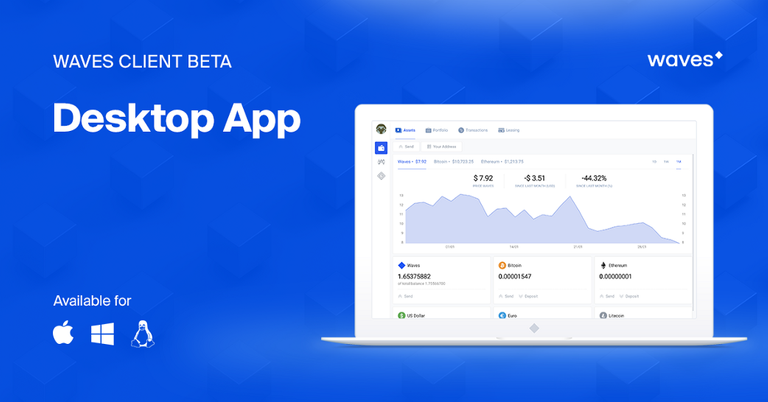
Waves is a great platform. I have talked about their ecosystem in a previous post. In that post, I have mentioned that Waves has one of the best wallets out there. Today I would like to give you an overview of this wallet. The new Waves client is not the first one. Yet, it is a major upgrade from the last client. I have used both of them, and I have to say that the new client is excellent.
Sasha Ivanov, CEO and Founder of Waves, proudly presents it by those comments:
Our frontend developers have succeeded in creating an information-rich UI that is nevertheless uncluttered and unthreatening, rendering it perfect for newcomers and crypto experts alike.
In terms of making blockchain accessible to mainstream users, we’re very proud of what we’ve achieved here. People are really going to like this

First Thing Is First...
The Waves wallet/client has two versions: Online Client and Desktop Client. You can find both on the main page of Waves Platform. I prefer the desktop client. It is safer. There is a version for Windows, Mac OS, and for Linux. So, choose the version that matches your OS and download it.
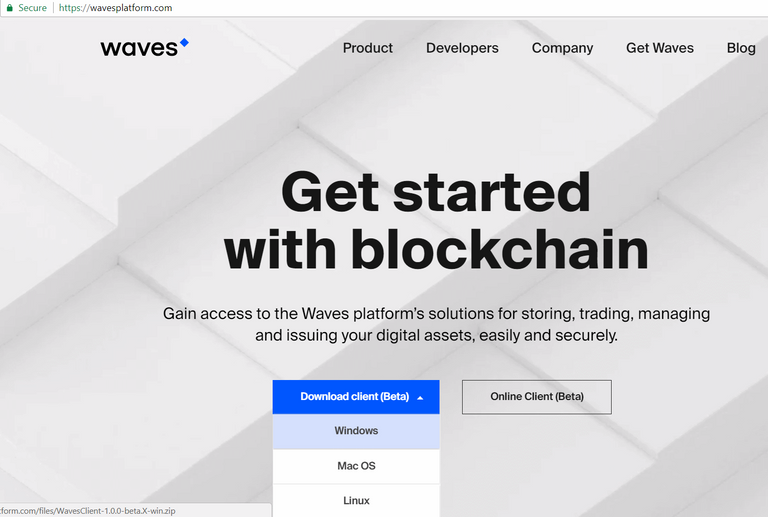
Register A New Account
Creating a new account on Waves is extremely easy. The process is well-designed. It reminds you to save the SEED of the account. It also gives you a unique graphical representation of your account:
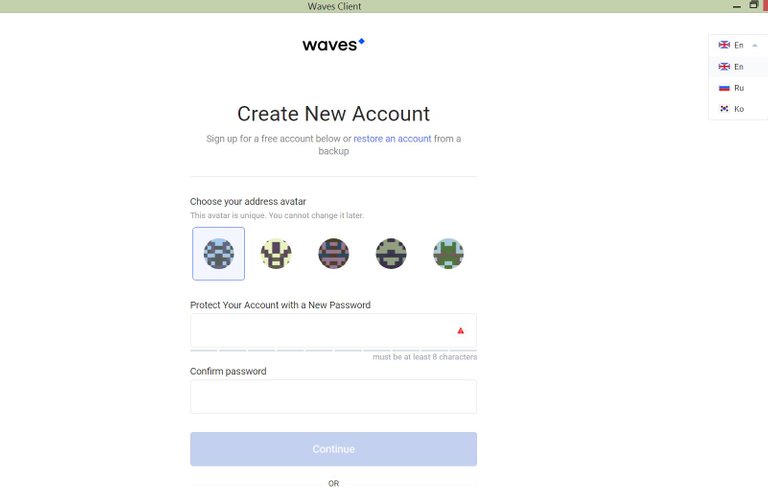

The Main Page
Once, you have created your account and logged in, you will find the main page of the wallet/client. I have numbered the different parts of the page in the following image, and beneath it, I have explained each one of them:
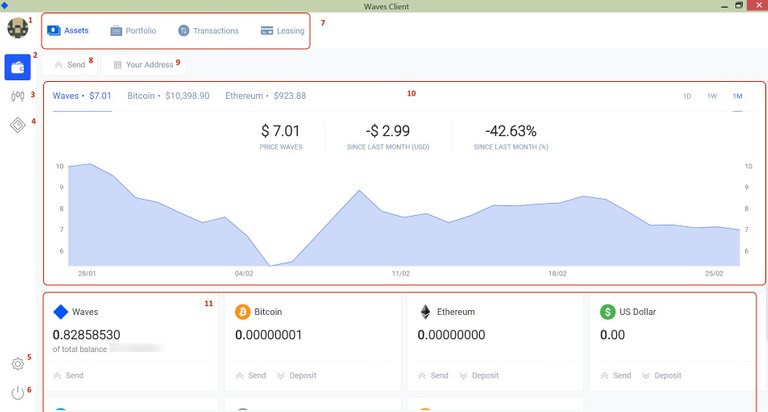
I will start by the left sidebar. This is the main menu:
1- The unique avatar of your account.
2- The wallet. It is active by default.
3- The decentralized exchange (DEX).
4- The Token Generator.
5- Settings.
6- Log out.
7- The top bar contains the sub-menu. Those icons are only available when you are in the Wallet section. I will explain them soon. In this image, the Assets page is displayed.
8- The send form.
9- Display and copy your address.
10- Price overview of Waves, BTC, and ETH.
11- The main assets panel. Here you can see the balance of your main assets. The balances of Waves custom tokens are not displayed here. You can find them in the Portfolio page.
Now, that you have a general idea about the main page, I will explain some sections in more details.

The Avatar / Alias Form
If you click on the avatar of your account, you get this form:
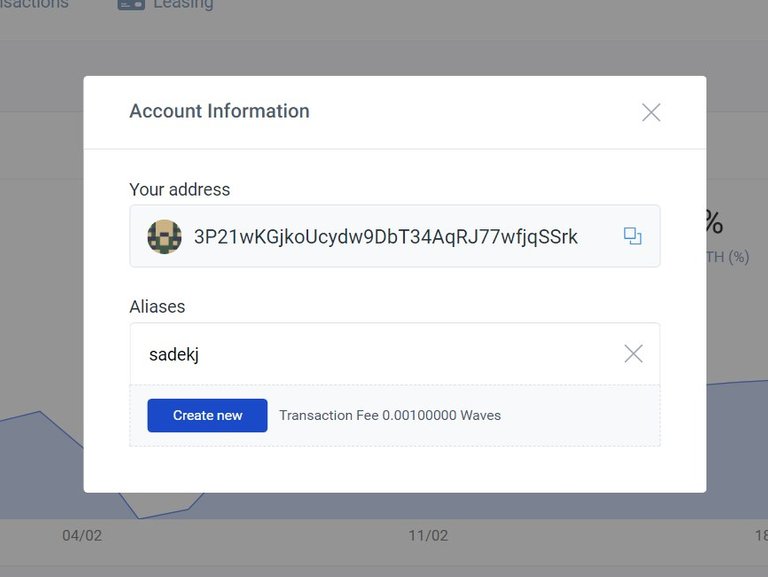
As you can see from the image, the form displays your address and gives you the option to copy it easily. Moreover, it gives you the option to create an alias too. You can use it instead of the gibberish meaningless blockchain address. I have created my own alias (sadekj). Cool, huh.

The Assets Page
The Waves wallet stores 4 types of currencies and tokens:
1- The Waves coin itself.
2- Some major cryptocurrencies like BTC, ETH, LTC, and Zcash. Additional coins will be added soon.
3- Fiat money like USD and Euro. Notice that this is not Tether. it is real fiat money that you deposit by a bank wire.
4- Waves-based tokens. Those are tokens created on the Waves blockchain.
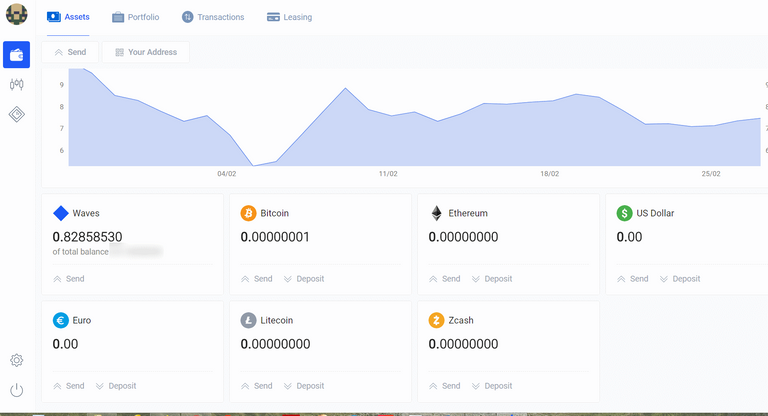
As you can see from the above image, the Assets page gives you access to the first three. Waves-based tokens are available through the portfolio page which I will explain next.

The Portfolio
If you click on the Portfolio icon in the top menu, the following page opens:
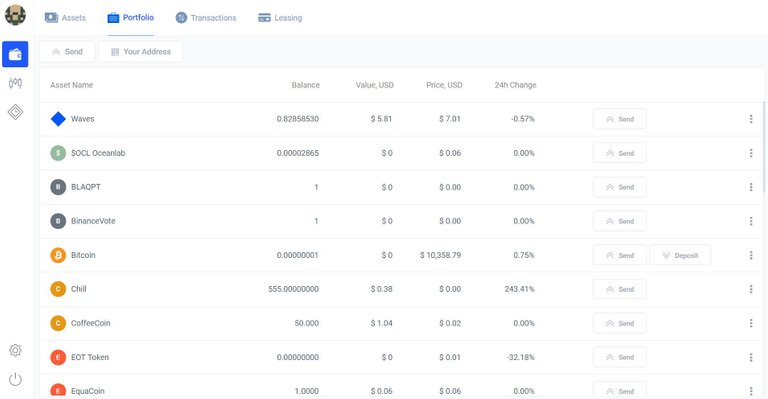
Here, you can find the balances of your Waves custom tokens. Those are the tokens that are created on the Waves blockchain. They are very similar to the Ethereum-based tokens.

The Trasaction/History
If you click on the Trasaction icon in the top menu, the following page opens:
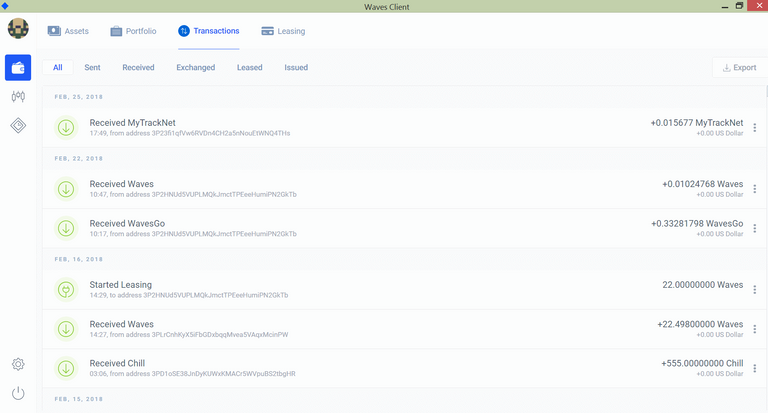
Here, you can find your "history". All of your transactions can be found here. Moreover, you can filter the list to view a certain type of transactions.

Leasing
One of the most exciting features of Waves is leasing. Basically, leasing is the same as staking. You lease your Waves coins to some pool, and you get weekly rewards. You can cancel anytime you like.
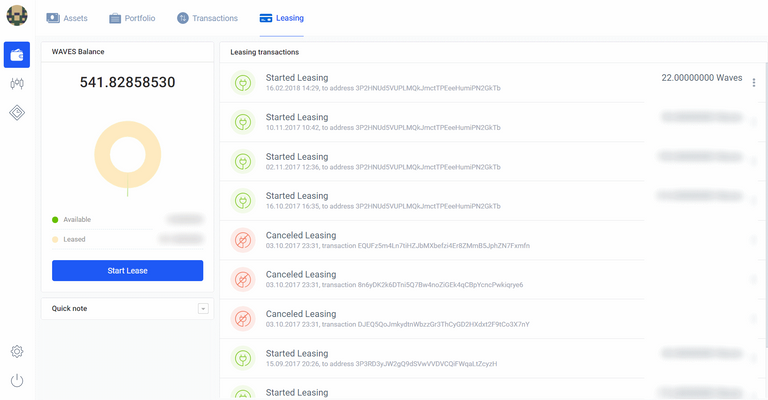

The Decentralized Exchange (DEX)
Waves has developed one of the best DEX's out there. The DEX deserves a dedicated post, but I will give you a glimpse of it now :

If you liked this article, please upvote, follow and resteem. Please, share your thoughts in the comments too. I usually upvote good comments. However, do not spam. You will probably be flagged.
Looks pretty good...
Did you try BITSHARES as DEX? I am using it and I am quiet satisfied...
It would be interesting to read a post about waves DEX, explaining available trading pairs, volumes and deposit/withdrawals characteristics and then, compare it with BITSHARES
I actually use Bitshares DEX too. It is OK.Thank you, @toofasteddie.
That is a brilliant idea. Thank you. I will try to do that soon.
Looks user friendly, but complicated enough to make my "non-crypto" friends think I am involved with some intense computer programming. HAHA. Like that they have BTC, ETH, LTC, and Zcash, hopefully they hold to the promise of adding more coins.
It is not that complicated. In fact, it is very user-friendly.
Waves actually looks pretty good :) might have to look into it. Thanks for sharing :) upvoted Xx
Waves Is Doing It The Right Way!Thank you, @melissakellie. If you are interested in learning more about Waves, I suggest you read my last post:
Great visual portrait of the Waves platform,
excellent job!
I have high hopes for Waves, this was my first serious coin to
look into :)
Thank you, @cryptocatz. I am glad you liked it.
I agree. Waves is one of the most serious projects out there.
Very elegant way to present you, The truth is in all your words.
It is possible to get many useful examples from your writing. well done and keep it up.
Thank you. Glad you liked it.
ya you are right
This information helpful for all of us.