Create a website in Flash or create a presentation, there are many types of text required from title to original text. A word or sentence, like a title in a flash, can be used in one line or paragraph text. With another paragraph, another paragraph can be used to link, so additional text will be attached to the next text box. If you change the text, it will be updated in two boxes
simultaneously.

Learn how to use text
Create one line text
. From the toolbox select Text tool.
. Select font, font size, color etc.
. Click where you want to start writing.
. Start typing.
In this way, with increasing the amount of writing, it will continue to move right to the right. Even if you go out of the main area, you will not be able to go to the next line. However, the text box can be changed later. Use the Enter key for the next line.
Paragraph text
. Select the text tool to select a specific area and drag the selected areas. A box can be found.
. Type in the box.
Change the text box It may need to be bigger in order to fit the text box and adjust the amount. Or one may need to move from one place to another.
. Select the Selection Tool.
.Click the text box.
. Make the box bigger using the text box handler.
. Click anywhere inside the text box to drag and drop the box to the convenient place.
If you use the Selection Tool only the box will change, using the Free Transform Tool will also change the text with the box. Add two text boxes If the amount of text size is greater than the size of the text box, the whole text can not be seen. The rest of the writing can be linked to another text box. This means that additional text will be available in the next text box.
. Select the Selection Tool.
. Select the text box containing additional text. A red color can be seen.
. Click on the red mark.
. Click on the text box that you want to link to.
. Clicking on the faded place will create a new text box of the same size and the remaining text will be found there.
Use of text in the text Title fonts are often used in conjunction with photo or subject for title or other writing. . Select Text Tool.
. Select the text that you want to use special font. . Select the preferred font from the property.
If you use a font that is unlikely to be on another's computer, make the font a graphic. . Select text . Modify - Break Apart from the menu. After giving the break apart command, the font problem can be removed on one side, on the other hand it can be changed like a drawing object. After the break it can not be edited as a font. Use this command after everything is fine. · Always use fonts used on all computers to write a key.
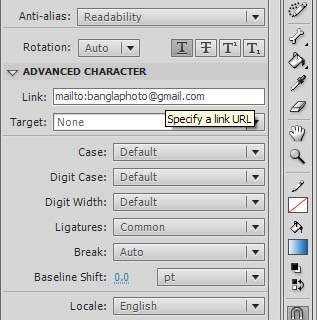
Use email and web link
Generally there is an email address anywhere on the webpage where you can send email directly to that address.
. Select the text in the email address text.
. Copy from the menu with Edit - Copy (Ctrl-C).
. Open Advanced Character
. Type in the link section mailto: then paste the address.
Email address can be found at emailadd@mail.com mailto: emailadd@mail.com
. Hit enter
Likewise, you can create links to web addresses from any text.
That's for today . . Keep you eye on my blog for next part.
Thank You .
Congratulations @minhazuddinnahid! You have completed some achievement on Steemit and have been rewarded with new badge(s) :
Click on any badge to view your own Board of Honor on SteemitBoard.
For more information about SteemitBoard, click here
If you no longer want to receive notifications, reply to this comment with the word
STOPinformative post waiting for the next part
Thanks a lot man
Good Post And Helpful
hope it will be helpful
nice one
welcome dst
is it very hard???
Gradually it becomes hard
you r too amazing bro