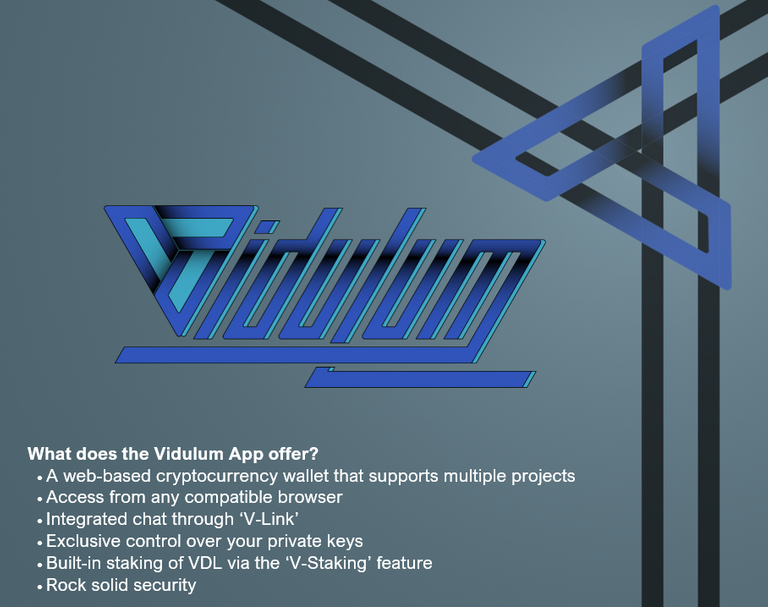
Vidulum $VDL Multi-Asset Web Wallet is safer because you hold your private keys. They are generated on the users side and Vidulum has no access to them.
Vidulum also has V-Staking just deposit your $VDL into your https://wallet.vidulum.app/ wallet and they start staking automatically.
Vidulum is also minable check out this mining guide : http://bit.ly/HowSetupWalletAndMineVDL
How to create a Vidulum Wallet App Account
2 Pick which version of the wallet you want to install or run we'll use the web wallet for this Guide (you can use any version after you sign up, that you want )1 Visit https://wallet.vidulum.app/
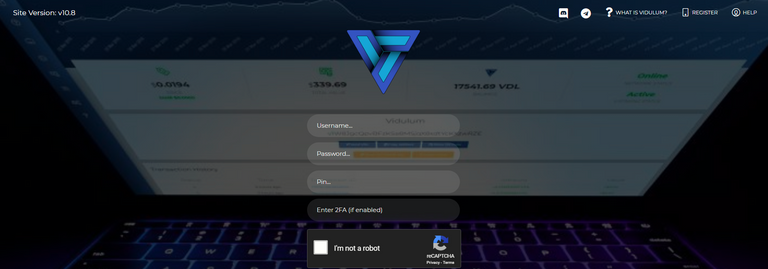
3 Click register in the upper right hand corner.
4 Create a secure password following the password guide lines.
.png)
5 Confirm your email then head back over to https://wallet.vidulum.app/ or the app if your using one.
6 Login, I recommend you head over to the security tab and setup 2FA.
- Congrats you now have a wallet you can store your coins on that you control your private keys !
Viewing Private Keys
- Login and click the 3 dots in the upper right hand corner and select view private keys
.png)
Backup you private keys to a SAFE place. The Vidulum team has no access to them if you lose them.
Restoring your private keys to another wallet official or other wise .
Lets just say you wanted to use your Private key from Vidulum to restore to the Raven coin official wallet.
1 Using the private keys you backed up from above find your raven coin PK.
3 Install new wallet and let it synchronize
4 Then Click Help -> Debug window -> Console
5 Type " importprivkey [privkey] "" true exampl: importprivkey YOURVIDULUMPRIVATEKEY "" true
6 Once your keys are imported you'll see your raven coin in the official wallet
2 Download the official coin wallet https://ravencoin.org/wallet/
the process is easier on a lot of wallets most coin wallets will ask you when setting up if you want to import or create a new wallet.
Vidulum currently supports these coins
vidulum
3dcoin
anonymous
bitcoin
bitcoinz
bithereum
bzedge
commercium
komodo
litecoin
ritocoin
ravencoin
safecoin
veruscoin
snowgem
zcoin
zclassic
zcash
zelcash
horizen
zero
_
Future development
More coins will be added regularly, The team is also working on development of exchange integration. You will be able to add you API keys from exchanges and trade directly through vidulum platform.
OFFICIAL VIDULUM LINKS
Official Email: [email protected]
Vidulum App: https://vidulum.app
Lite Paper: http://bit.ly/VDL-LitePaper
Premine Address:https://explorer.vidulum.app/address/v1C45RjeyA89tPtMoq5RNGCXNsb9bku2KLn
Block Explorer:https://explorer.vidulum.app
VDL Public Trello Board: https://trello.com/b/K1BXhcMU/vidulum-team
EXCHANGES
Crex24: https://crex24.com/exchange/VDL-BTC
STEX: https://app.stex.com/en/trade/pair/BTC/VDL
MINING POOLS
EquiHub Pro: https://vidulum.equihub.pro
TheMiningPool: https://theminingpoolstratum.selfip.com/vidulum/public
BitPool: https://vdl.bitpool.ro
Power Mining Pool: https://www.powermining.pw
Raptor Pool: http://vdl.raptorpool.org
Equihash Pro: https://equihash.pro/
ZERO Pool: https://zeropool.io
ZERGPOOL: https://zergpool.com
MinerMore: https://minermore.com/pool/VDL/
zPool: https://www.zpool.ca/algo/equihash192
MINING RESOURCES/CALCULATORS
CoinCalculators: https://www.coincalculators.io/coin.aspx?crypto=vidulum-mining-calculator
CoinToMineToday: https://cointomine.today/calculator/coin/VDL
Mining Pool Stats: https://miningpoolstats.stream/vidulum
VDL PORTFOLIO/PRICE INFO
Coin Gecko: https://www.coingecko.com/en/coins/vidulum
NodeMarketCap: https://nodemarketcap.com/coin/vidulum
Coinlib: https://coinlib.io/coin/VDL/Vidulum
CoinPaprika: https://coinpaprika.com/coin/vdl-vidulum
Neironix: https://neironix.io/cryptocurrency/vidulum
ATHDA: https://athda.com/coin/vidulum
Delta App: https://blockfolio.com/
Blockfolio: https://delta.app/
GUIDES
VDL Mining Guide: http://bit.ly/HowSetupWalletAndMineVDL
V-Node Setup Guide: http://bit.ly/V-NodeSetupGuide
WALLETS
Windows GUI Wallet: https://github.com/vidulum/vidulum/releases/download/v1.0.1/vidulum-win64-GUI.zip
GitHub: https://github.com/vidulum
V-Node/Node Install Script: https://github.com/vidulum/vidulum-scripts
EQUIHASH MINING SOFTWARE
(NVIDIA)
(AMD)
GMiner: https://bitcointalk.org/index.php?topic=5034735.0
EWBF: https://bitcointalk.org/index.php?topic=4466962.0
LOLMiner: https://bitcointalk.org/index.php?topic=4591317
SOCIAL MEDIA
Discord: https://discord.gg/fxuYqX8
Twitter: https://twitter.com/VidulumApp
Facebook: https://www.facebook.com/VidulumTeam
Telegram Group: https://t.me/VidulumApp
Telegram Channel: https://t.me/VidulumNews
Instagram: https://www.instagram.com/vidulum_app
Reddit: https://www.reddit.com/r/VidulumApp
LinkedIN: https://www.linkedin.com/company/vidulumapp
Pinterest: https://www.pinterest.com/VidulumApp
Medium: https://medium.com/vidulum
Tumblr: https://vidulum.tumblr.com