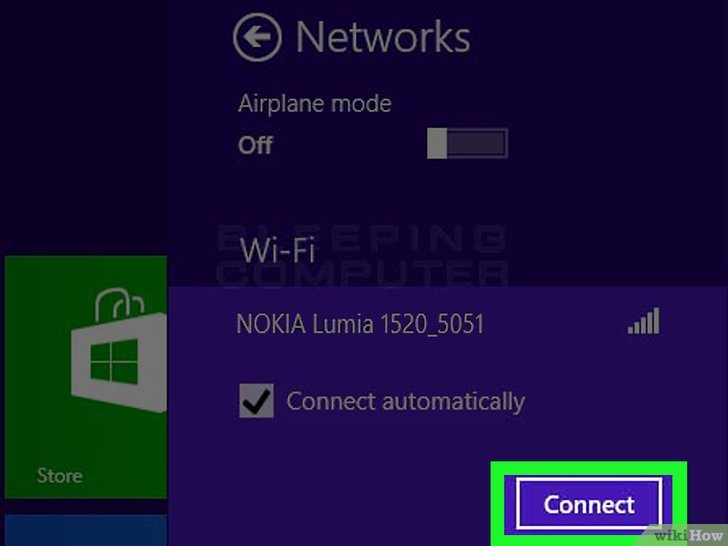
If you need to improve wireless connectivity, to increase safety and protection, information about open networks or if you need to expand or improve Wi-Fi signal in general. Here are 5 free tools to do this.


The application is very useful for analyzing wireless signal strength or network. The tool is not a signal booster, but your mobile device can be converted into a Wi-Fi signal analyzer. Thus, the tool will show all the signals for the networks in your area to choose the strongest and lowest of these signals, so you can move according to the data rate to see the strongest network.
https://www.acrylicwifi.com/en/wlan-software/wlan-scanner-acrylic-wifi-free/
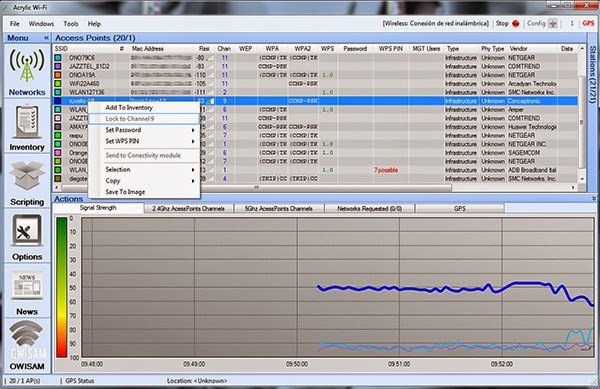
acrylicwifi is a free application available for Windows 7 and 8. It is an advanced wireless networking tool that works as a real-time scanner.This way you can capture all packets and Wi-Fi signals (SSID and BSSID) and you can also get information about connected devices .
Some of the information you can get is: Information about hidden networks, your router's password (WPS, WEP, WPA, and WPA2), and you get a graph for signal levels, encryption, and much more.
https://play.google.com/store/apps/details?id=com.mcstealthapps.freshnetwork
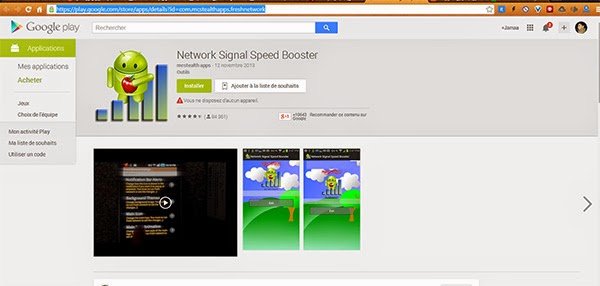
If you want to improve Wi-Fi with your Android phone, the Network Signal Speed Booster is one of the best applications in this area. It improves the low-wifi signal on Android phones to enjoy the Internet in your smartphone.
Of course, if you are a Linux fan, you have certainly heard about the Wifiway distribution, which is a competitive distribution of the famous Pactrac. Wifiway is one of the best distributions to test the penetration of wireless networks in all types of encryption. Is a powerful distribution and ambitious project that has the best applications for accessing and testing Wi-Fi.
Of course you can use this distribution with Windows or any other operating system, and can also install a virtual system directly from Windows itself.
http://www.wifiway.org/category/download/

WirelessKeyView is a free application for Windows operating systems. With WirelessKeyView you can get all the necessary information for all wireless networks in your area. Once you install the tool you will get information such as SSID, MAC, PHY, RSSI, channel, Routing, signal quality, and other things and other such information.http://www.nirsoft.net/utils/wireless_key.html
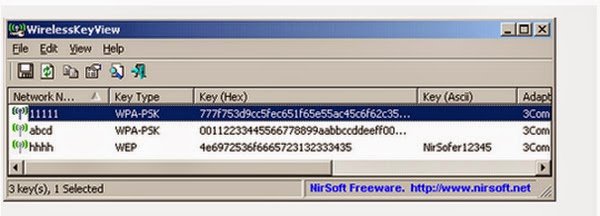
good information
thank you