Personalized Properties Screen on Windows 7
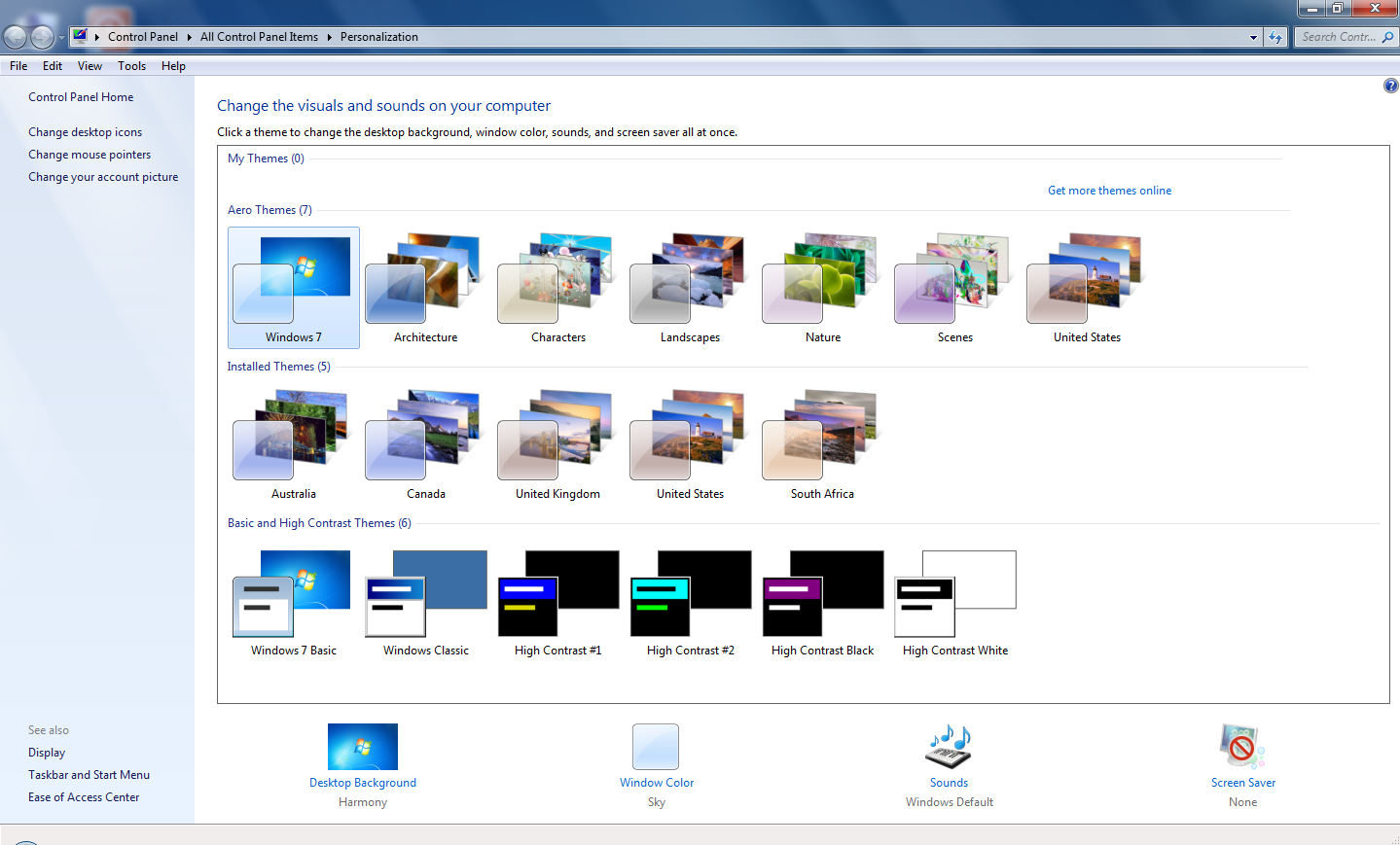
How To Get Personalised Properties :
- 1st Go to Desktop on Windows 7
- 2nd Right Click on Mouse
- 3rd Then, Go To Properties (by Click)
- Then, Easily Change Your Desktop Background Color or Desktop Background Image.
or, - Change Screen Saver Settings on Windows 7
- Change Screen Save Time Out Power Settings & More...
Congratulations @skmedia! You have completed the following achievement on the Hive blockchain and have been rewarded with new badge(s) :
You can view your badges on your board and compare yourself to others in the Ranking
If you no longer want to receive notifications, reply to this comment with the word
STOPDo not miss the last post from @hivebuzz: