
Would like you to know that @yuriks2000 Seed Server and Witness Server have been running the latest stable version 19.12 of Steem Blockchain for over 30 hours already without any problems. Big thanks to the top witnesses who have been participated in testing the software for all of us to use.
If you are using @someguy123 docker installation than here are some easy instructions how to switch from versions 19.10 or older than 19.10, which will require a full replay.
Full replay means that it will most likely require more than 3 hours to start producing blocks again. Thus you have got to switch to your backup witness server so you don't miss any blocks. If you do not have a backup server, than just disable your witness server before making an update to 19.12.
After the replay is ready and you start seeing blocks like in the image below you can switch it back on.
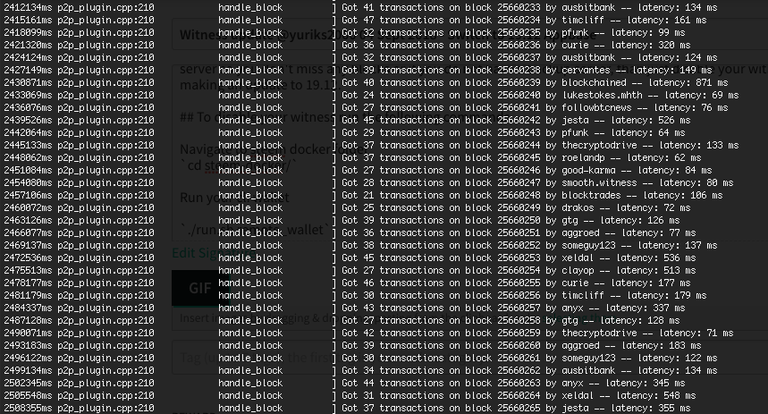
To disable your witness run the following commands
Navigate to steem docker folder
cd steem-docker/
Run your cli wallet
./run.sh remote_wallet
Unclock it with your passowrd
unlock "****************"
Run the following command with your witness name and you can use the incorrect public key like in the example below:
update_witness "yuriks2000" "https://steemit.com" "STM1111111111111111111111111111111114T1Anm" {"account_creation_fee":"0.100 STEEM","maximum_block_size":131072,"sbd_interest_rate":0} true
To re-enable your witness
Run the commands above, but instead of using the incorrect key, place the correct public key you generated when setting up a witness. If you forgot how to generate it than you can refresh your memory here: https://steemit.com/steem/@someguy123/your-guide-to-setting-up-a-witness-server-steem-in-a-box-hf19
Instructions how to upgrade to 19.12 by someguy123
Very useful and easy instructions can be found in the link below. Thanks a lot @someguy123, you are the best.
Witness Server Stats
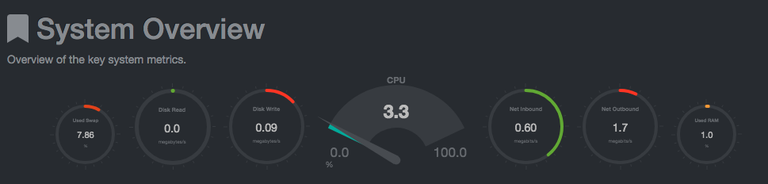
Update brought to you by @yuriks2000, your loyal Steemit Witness and a CEO of BoomApps developing SteemApp, a completely free app for Steemians
Please support us by voting for us as Witness
Go to https://steemit.com/~witnesses
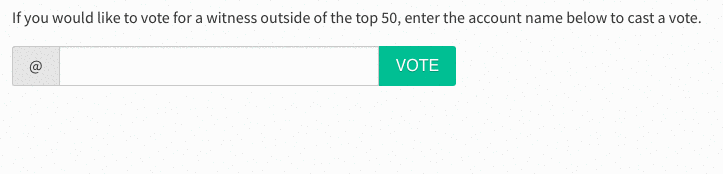


You mean a full replay ;-).
Yeah, that is exactly what I meant. Thank you for correcting me @cryprohazard