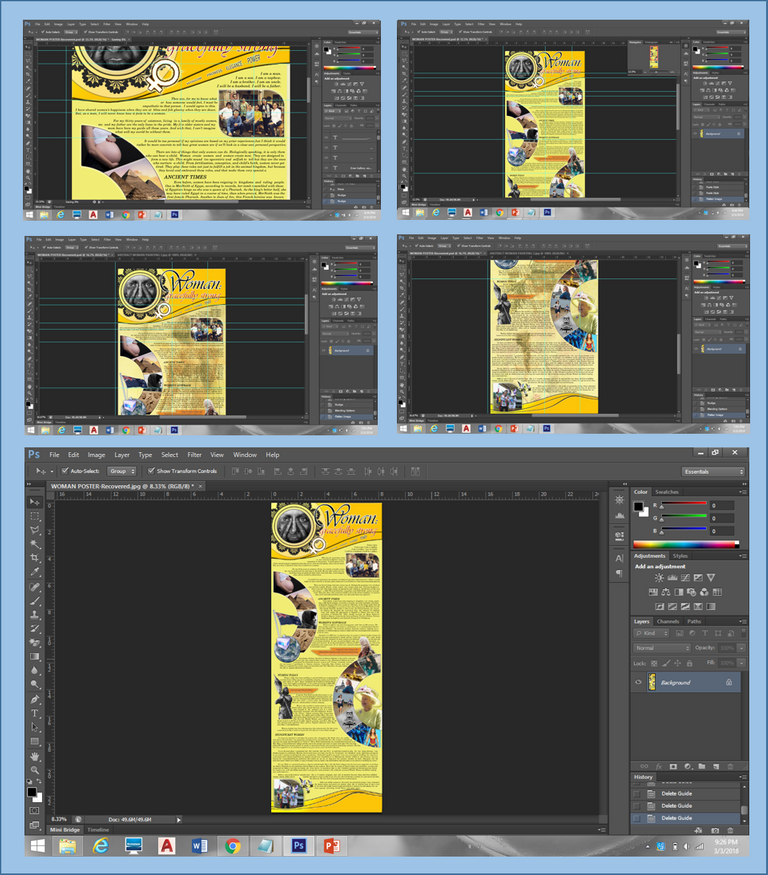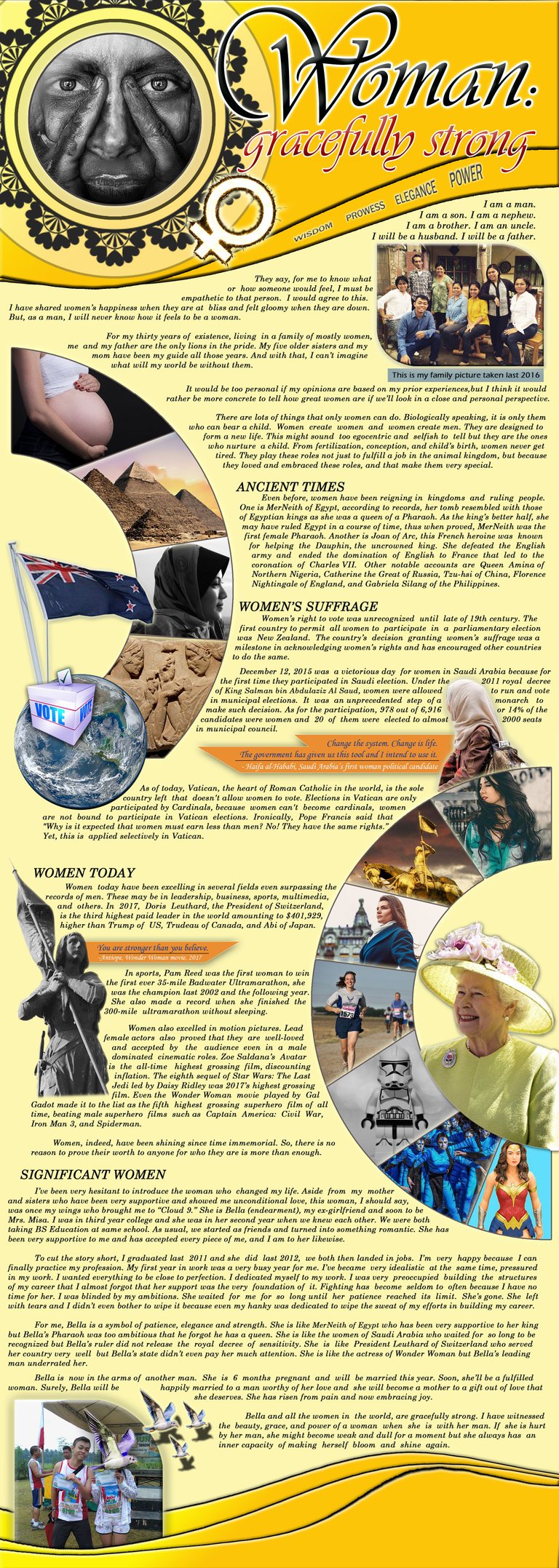
1. Downloaded pictures from the web: https://pixabay.com
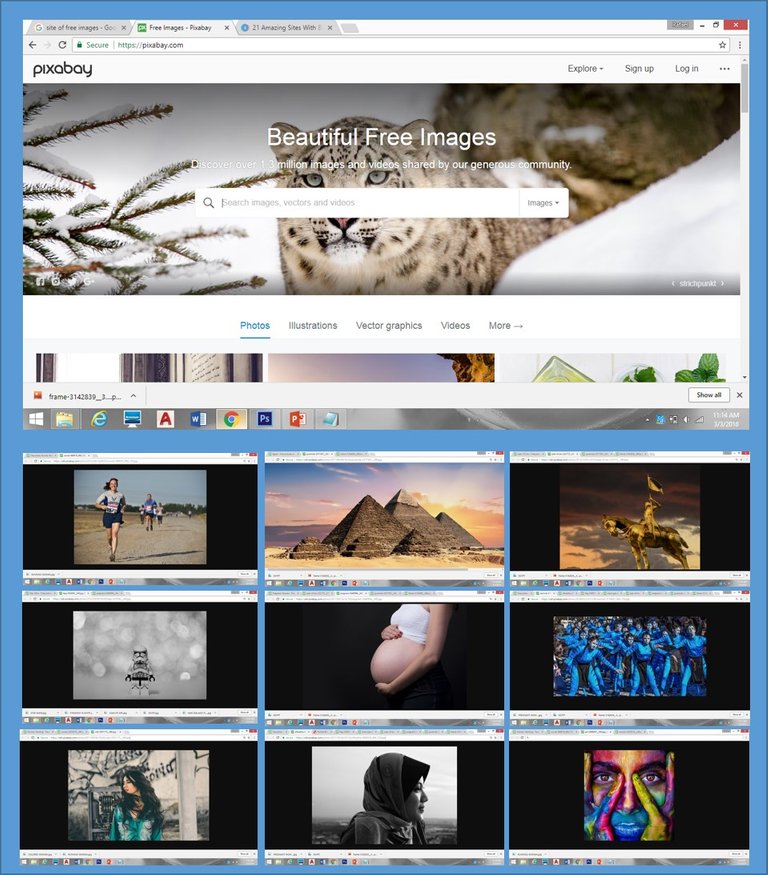
2. Opened/ ran the Adobe Photoshop application
3. Created a rectangular shape
4. Formed it into desired shape
5. Applied color and other blending options
6. Inserted downloaded images
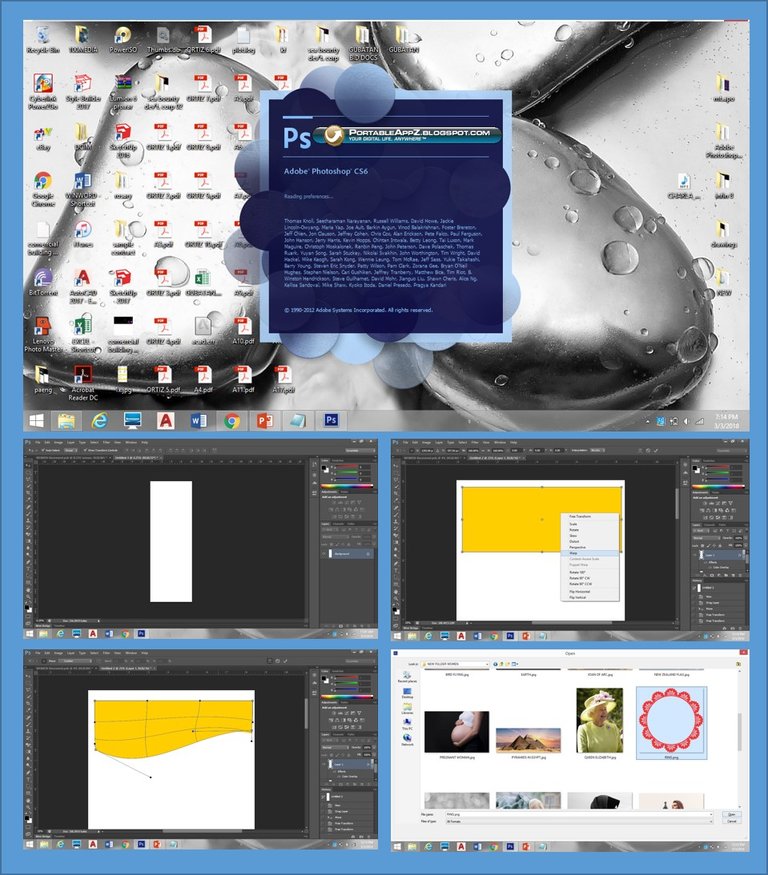
7. Inserted the downloaded decorated circular shape
8. Inserted and cropped picture of woman with painted face
9. Inserted and cropped woman symbol
10. Inserted our family picture and cropped it in a leaf-like shape
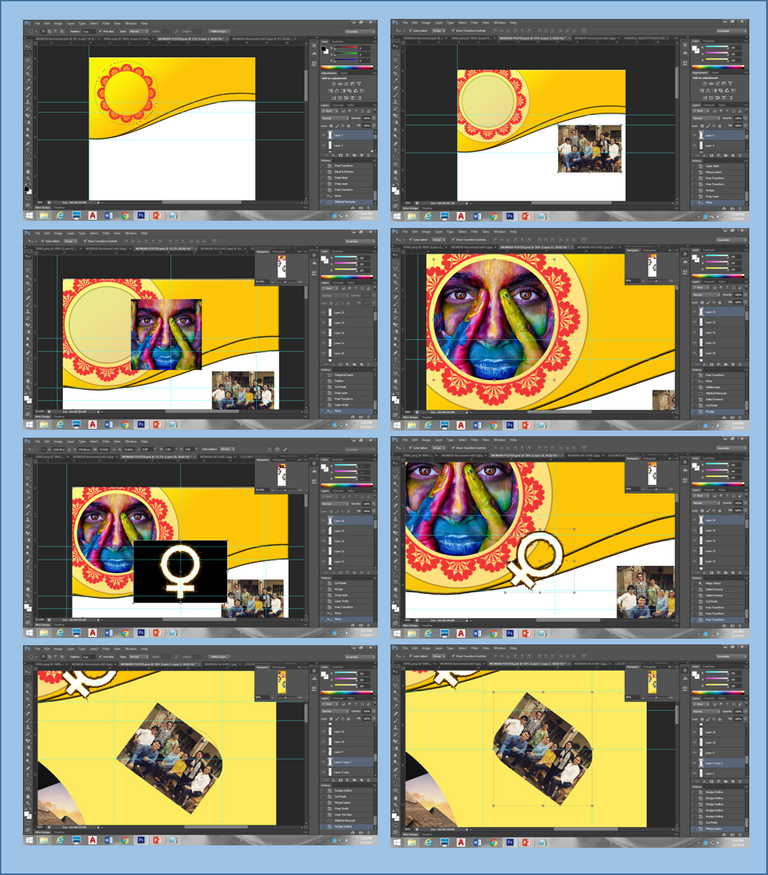
11. Created a half ring shape
12. Inserted pregnant woman image
13. Inserted pyramids of Egypt image
14. Inserted woman in hijab image
15. Inserted women sculpture in Greece image
16. Inserted Earth image
17. Inserted New Zealand flag image
18. Inserted ballot box image
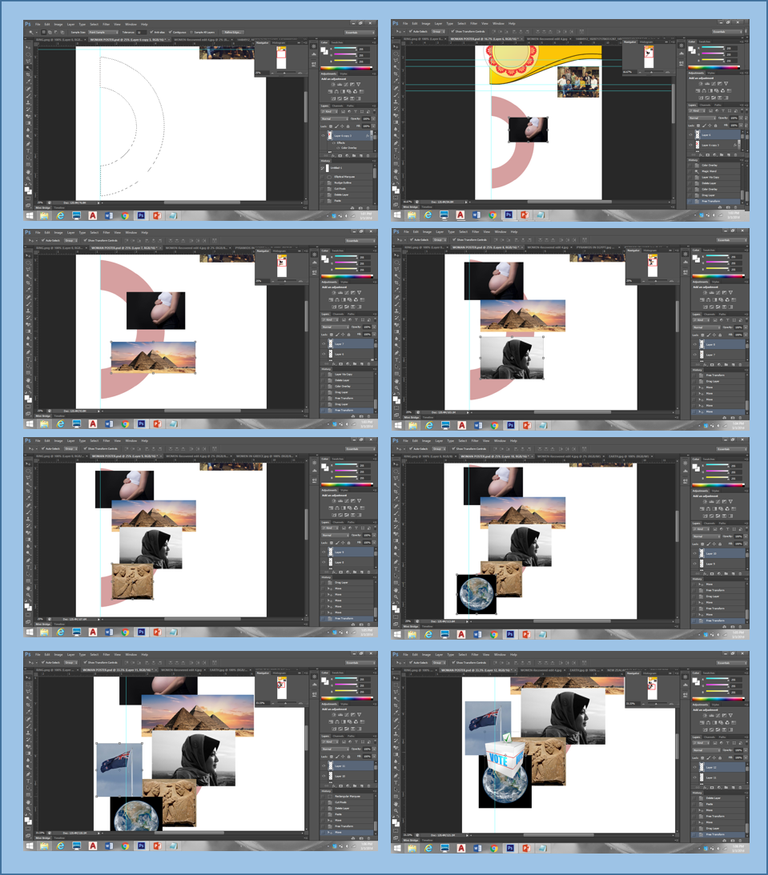
19. Arranged the inserted images
20. Cropped the images
21. Cut Earth New Zealand flag images
22. Created another half circular shape
23. Inserted the following photos; portrait of a woman, Joan of Arc, woman in suit, running woman, Star Wars
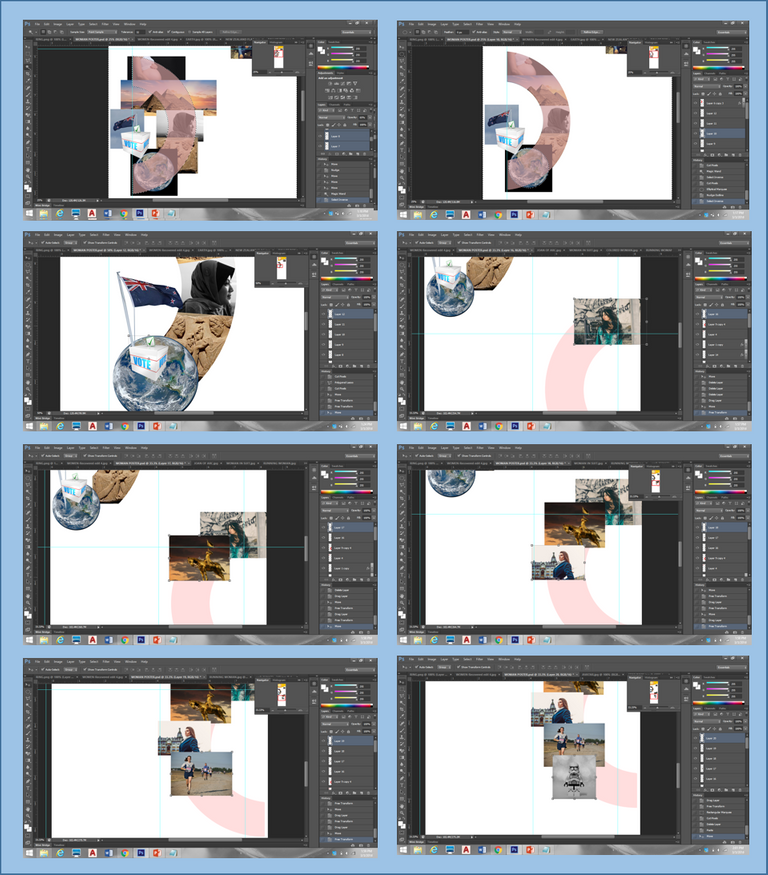
24. Inserted photo of women in Avatar costume
25. Inserted Wonder Woman image
26 Cropped the inserted pictures
27. Inserted and cropped the picture of Queen Elizabeth
28. Inserted and cut the photo of woman in hijab
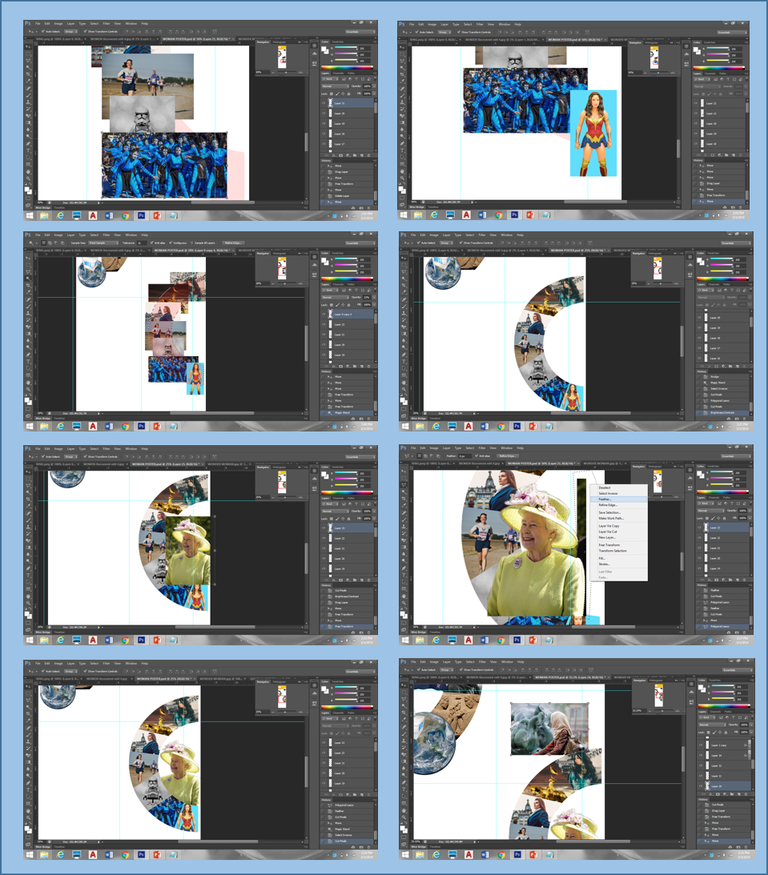
29. Cropped woman in hijab photo
30. Inserted and cropped the photo of a warrior woman
31. Enhance its color
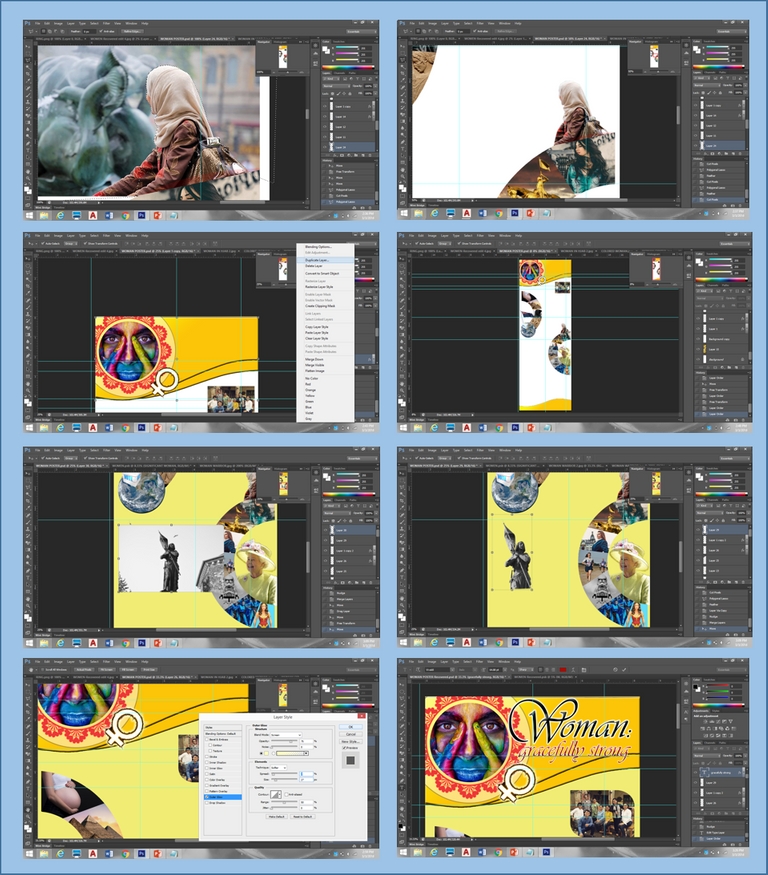
32. Encoded the texts from previously made article
33. Checked some typos and errors
34. Flattened the images
35. Then, saved it as jpeg