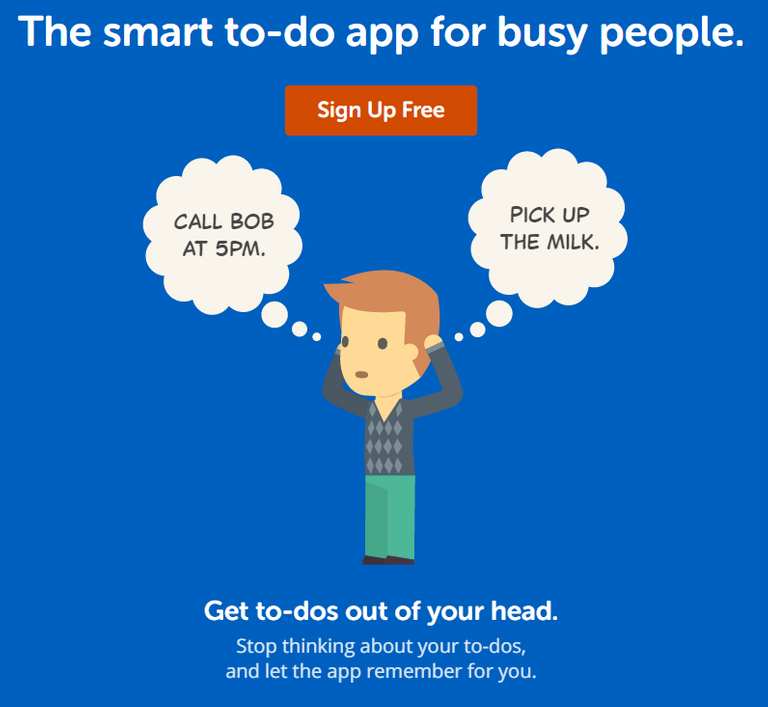
Workflow Series
- Introduction to my Workflow Series
- Fundamentals of Effective Time Management
- Open Loops and the 2 Minute Rule
This is the fourth installment of my workflow series. Almost everyone has something they prefer for their todo lists. I have personally tried many in the past but I really love Remember the Milk.
For most people, Remember the Milk is free, but there are a few features that are locked behind a $40/year fee.
Introduction to Remember the Milk
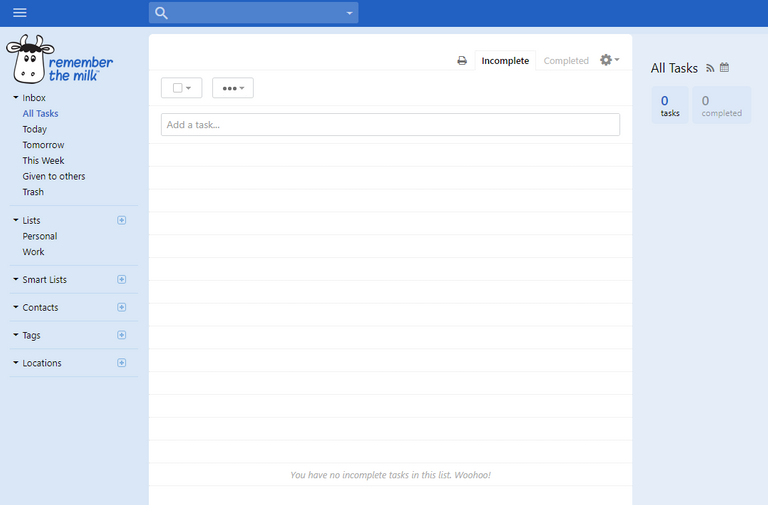
Remember the Milk's main purpose is to act as a todo list. If there is something you want to do but are not going to do it now, putting that task on a todo list allows you to clear your mind of open loops and focus on tasks at hand.
Priorities
Remember the Milk allows you up to three different levels of priority to your tasks or no priority.

While this is nothing unique, there are other benefits to doing this that will become apparent when I talk about my favorite feature Smart Lists.
Using priorities is very important for keeping track of tasks. When time is limited or when you want to focus, you need to be able to quickly know what are your most important tasks (MIT) to tackle. When you have too many things to do and no level of importance procrastination sets in.
Tags
You can also assign tags to your tasks and easily view your tasks based on tags. If you use this feature well it can be very helpful. For example, you can have a Steem tag, a Content Creation tag, and a Development tag. You and can then sort by Steem & Content Creation if you are in the mood to write a post, or Steem & Development if you want to do some development. If you ever want an overview of all your Steem related tasks, you can just use the tag Steem to view them.
Using good tags makes a big difference as your lists get larger. One tag I like to use a lot is wf, this stands for "waiting for". If I have something I am waiting for, I'll quickly put a task in with the tag wf. I can then later review this list and follow up with anything outstanding.
This is another feature that becomes even more useful with Smart Lists
Task properties
In addition to priorities and tags, you can also use the following properties on your tasks:
- Due Date
- Start Date
- Estimate
- Postpone
- Reoccuring
- Location
- Contact
You are able to tag tasks by location and use the GPS to find tasks in your area. This is useful if you create multiple locations like Home and Office. You can also use tags to sort Work & Personal tasks.
If you have the Pro edition, you can assign tasks to other people. This is really handy as a manager as it allows you to track the progress and delegate to others.
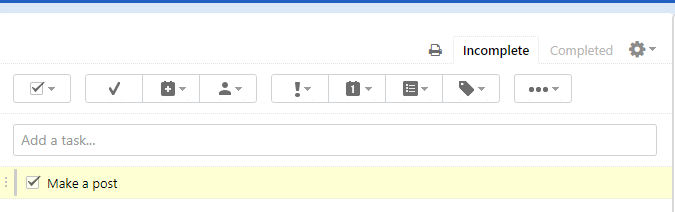
Shortcuts
One of my favorite features is the shortcuts. While you can use the icons and set everything through the GUI, once you learn the syntax you can be much faster by just using the shortcuts.
Go to gym !1 *every week #personal
This creates a new task "Go to gym" with the priority of 1, reoccurs every week, and is tagged as personal. Using these shortcuts on desktop and mobile can speed up how fast you can enter tasks and reduce how much time wasted dealing with your todo list. There are not a lot of shortcuts and they are easy to remember.
Dates
If you use dates on your tasks, Remember the Milk will make it easy to plan your tasks by allowing you to filter by tasks due today, tomorrow, or this week.
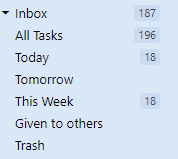
Lists
Lists are a pretty standard feature of Todo lists but I don't use them. What???
I prefer to use tags to organize my tasks. Lists don't handle overlap well, for example, writing a Steem Post might be on a Steem list but it also might be on a Work list. By using both Steem & Work tags, I can have it on both.
Once you understand smart lists, you will rarely find a need to just use the list functionality.
Smart Lists
This is where Remember the Milk shines. The ability to make a list based on tags, date, priorities, and pretty much any of the properties mentioned above.
I have two smart lists that create my goto lists.
Due Soon
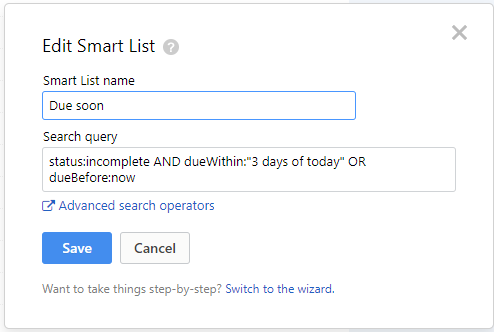
Most important tasks (MIT)
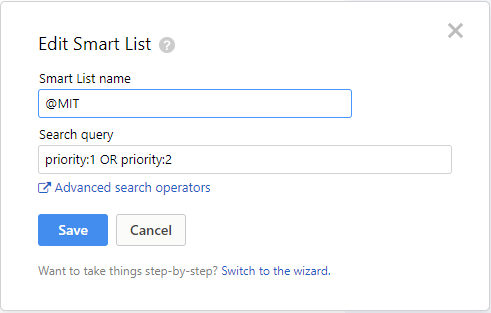
I also have a general "Tasks" smart list that filters out some of my other tags that are not really todo. When I go over some recommended lists at the bottom of this post, this will make more sense. An example is the tag shopping, it isn't really a task and I don't want "bananas" to show up under my "Tasks". This general "Tasks" list filters out multiple tags and gives me a parent list to all other lists.
From here, I'll make smart lists on every niche that is important. This is mostly just creating a smart list for each important tag, sometimes it is a little more than this. For example, I have a "Steem" smart list that filters all my tasks that have the tag Steem. I also have a more focused list called "Steem Posts" that includes the tags #blog & #steem for ideas I want to write about later.
I recommend checking out the smart lists help page to see all the ways you can use smart lists. Some examples you may not expect:
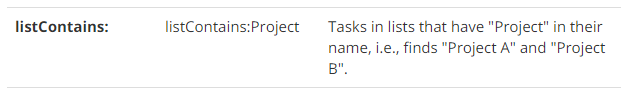

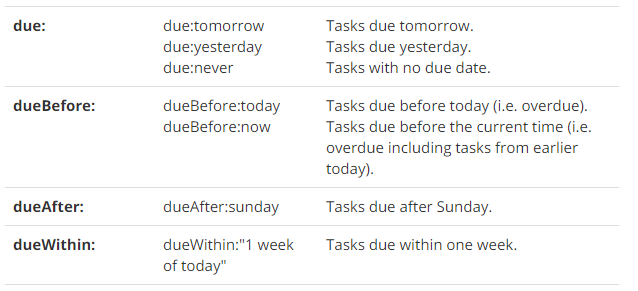
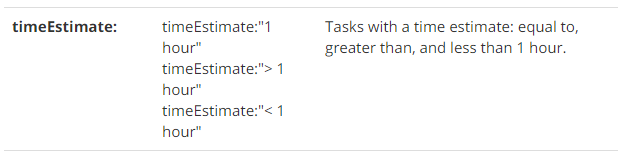
Daily Digest
One of the nice features of Remember the Milk is to send you a daily digest of your tasks. This can be sent to your email, phone, even Skype or Google Hangouts.
You can customize what you want to be included in your daily digest and when to send it out.
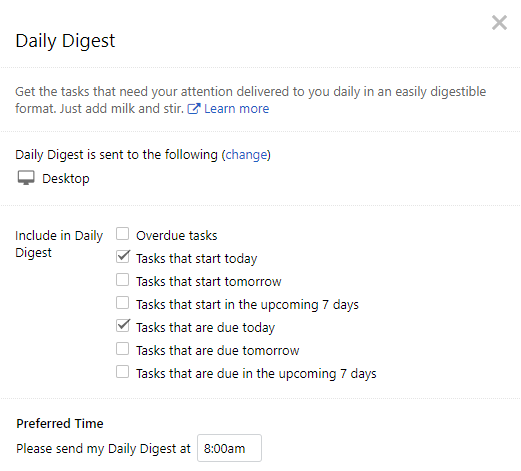
This can help plan your day and keep you focused.
Ways to submit tasks
Like email? You can send tasks to a special email on your account with the shortcut syntax and have them automatically added to your task list. This is where tags and shortcuts becomes extremely handy.
You can also submit tasks from Twitter, Siri, Alexa, and IFTTT.
iCalendar
Want to add tasks to Outlook or your email client? You can do this by connecting to the iCalendar feed of your lists or general Inbox.
Conclusion and suggestions
If something takes you less than 2 minutes to complete, I recommend just doing it. There is no need to create todo list entries for tasks you can just do and get over with. Even tasks on your todo list will impact your ability to focus and cause a mental burden. You should always try to knock out anything that can be done in under 2 minutes right away.
Todo lists are great but they are also can be counterproductive. When you are not confident in your ability to complete a task or worry about how hard a task will be, people tend to spend more time planning and analyzing a problem (analysis paralysis) rather than doing it.
There are a few tags/lists I would recommend using that are not really "tasks" but are really handy.
wf - whenever you are waiting for something (someone owes you money, someone borrowed something, a refund on something you returned, a phone call about a trip)
someday-maybe - Want to do something someday? Not sure it will ever happen? Want to visit the Grand Canyon? This is a tag I use to "put a pin in it" for something so I will never forget it.
shopping - Need something at the store? Put in a task tagged with shopping and then just look at all tasks tagged with shopping when you go shopping.
homerepair - Something broken? Want to fix it someday? Regardless of how complex the repair is, this is a great tag for keeping track of future projects
watch - See a trailer for a movie you want to see? Someone mentions a great show? Keep track of things you want to watch and refer back when you are looking for something new
Over time you will come up with unique ways to use your todo list to keep track of things.
If you don't read anything else, this is one of the most important things you can do with any todo system... Review!
Throwing tasks into a black hole never to be seen again is fun but it doesn't help you at all. You need to review all tasks every week or so to adjust priorities, remove tasks that are no longer needed, and remind yourself of future projects. You can quickly review hundreds of tasks in under 5 minutes.
I find the review process one of the most important parts of managing tasks. Frequently reviewing your tasks will save you time, make you more productive, prevent larger projects from sneaking up on you, and avoid your task list growing out of control and making it big and scary.
All images are from the Remember the Milk app
Thank you for the info, I will try the free version first ;)
Posted using Partiko iOS
Personally, for time management programs, I used Trello for a while. Seems like Remember the Milk is more involved though.
I use Trello as well, but for a different purpose.
Trello is great for project-level collaboration but I wouldn't use it as a general task list.
Hmmm... Makes sense
I will have to give this a try. This seems more straightforward and to the point.
I used to use HabitRPG (or Habitica, now) for these sorts of things. But then, my friends and I were more caught up in the game element of it than actually getting stuff done.
Hell, sometimes, we even made up pointless tasks so we could advance in a quest.