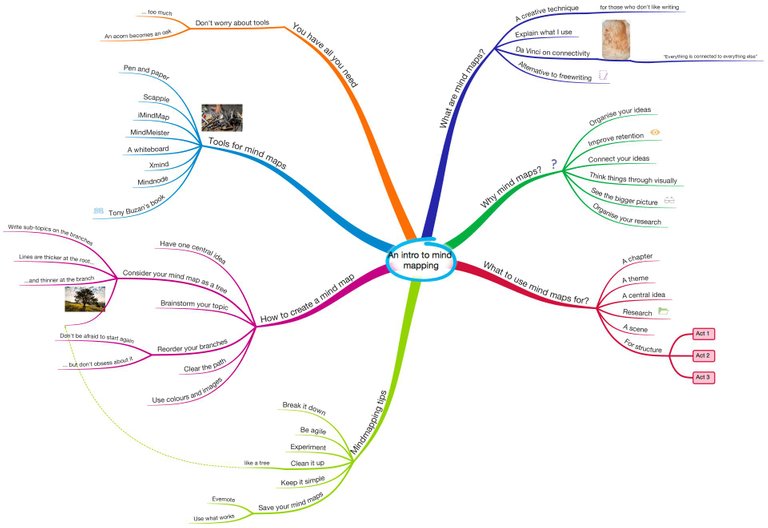
Mind mapping is a great way of arranging your research for blog posts into different topics. This creative technique also help you find inspiration for topics to write about.
This creative technique will help you connect different ideas and offers a means of reviewing a topic without having to re-read a book later.
It shouldn’t take more than ten or 15 minutes to mind map a topic or even a book you’ve read.
You’ll need:
- A blank piece of paper (A4/US letter size or larger)
- Some multi-coloured pens or markers (green, black, red, blue)
- A topic you want to write or blog about
- Alternatively, you could mind map a book you just read
How to Create Your First Mind Map
Think of your mind map like a tree; the central idea is the root and the related ideas serve as branches.
To create your first mind map, start simple. Get an A4 (US letter)-sized white piece of paper and red, blue, and black pens.
Turn the paper on its side and write your idea or topic in the centre of the page. From there, draw the connecting ideas.
Using your coloured pens, write connecting ideas along the branches, shooting out from the central idea.
These branches or lines should be thicker at the root and grow thinner as they move out from the central idea.
Map out all that comes to mind and work on your mind map for 10 or 15 minutes, without interruption.
You should be able to see the central idea and the overall structure of a book, as well as how different concepts relate to each other.
You don’t have to become a Picasso of mind maps or obsess about the structure either. They’re for you and you alone.
Once you become proficient at mind mapping, you can use digital tools too (more on those at the end of the post).
Top Tools for Mind Mapping
Pen, paper, and multi-coloured pens are perfect mind mapping tools because they are affordable, available, and difficult to tinker with.
I also like using a whiteboard for mind mapping. I can use an eraser to redraw and rearrange parts of the mind map as I go. Again, I find it impossible to tinker with the settings of a whiteboard.
If you use pen and paper or a whiteboard for mind mapping, take a picture of your mind map with your phone and save it to your computer.
I save these pictures in Evernote, alongside the rest of my research for books, Steemit blog posts, or articles.
However, there are several useful premium digital mind mapping tools that will help you. I lots of blogging tools, here's what I recommend for mind mapping:
- iMindMapPro (what I used for the picture at the top of this post)
- Mindmeister (what I used in the video at the end of this post)
- MindNode
- Scapple
- Xmind
If you’d like to learn more, I put together this short DTube video about mind mapping.
Downloaded a mind mapping app after reading this :D Thanks!
I'm glad you found the post helpful
This post has received a 0.39 % upvote from @drotto thanks to: @banjo.
Peace, Abundance, and Liberty Network (PALnet) Discord Channel. It's a completely public and open space to all members of the Steemit community who voluntarily choose to be there.Congratulations! This post has been upvoted from the communal account, @minnowsupport, by Bryanc99 from the Minnow Support Project. It's a witness project run by aggroed, ausbitbank, teamsteem, theprophet0, someguy123, neoxian, followbtcnews, and netuoso. The goal is to help Steemit grow by supporting Minnows. Please find us at the
If you would like to delegate to the Minnow Support Project you can do so by clicking on the following links: 50SP, 100SP, 250SP, 500SP, 1000SP, 5000SP.
Be sure to leave at least 50SP undelegated on your account.