How to Create an XBTS Account
.
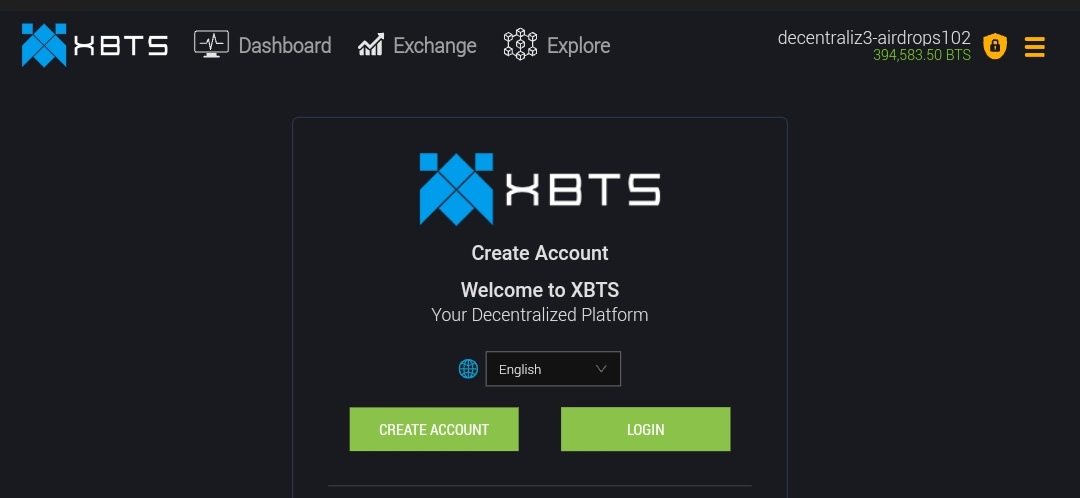
Setting up your XBTS account is simple and free! Here’s how:
- Visit the XBTS Platform: Go to XBTS.

- Click “Create Account”: Select the option to create a new account.
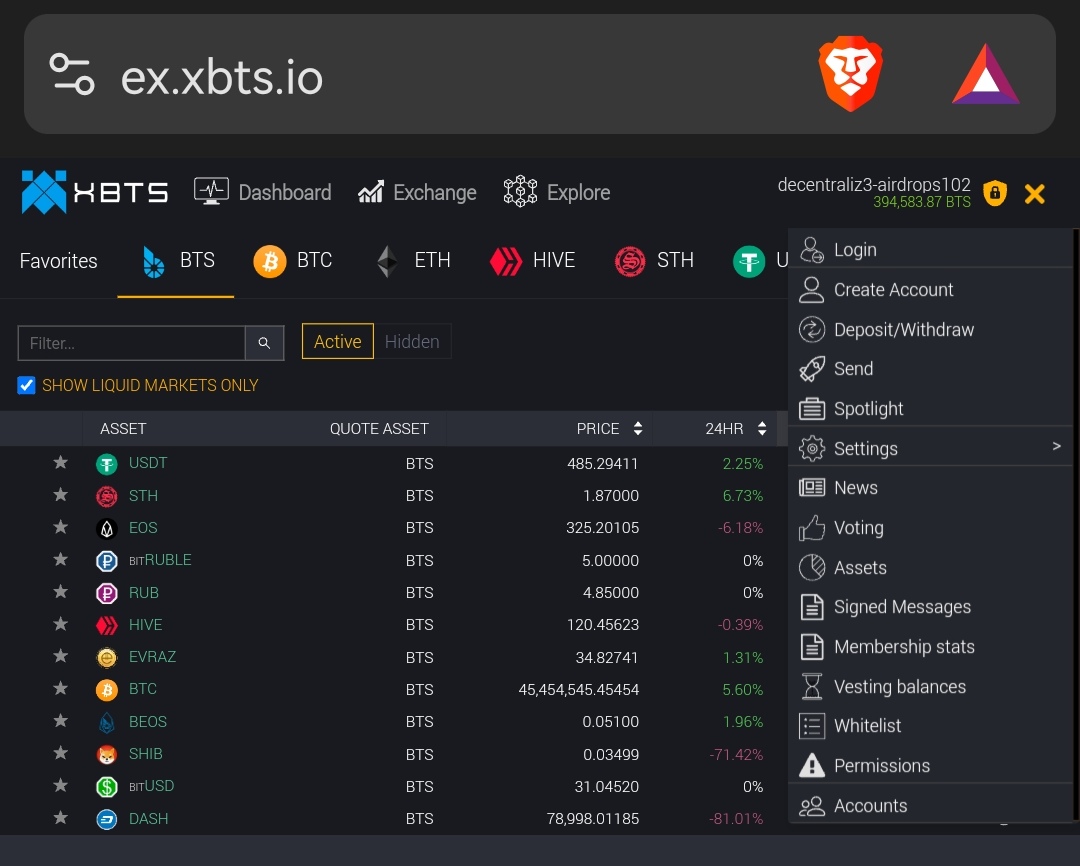
- Fill in the Details:
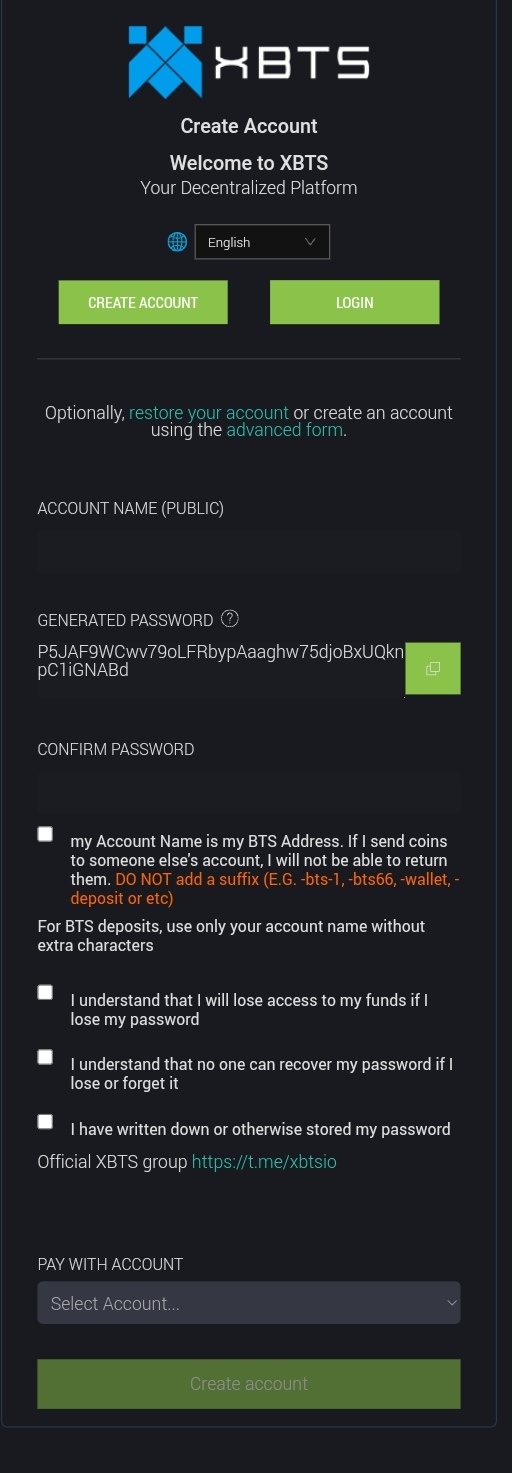
- Account Name (Public): Choose a unique name, as this will act as your BTS wallet address.
- Generate Password: XBTS will provide a secure, random password. Save it immediately and store it securely.
- Confirmation: Confirm your password and check the acknowledgment boxes to proceed.
- Complete Registration: Once done, you’ll have full access to the XBTS platform.
Important Notes for Account Security
- Your Account Name is Your Wallet Address: Use your account name only when sending or receiving BTS deposits—no additional suffixes or characters.
- Secure Your Password: XBTS does not have a recovery option if you lose your password. Write it down and keep it safe.
Why XBTS Stands Out
With XBTS, you’re not just opening an account—you’re stepping into a decentralized ecosystem that rewards its users, prioritizes security, and offers unparalleled trading tools. Whether you’re a trader, staker, or simply someone looking for an easy and efficient way to manage crypto, XBTS has something for everyone.
Start your journey here: Create Your XBTS Account Now.
Community and Resources
- Official Support: Join the active XBTS community for updates and assistance: Telegram Group.

- FAQ & Resources: XBTS provides a comprehensive FAQ for new users: FAQ Section.
[Learn more about the Bitshares BTS decentralized network here👇]
Bitshares - User Manual
https://hive.blog/bitshares/@freehiveblog/bitshares-user-s-manual