THe XinFin community has brought about a very amazing and great development to the blockchain technology with numerous projects and partnerships. One of these is the MyContract.co which brings about an automated way of smart contract creation, token issuing and ICO management.
Introducing MyContract.co
Let's say you want to create a token whether it's an ERC20, ERC721 or the ERC223 and get it deployed on an ethereum blockchain network, or host an Initial Coin Offering (ICO). You end up searching for a very skilled developer to write and code the smart contract. This process then becomes too stressful and very costly as you might end up spending sleepless nights trying to audit and manage the whole process.
But with the MyContract.co, it offers a webApp that's very user friendly and the whole of this process can be managed within a few clicks. With this platform, creation of smart contracts, tokens and management of ICO can be done with so much ease and simplicity.
Getting Started with MyContract.co
Here, I will be covering how a user can create and deploy his tokens.
Step 1:
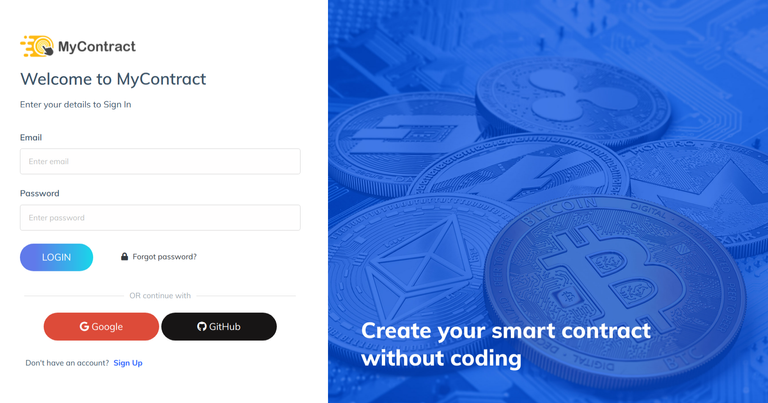 First, you visit https://mycontract.co on your web browser and sign up using your email address or you can directly login using your Google account or your Github account.
First, you visit https://mycontract.co on your web browser and sign up using your email address or you can directly login using your Google account or your Github account.
Step 2:
Once you have successfully logged in, you will be directed to the homepage where you can view various options such as Crowdsale Token creation (ERC20) and Crowdsale with Additional security (ERC223).
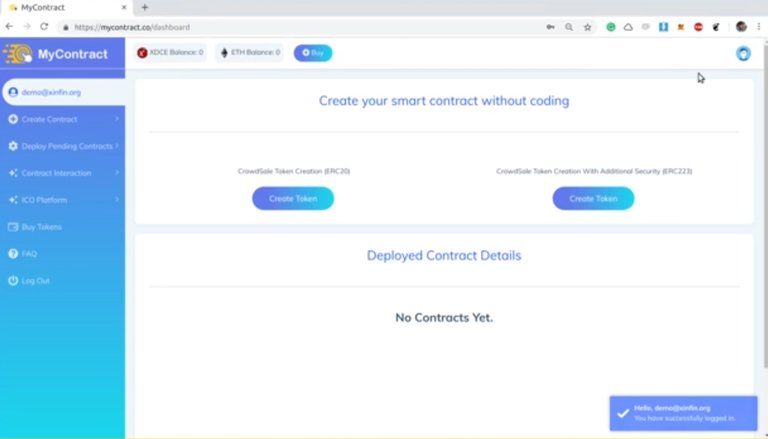
Step 3:
Click on “Buy Tokens” tabs and it will bring out an XDCE deposit address. You will need to buy XDCE from any of the supported exchange platforms and deposit into the available address so as to become eligible to purchase a PACKAGE Plan. It's this package that allows you to be able to create and deploy smart contracts.
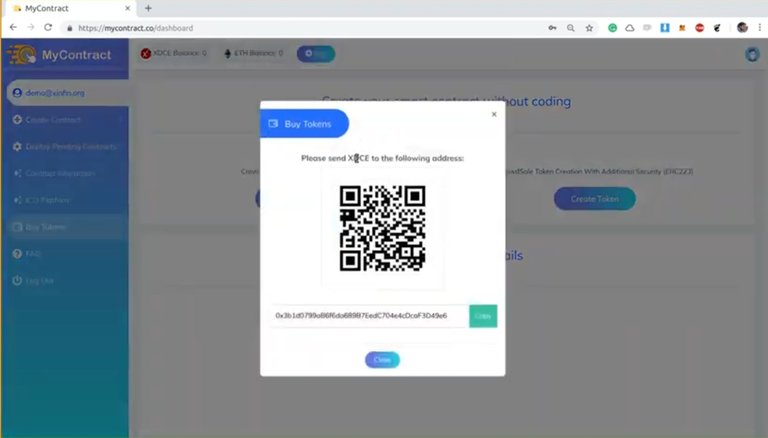
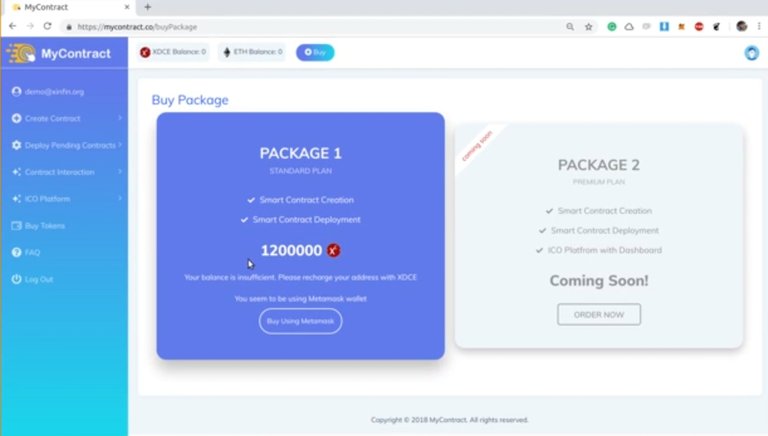
Step 4:
After purchasing the desired package on the MyContract platform. You can then proceed to creating your tokens by clicking the “Create Contract” and a drop down is revealed that shows “CrowdSale (ERC20), Crowdsale (ERC223) and the Asset Tokenization (NFT). If you are creating a token with the ERC20 standard, click on it and fill in all the required details (token name, symbol, decimals,etc).
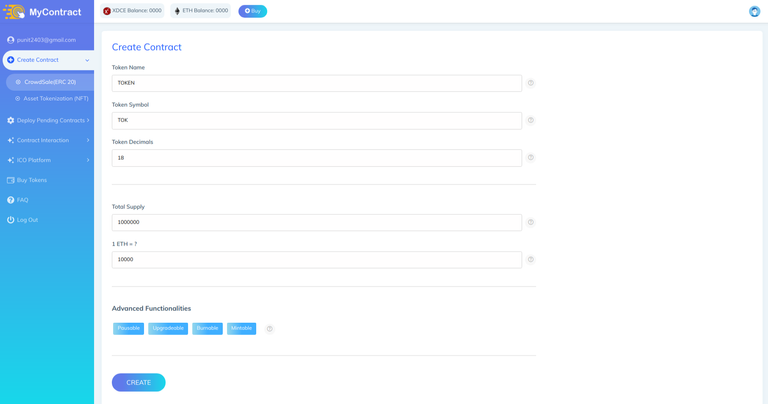
Step 5:
After filling in all the required details, click on “create”, then you will get to see the entire token smart contract and its available for review. Then click on “Deploy Smart Contract” and connect your wallet to the contract, sign the transaction and then confirm payments. Once the tokens gets deployed, you will need to review your crowdsale contract and deploy them in the same manner as above.
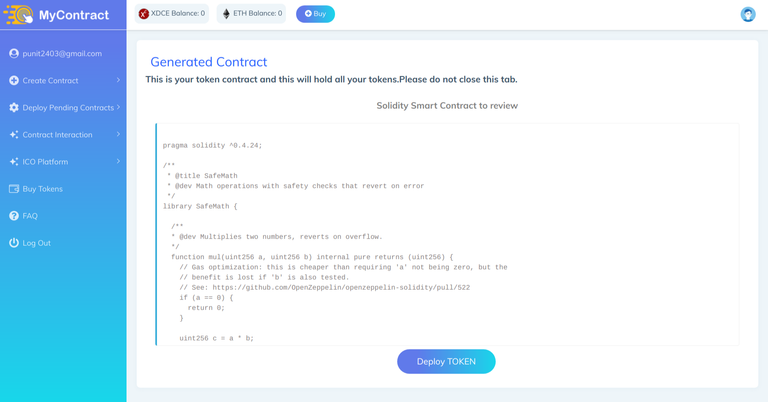
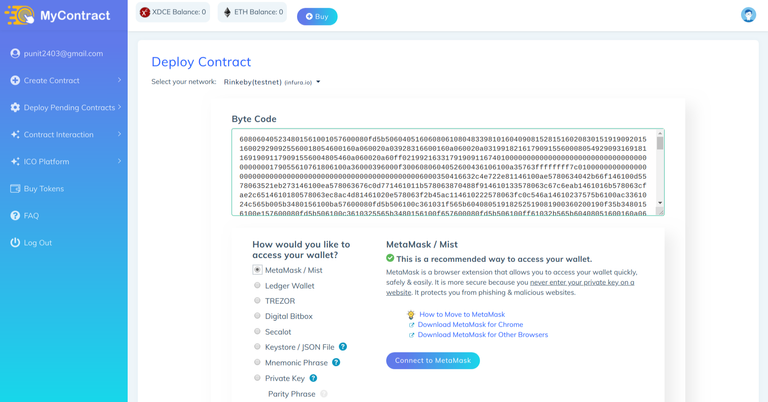
Finally, you have created and deployed your smart contract on the ethereum blockchain network.
You can now directly interact with your created tokens and smart contract directly from the MyContract platform without having to face the technicalities of multiple separate platforms.
Video Demo on how to create smart contracts on the mycontract
All this was made possible with the XinFin and it has been moving forward not just in size or scale, but by the creation of platforms that will forever change the blockchain technology.
For more information on the MyContract platform and also the XinFin, please visit any of the following links below;
XinFin WEBSITE
TELEGRAM
MEDIUM
TWITTER
LINKEDIN
YOUTUBE
GITHUBhttps://mycontract.co
Author - hamzeto
Email - [email protected]
Eth Address - 0x416fC645dEF6E205bfAcBb39631e7AB09CD30A1f