YouTube is definitely the first site for watching videos as there are millions of videos uploaded daily and millions of views are taken daily and there are certainly some videos that interest you and want to carry on your computer, but some do not have programs to download videos from YouTube and the most famous of these programs is Internet Download Manager, especially that it is not free and even those who own some of them find a problem in the download of videos using this to give you four ways to download YouTube videos without programs and all formats as well as the way to download audio from the video only in MP3 format.

- 1. Via the Savefrom.Net site
It is the easiest way There are two ways to download videos from this site:
Method 1: Go to the URL of the YouTube video you want to download and then remove the " www. " and then replace it with two letters ss to open the site and start the download.
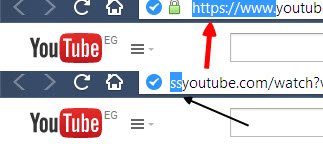
Then you choose the appropriate format and quality for you and click on it and will download directly through your download program or through the browser you are using.
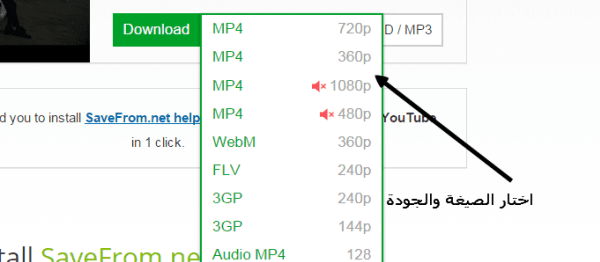
Method 2: Open the site Savefrom.Net and then copy the video link to YouTube and put it in the site and then press Enter and complete the steps as in the first method.
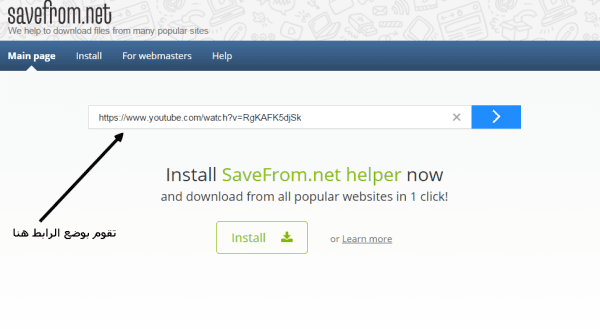
- 2. Via Save-Video.Com
You go to the URL of the YouTube video you want to upload and then add the word Link to the link by placing it before the word youtube without commas or space becomes like this www.linkyoutube.com. . . . As in the picture.
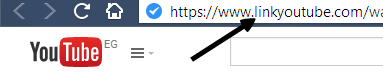
A new page will open that clicks Download Video and waits just 3 seconds.
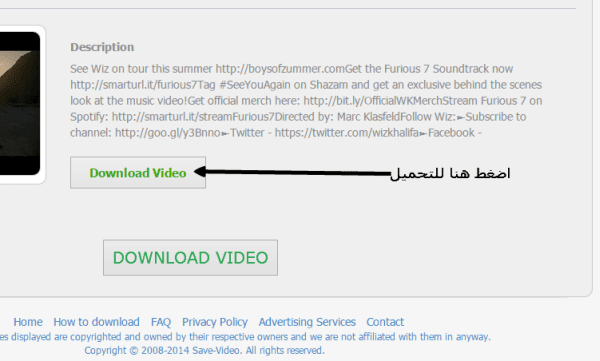
Video formats will appear below the site you choose the appropriate format by pressing it with the possibility to download audio only in MP3 format and find the latest version.

Then click on Click to show link link to show the video download link.

Finally click on Click to start download and you will download it directly through your download program or via the internet browser you are using.

- 3. By Keepvid.Com
Copy the video link you want to download and put it in Keepvid and then click Download
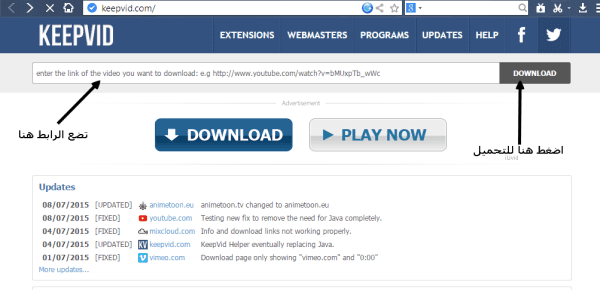
You notice that there are too many formulas and then you choose the appropriate formula and quality for you, which is ranked from the best quality to the lowest quality
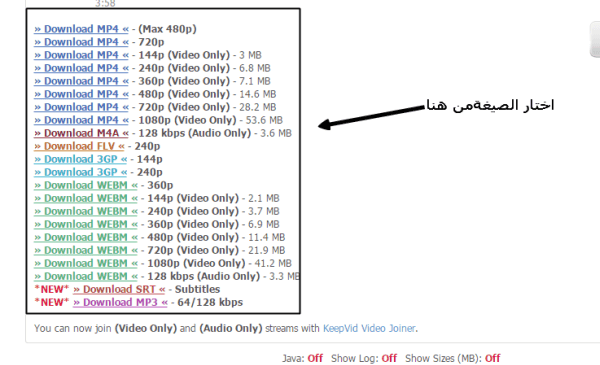
You click the right mouse button on the appropriate format and accuracy and then choose save link as from the menu that will appear for you
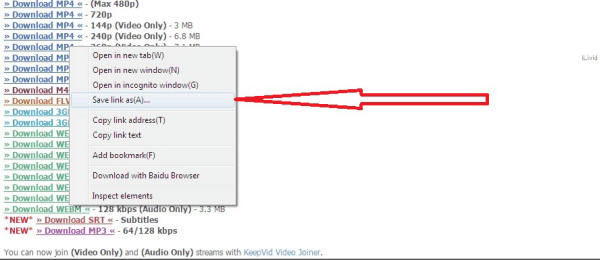
A new window appears to select the name, location, or location of the video and then click save. The download will be done directly through your download program or via the internet browser you are using

- 4. To download audio only by Listentoyoutube.Com site
Sometimes we want to download the audio only in the video, not the video. For example, we want to upload a music clip and we do not want the video
Go to the website at www.listentoyoutube.com and copy the video link and put it on the site as mentioned above then press GO.

Click on the download link and finally click on Download mp3 and the download will begin directly directly through your download program or via the internet browser you are using.
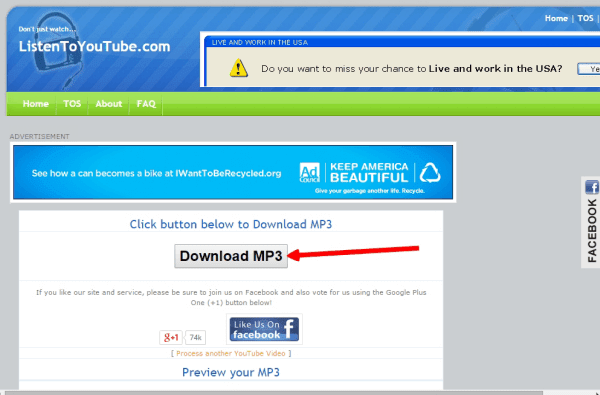
- 5. Download via browser
There are some browsers that support the possibility of downloading videos from all sites without the need for programs and the most famous of these browsers Torch and Spark (will explain on the browser and Facebook). Once the video starts, the browser will ask you if you want to download the video by voice or sound only, choose what you want and the download will begin immediately.
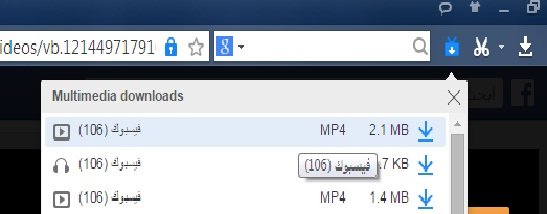
These were the top five ways to upload videos from YouTube or any other site. I hope to be your thanks and thank you.
you can also download using vdyoutube.com just add vd to youtube.com part to become https://www.vdyoutube.com
fuck you
nice post.....
@minnowpond1 has voted on behalf of @minnowpond. If you would like to recieve upvotes from minnowponds team on all your posts, simply FOLLOW @minnowpond.
To receive an upvote send 0.25 SBD to @minnowpond with your posts url as the memo To receive an reSteem send 0.75 SBD to @minnowpond with your posts url as the memo To receive an upvote and a reSteem send 1.00SBD to @minnowpond with your posts url as the memoI use keepvid.com and works awesome.
excellent post.thank you so much @a-a-lifemix for continuing to publish this another update important information.
thank you
Yes, well done ! My philosophy is, if you can play it on your home computer, then you can save it. Nobody has the right to interfere or block something once it has arrived inside your home or apt. !
Keep up the great posts and information !
nice technology.....
thanks ^^
img credz: pixabay.com
Nice, you got a 8.0% @minnowbooster upgoat, thanks to @a-a-lifemix
Want a boost? Minnowbooster's got your back!
For more information, Click Here!
To call @OriginalWorks, simply reply to any post with @originalworks or !originalworks in your message! Special thanks to @reggaemuffin for being a supporter! Vote him as a witness to help make Steemit a better place!
Have you heard of HookTube.com It allows you to not only download but watch youtube videos without ads or censorship. I wrote my first Steemit article about it. Here's a link https://steemit.com/youtube/@johnnyamerica/how-to-watch-youtube-without-censorship
save frome.net else allow you to watch youtube video without ads , thank you for your comment ^^