Hi guys, How are you today. Take my love again. Today I'm going to show you that "How to create a YouTube channel". So guys Lets starts. You have to follow some steps .
< Step - 1>
Go to https://www.youtube.com/ .
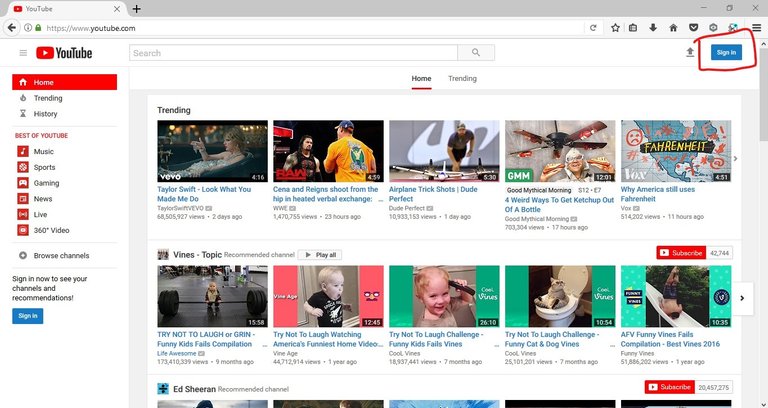
Then Sign in with your gmail account.
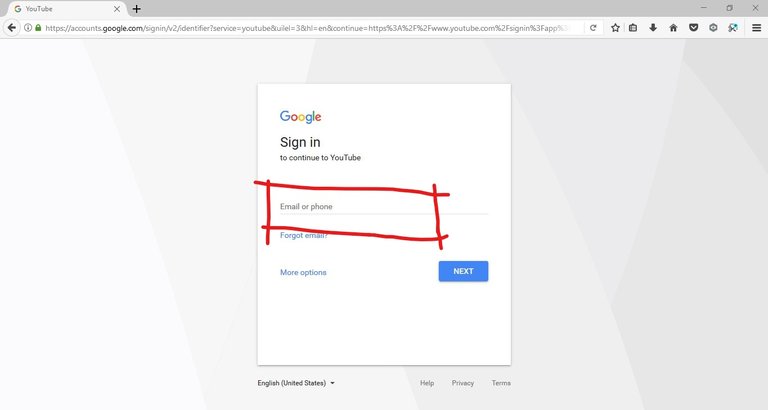
< Step - 2 >
In this time you have to press the right button on the right sight of the page. Now you can show the new dialog box then press the icon of the sight of create studio .
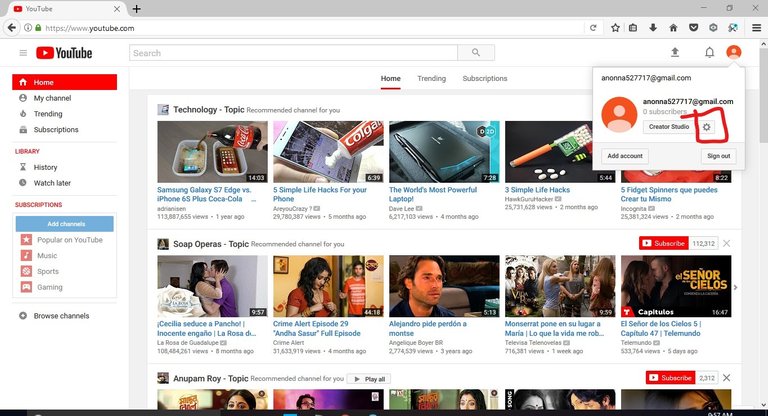
Now you can show the new window. Then you have to press the create a new channel button.
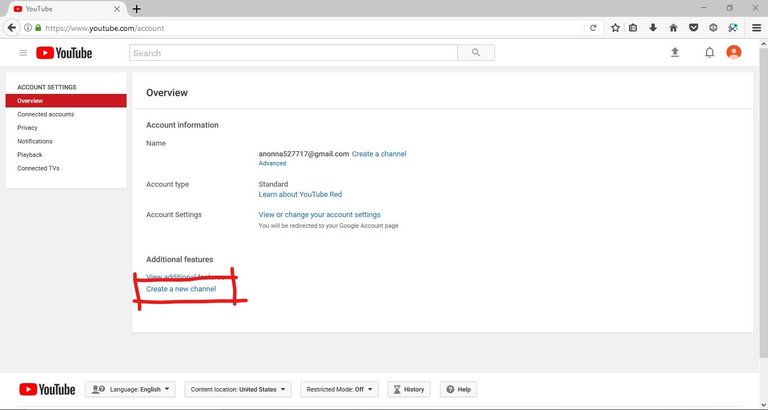
On this step you must fill up with your channel name and create a new channel.
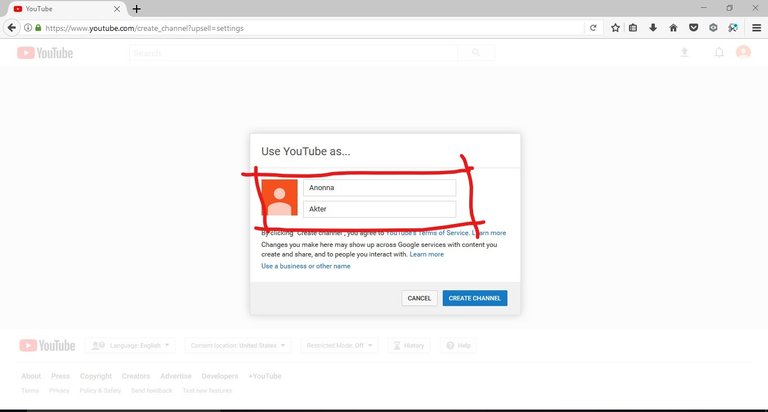
< Step -3 >
Now You have to give your channel description & upload your YouTube banner and logo.
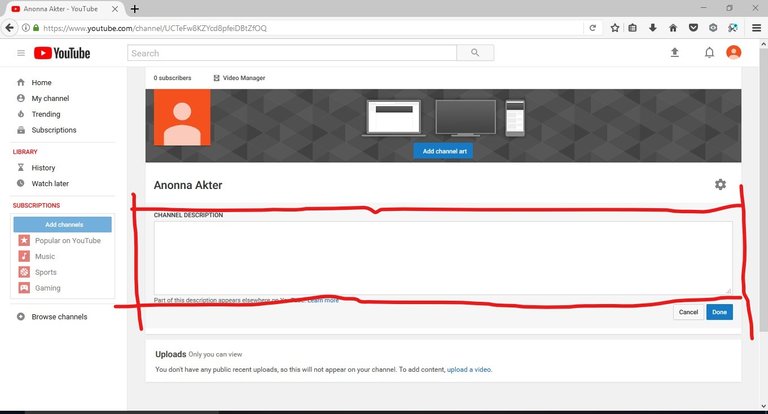
You will be change your channel name or logo by using your google plus account.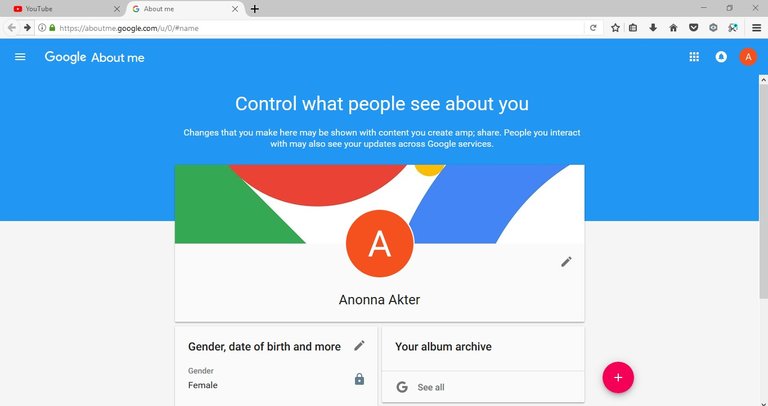
Thinks for visit me & vote me.
Your post is so valuable . you must get more vote then your expectation.
very important work.so interesting mater.
I's a important
important post
It is helpful post one. I like your post.
Awesome post.
Well done.
very good
excellent post.