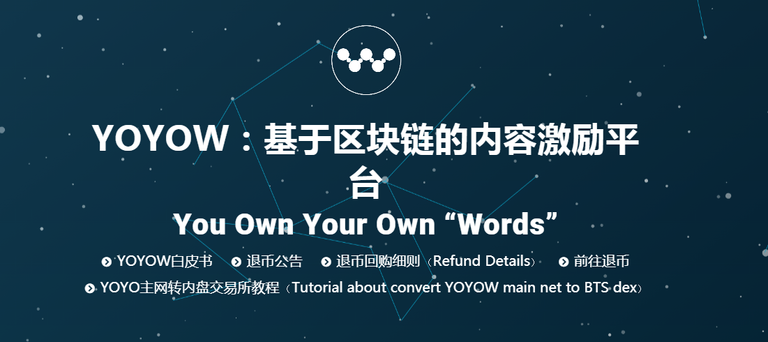
YOYOW is a Chinese blockchain project. It's essentially a Chinese version of Steemit, but with a different blockchain and different underlying code, but the same basic mission.
YOYOW had its ICO in May, and I was one of the initial investors. Since then, as you have no doubt heard, China has banned ICOs -- at least for now -- and required completed ICO campaigns to refund Chinese investors' contributions. YOYOW is one of them.
As the new government policy came as a big surprise, YOYOW's developers have had to scramble to create a mechanism whereby investors can reclaim their funds, either to trade or HODL. As YOYOW is primarily intended for the Chinese market, most of the instructions and announcements have been in Chinese. They have issued an English set of instructions (PDF file) for transfers to and from the YOYOW browser-based wallet, but some of us English-speaking investors have found them to be somewhat unclear. (All due apologies to my Chinese friends at YOYOW.)
So, I decided to make my own. As I had bought YOYOW tokens on the Bitshares DEX, these instructions are only for that platform. Other investors used Binance or the imToken app to buy YOYOW as ERC20 tokens, and there are different instructions for them which I have not yet reviewed or edited.
No matter which platform you used to buy YOYOW, you will need to create a wallet for YOYOW mainnet tokens at wallet.yoyow.org. Everything there is in Chinese, so follow along with me.
STEP 1: THE YOYOW ONLINE WALLET

Here you need to enter a password twice to create your wallet. It seems only alphanumeric passwords are acceptable, as the page did not like the $ sign I added to mine.
The line directly underneath the password fields says:
Be careful: Please remember your password, YOYOW does not store your password, nor does it provide password recovery.
In other words WRITE IT DOWN somewhere.
Click the big green button to create your account. ( 创建账号)
The lines underneath are links to import a .bin file and restore your account, which you can ignore for now.
Next, the page will display your account number and private key. Write them down and store them in a secure place!
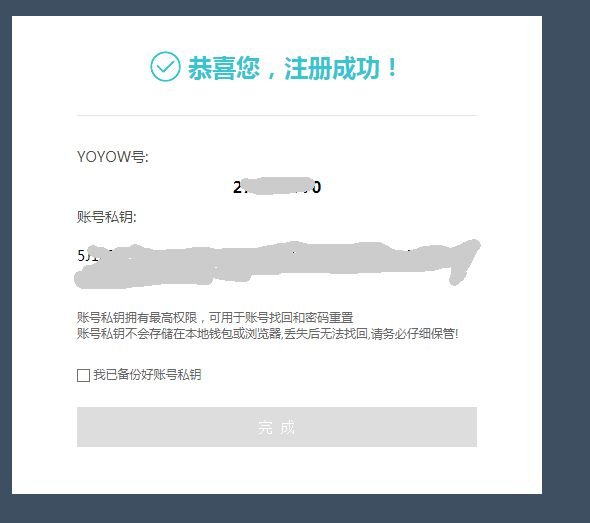
The warning says:
The account private key has the highest permissions and can be used for account retrieval and password reset. The account private key will not be stored in the local wallet or browser and cannot be retrieved after it is lost. Please keep it safe!
Check the box to confirm you have saved the account number and private key, and click the big button to proceed to your shiny new wallet.
STEP 2: NAVIGATING THE WALLET
I guess it's OK to share my account number here. Maybe someone will tip me YOYO tokens.
Your wallet will start with zero balance, of course. You're seeing mine after a test run of 100 YOYO.
The menu on the left says:
- Assets
- Transfers
- ERC20 token gateway
- Contacts
- Recent activities
- Set up (options)
Before we go to Transfers to deposit your YOYOW tokens, let's pay a visit to Options to download your .bin file, which you need to backup and restore your account.

The Options submenu reads:
- Account number
- Modify password
- Backups
- Restore / import
- Access point
We want the third one 备份 (Backups), which shows this:
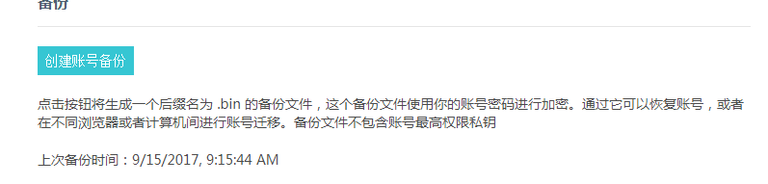
Click the button to download the .bin file. The text underneath says:
The button generates a backup .bin file, which is encrypted with your account password. Through it, you can restore your account, or move accounts between different browsers or computers. The backup file does not contain the private key.
If you plan to use YOYOW's platform, you can view your public and private keys by clicking the first item in the submenu, 账号, and clicking the button next to your account number. You should probably save those, too, just like your Steemit keys. If you don't plan to blog on YOYOW, let's move on to Bitshares and the transfers.
STEP 3: WITHDRAWING YOYOW TOKENS FROM BITSHARES
From your Bitshares account page, click on Transfers next to your YOYOW holdings (see above).
Next, you'll see something like this.
Or you can tip me Bitshares if you like
In the TO: field, type yoyow.gateway. In the memo field, type yoyow#{your YOYOW account number}. You can see mine in the image. Enter how many tokens you want to send to your YOYOW wallet, and click SEND. You will probably need to enter your Bitshares password to proceed.
In a couple of minutes, your tokens will appear in your YOYOW wallet, less any fees.

HINT: If you leave YOYO in your wallet, you get earnings each day (/天), just like with NEO.
At this point I should probably explain that the original YOYOW you had in Bitshares was automagically converted to mainnet YOYOW during the transfer. As I understand it (experts please correct me), the original tokens were suitable only for the testnet. The ones in your YOYOW wallet are fully functional, and can be traded on exchanges like Bitshares for other cryptos.
As I understand it, the YOYOW team is working on getting the token listed on other international exchanges. For now, they are only tradeable on Bitshares, Binance and the imToken mobile app. [NOTE: I've been told this statement is incorrect, so I've deleted the Binance and imToken references. Only Bitshares has YOYOW trading now.]
STEP 5: SENDING YOYO TO BITSHARES FOR TRADING
Suppose you want to trade your YOYOW for another currency on Bitshares. Here's how.
On the left hand menu of the YOYOW wallet, click the second item 转账. That will open the transfer window.
In the TO: field, enter this account number: 43752382. It's the same for everyone. Don't enter mine! In the memo field, type bts#{your bitshares account name}. You can see mine above.
Click the green button to send. You will be prompted for your password. (Do you still remember it?) In a minute or two, the tokens will arrive in your Bitshares account for your trading pleasure.
And that's it. I hope my instructions will help all you Bitshares/YOYOW users.
Please upvote, resteem, comment and follow at your pleasure. Thanks!
Oh hai! I forgot something: the Twitter and WeChat accounts for the YOYOW group.
WeChat: Search for YOYOW Foreign Users Group. If you can't join because it is full, add my WeChat (liguy743) and I can invite you.Twitter https://twitter.com/InfoYoyow

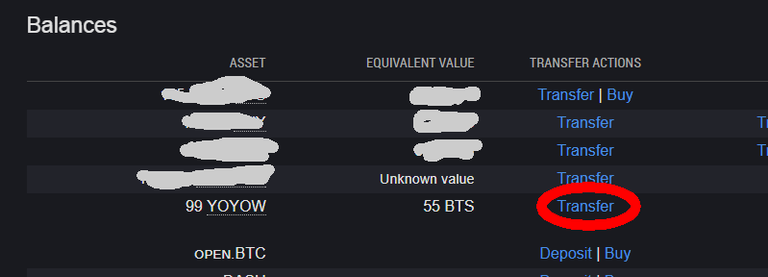
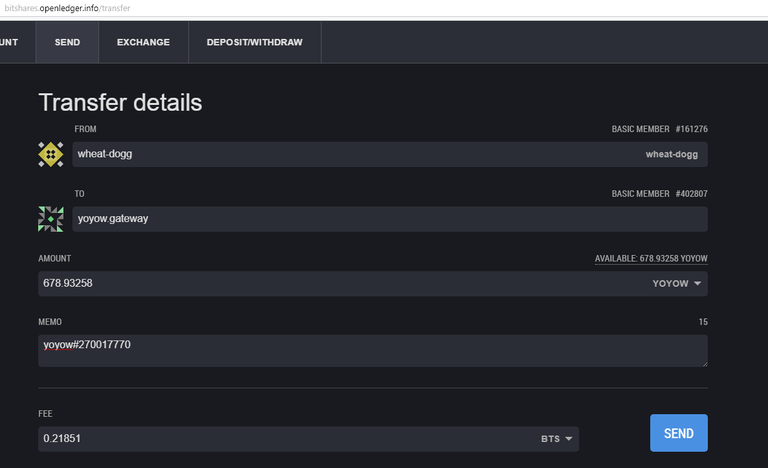

Should be
yoyow.gateway@abit can you please tell me if YOYOW will use similar voting things like Steemit? Please, tell me, does the amount of YOYOWs affect your power on the YOYOW platform? Does said platform use vesting power too? Thank you, oh dear crypto God abit.
Fixed
Sir do you help minnows ? :D
I'm a mackerel, I think. I can offer my 2 cents upvote. ;-)
Good comment friends. . I started following you @abit
Congratulations @wheatdogg! You have completed some achievement on Steemit and have been rewarded with new badge(s) :
Click on any badge to view your own Board of Honor on SteemitBoard.
For more information about SteemitBoard, click here
If you no longer want to receive notifications, reply to this comment with the word
STOPThis post was incredible usefull! Thank you so much!
You're welcome
This post recieved an upvote from minnowpond. If you would like to recieve upvotes from minnowpond on all your posts, simply FOLLOW @minnowpond
Super useful! For now I'm just gonna keep a hold of what I have, keep it in hibernation and see what happens. No intention of trading it when it's worth 1/1,000,000th of what it was when I bought it...
Same here. YOYOW has great potential to grow, once it goes live. So, I'm anticipating its value to increase.
Thanks for sharing this. I have started using the Bitshares DEX (OpenLedger) and I was wondering what YOYOW was.
I now know because of your post.
Is the YOYOW website live like Steemit is? If so, is the user-base growing?
YOYOW's platform has not yet launched, but it is supposed to be like Steemit in many ways.
Sir ,i registrede ,but i do not know how i will send post ? can you guide me?
Do you mean you registered with Bitshares or with YOYOW? Some of my instructions in this post are now out of date.
You might want to fix a typo where you've written Bisthares (which sounds like an ancient demon-beast :P)
Thanks!
@wheatdogg, I'm just now finding out about Binance dropping YOYO from their exchange and I had a few hundred dollars worth on there. Is it too late to get them back?
You should be able to withdraw them to the Yoyow Wallet. On Binance, YOYOW is an ERC20 token, so you need to follow different directions than I gave here. The idea is the same though. First, create a YOYOW wallet, then click on the ERC20 menu item in the left sidebar to get a wallet address. Then move the tokens on Binance over to the wallet. Test the process first with a small amount of your holdings to be sure it works right.
great post