Today we are going to build 13 GPU Zcash mining rig. I will show you what all the components you will be needing to build Zcash mining rig in 2017.
I have listed the hardware required down below. You can buy these components from Amazon.
So, without a due let’s start our Zcash Mining Rig.
13 GPU Zcash Mining Rig Build
So, we are going to build mining rig that will produce 5600 Sol/s. So, that’s huge.
Today the price of Zcash (ZEC) is $273. Zcash has been now considered as one of the most profitable cryptocurrencies for mining.
Zcash can be easily mined with Nvidia cards.
Cryptocurrency mining rig will consist of –
1-Graphics Cards.
2-Motherboard.
3-RISERS.
4-SSD.
5-Processor.
6-PSU.
7-RAM.
8-PC Power Cable.
9-Mining Frame.
1-EVGA GeForce GTX 1070
You will need 13 of them.
EVGA GeForce GTX 1070EVGA build some good Nvidia Graphics Cards. With one GTX 1070 Nvidia Graphics card you can achieve 430 Sol/s. With 13 GPUs we can achieve hash rate of about 5600 Sol/s.
As we are building 13 GPU we are going to order 13 GPU’s. If you are low on budget you can always order less and increase as you go. So, be sure to use the same components that I’m going to mention below.
But, Why are we using Nvidia? Why not AMD?
Because Nvidia cards give the best output per watt consumption. But, the thing is Nvidia graphics cards are costlier than AMD. Another reason we are using Nvidia Series 10 is because they have a higher resell values than the AMD.
2-PCI-E 16x to 1x Risers
RISERSYou must have RISERS for connecting Graphics cards to the motherboards. RISERS are easy to install with only snap a card on RISER on one end connect the other end to the motherboard.
We will need 13 RISERS for our ZEC mining Rig.
Next important thing that you should see that your motherboard is supporting 13 Risers not or any less.
3-Asrock H110 Pro BTC+ 13GPU Mining Motherboard
We are going to use Asrock H110 Pro BTC+ this is very good and strong motherboard. The motherboard supports 13 GPU’s so you need not worry. In comparison, this is very cheap and affordable motherboard in the market.
All the miners have been using Asrock motherboard. So, no questions asked. This motherboard supports DDR4 RAM which will not affect our efficiency in mining.
Motherboards are the base of your mining rig. You have to make sure that there is much air flowing through and should not excess heat.
4-Patriot Memory Viper Elite Series DDR4 4GB RAM
Patriot Memory DDR4 4GB RAMRAM memory is not that important than you might think. You will be losing money if you are investing in 8GB RAM.
So, Asrock H110 Pro BTC+ supports DDR4 RAM so we are going with DDR4 4GB RAM.
Patriot Memory Viper is quite good and I’ve personally used it. If you are going with any other RAM it is OK until it is DDR4.
If you go with 8GB RAM you will have the same Zcash mining efficiency as with 4GB RAM.
5-Intel 7th Gen Celeron
Celeron processorNow comes the main part of the Zcash mining rig. But, let me tell you it is not that important than you think. We are going to do GPU mining, not CPU mining. So, we are going to use processor only to power on the mining rig.
6-SanDisk SSD PLUS 120GB
SSDYou do need a storage but you don’t need HDD. We can use HDD if you need but SSD’s are faster in processing. You will conserve much time in processing.
I think SSD is a bit faster and will increase your mining efficiency. SSD’s are bit expensive but in comparison to HDD, they are only a few more bucks to invest.
By using SSD’s you will increase processing speed and reduce the transfer time. SSD will only be used to run your OS and mining software.
7-Corsair AXi Series, AX1500i, 1500 Watt
You will need 2 of them.
Corsair 1500 WattWe are going to use 2 1500 Watt Power Supply Unit as we are going to build 13 GPU cryptocurrency mining rig. We will go with Corsair AX1500i as it provide 1500 Watt.
What we will do is we will run these PSU’s simultaneously. So, there is no any kind of buying higher end PSU.
As per my experience Corsair and EVGA manufacture the best PSU.
So, if we figure out that each of our GPU will need 180W of supply then we will supply (assumption) about 2400W of power to the GPU’s.
The other supply would go to SSD, Motherboard, CPU – This will make up upto 200W. On the other end we are let up with some juice left.
8-Thermaltake Dual 24-Pin Mining Adapter Cable
Thermaltake Dual 24-Pin Mining Adapter Cable
Remember as I said that we are going to run two PSU’s simultaneously. So, to do that we are going to use adapter cable. This will connect both PSU and will run our mining rig that we have built.
These adapters are pretty cheap don’t waste on buying this cable individually – Buy it with the other components.
You can connect the mining rig as shown in below image –
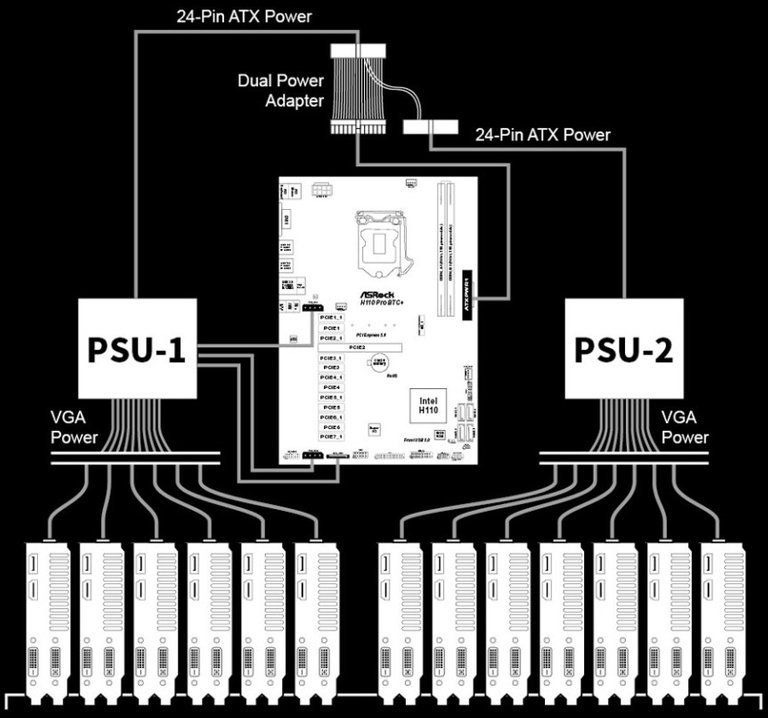
9-ATX Power switch
Power SwitchDo you want to start your motherboard right? We are not using anykind of CPU cases which comes with pre-button to turn on and off.
So, we are going to use ATX Power switch these are small wires with an button attached. These go well directly in the motherboard. You can turn on with the button. Try to buy this with other componants and you will cut out the shipping charges.
10-Mining Rig Open Air Frame
Mining FrameYou can always create one yourself to conserv some costs. You can make it work as a project. When you order the products form the Amazon it will take some time to ship. Till the time of shipping you can always put it as a project and create some good mining rig frame.
We are going to use 13 GPU so you need to create it big. You are going to make sure that all the componants like GPU, Motherboard, 2PSU, etc fit well.
Most importantly you are going to make sure that there is enough of airflow. If there is going to be more heat involved you will probably burn down you Zcash mining rig.
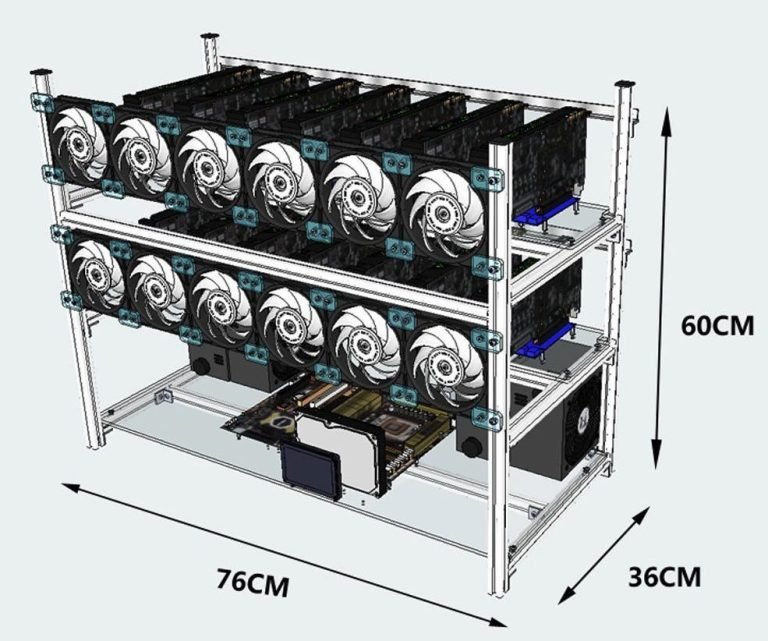
11-Linux / Windows
You must have an OS installed on your mining rig. But, it’s harder to choose with this rig. The thing is Windows is good for mining as you will have good GUI and more of them are currently mining on windows.
So, the downside of windows with this mining rig is that the efficiency of all the 13GPU running on windows will cause some problems. Sometimes the windows will not recognise all the 13 GPU’s. If you are going to build the same rig with 8 or 6 GPU then windows is ok.
There are few guides around internet where you can achieve all 13 GPU running at once and good.
But, if you want to run this rig efficiently with 13GPU Linux is what you are going to use. I will highly recommend going with linux. There would be no problem in mining with 13GPU and everything would be fine. You will also cut out some charges by not buying windows.
Conclusion
If you have built Zcash (ZEC) MiningRig as per my instruction you will be easily able to mine. With the current rate and profitablity and adding electricity cost you will be easily able to mine $960/month.
And this is huge. So, there is lesser payout time. You can always increase the no. of GPU.
Low on budget? Start with lesser number of GPU then periodically increase them as you earn. For mining there are many softwares available.
Total ~ $8610 (Prices Can Change)
So, you will get your total investment back within 9-12 months. After then you will get 100% pure profit every month. So, its a golden opportunity for you guys. So, invest in this mining rig as soon as possible because the difficulty rate of mining will becoming difficult as the time goes up. More and more people are mining this coin because of good Return on investment. So, starts today to build a Zcash mining rig.
Yours, Bitcoin Expert
good info thanx.
have a question about power supply,is it okey to use two or three of 850w instead one 1600w ? Where i am cheaper to get 3 for 850w .