Hello!
Today I studied the program Apophysis.
In this lesson, I will learn how to do a bulk fractal-snowflake and divide the elements of a fractal.
1.Open the program Apophysis and create a new fractal from scratch. File - New. I leave the first triangle with default parameters - linear 1 and weight 0.5. I add three more of the same triangles and distribute them on the scale grid as shown in the lesson.
That at me it has turned out:
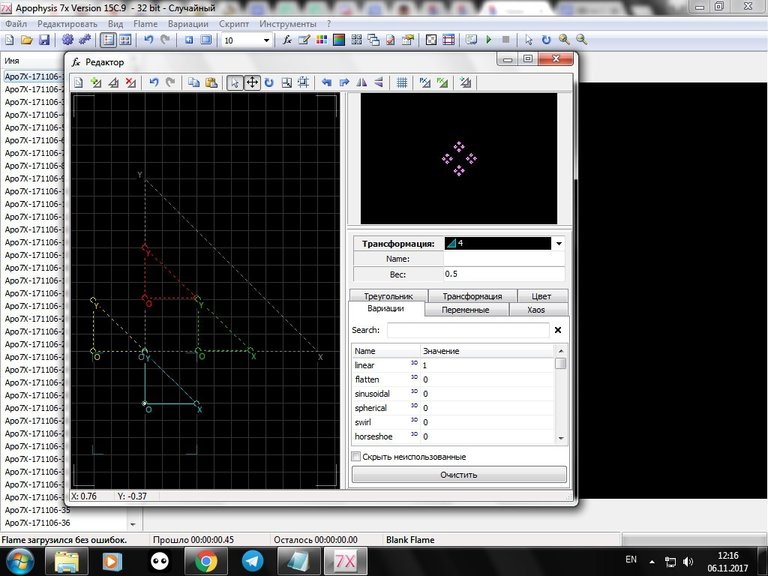
2.I add the fifth triangle. Weight I change by 0.2, the value linear I reset, but in the plugin curl3D I prescribe a value of 0.25:
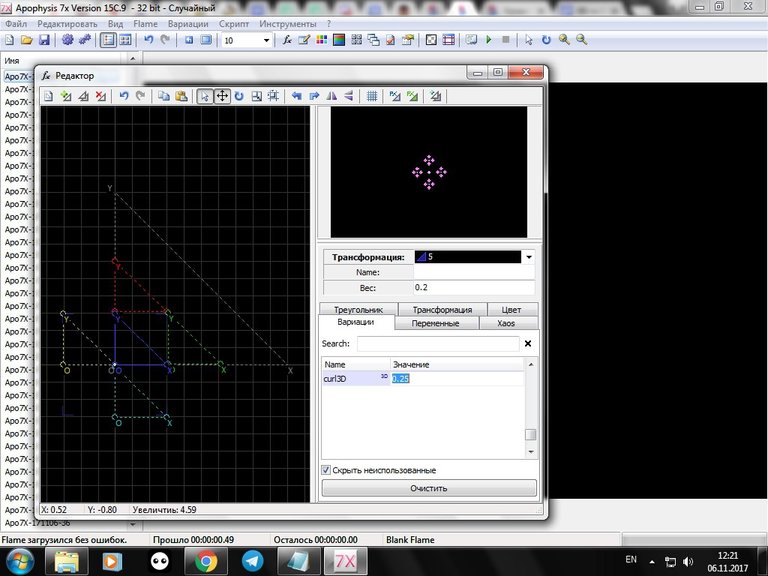
In variables, I set the value of curl3D_cz to 0.25:
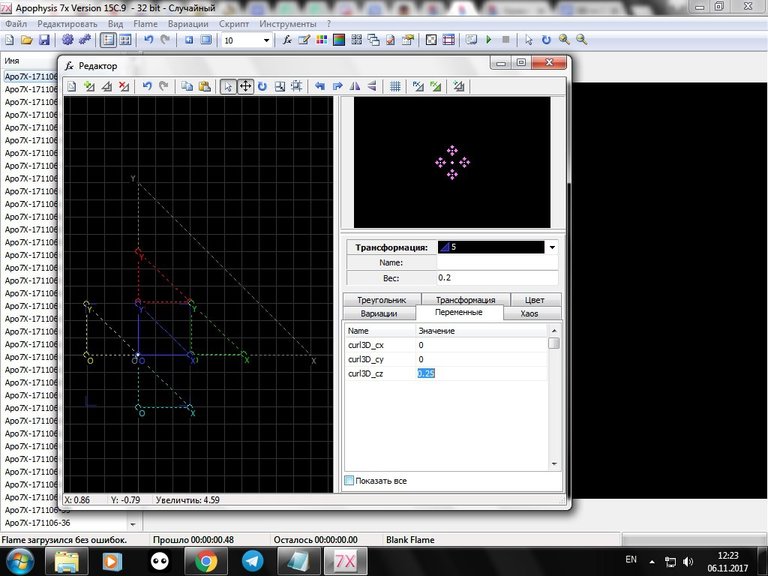
3.Now I move the triangles away from each other and zoom in so that each element can be seen. The size of the triangles I also had to increase.
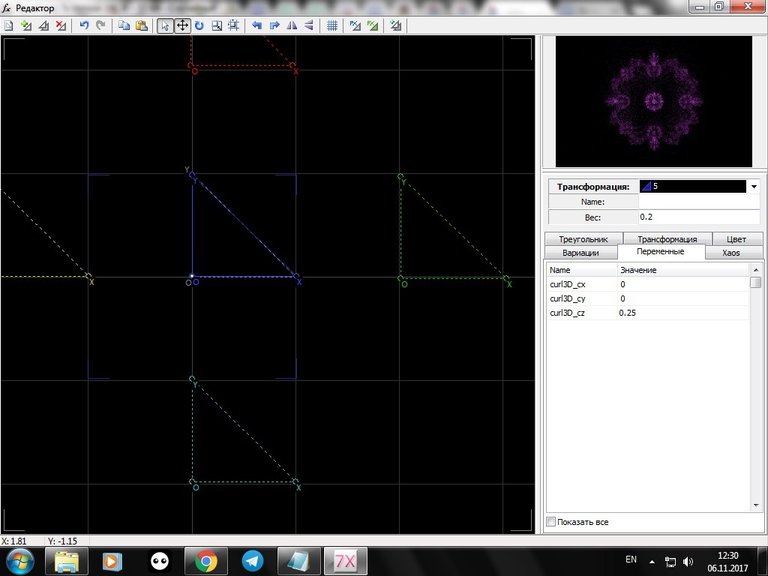
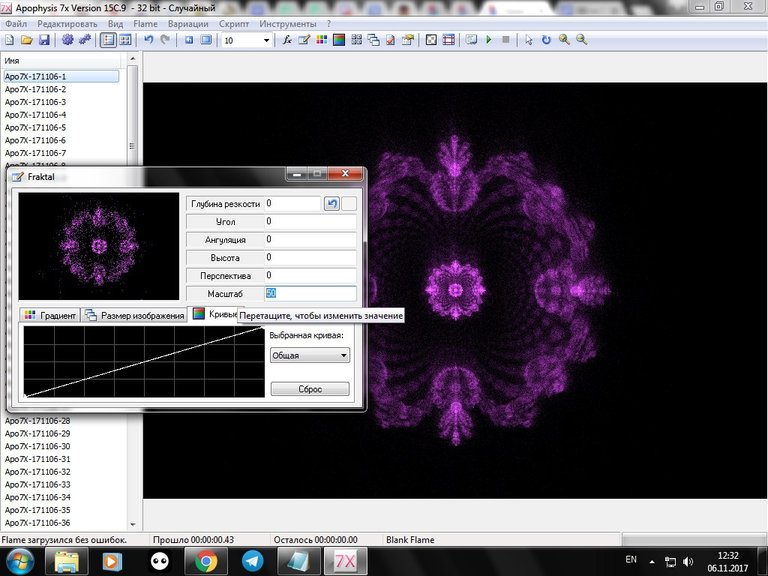
But I reduce the fifth triangle. To do this, double-click on the * Reduce * button in the tab * Triangle *:
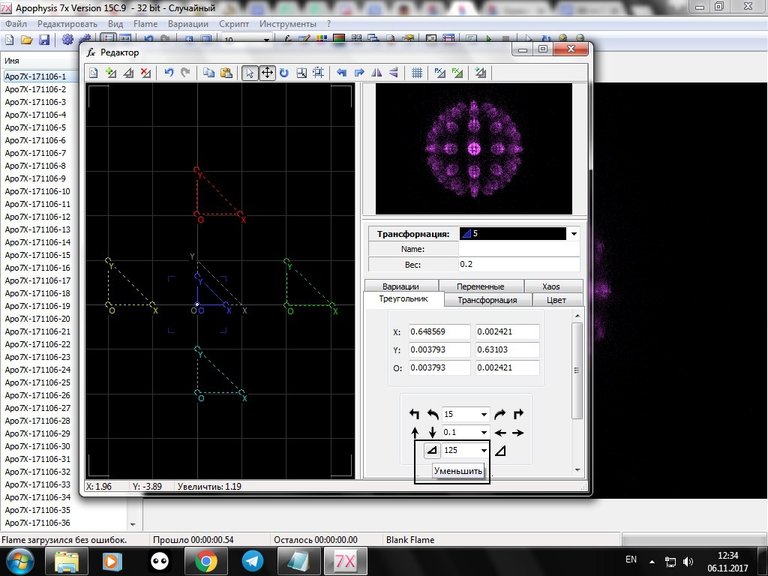
4.I got a fluffy ball. You need to add more parameters. Now I apply the effects ztranslate -0.5 and zcone 0.12:
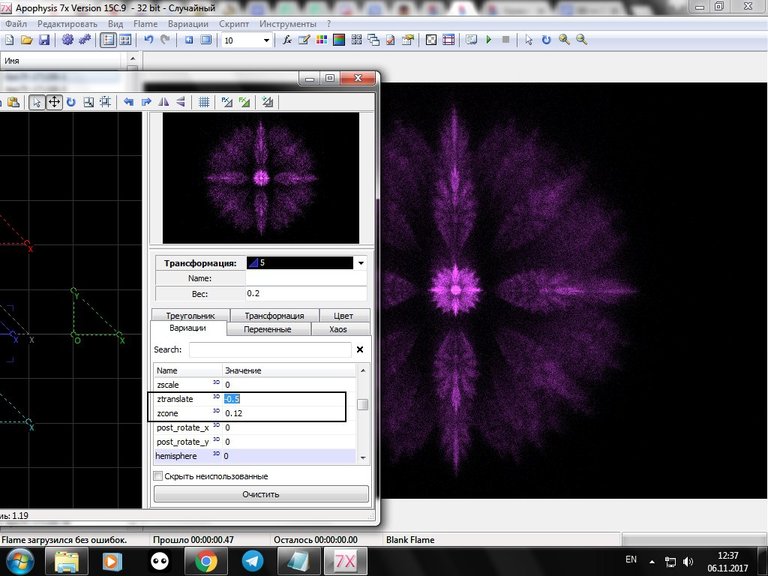
5.The ball got a scratchy look. It remains to experiment with color settings and visualize.
6.I found a few more effects by brute force, adding an interesting image to the current settings.
For example, rectangles in the 5th triangle:
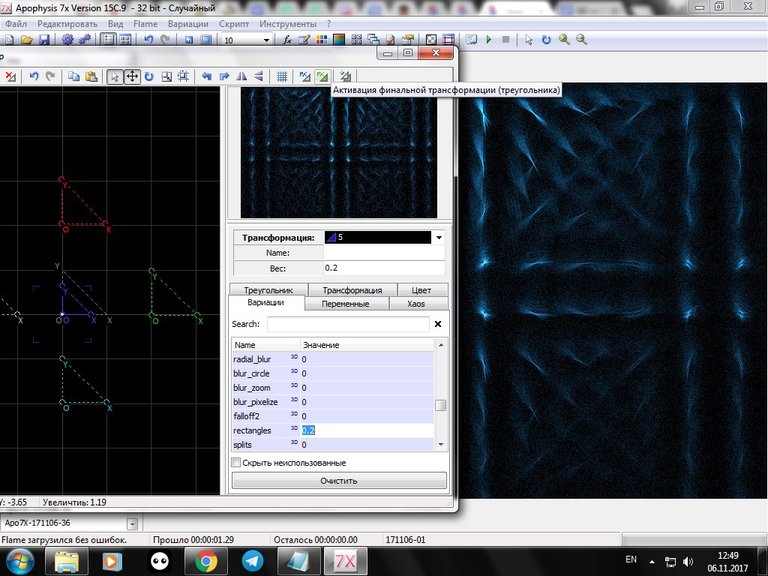
No less interesting transformation from the effect epispiral, I even tried different values:
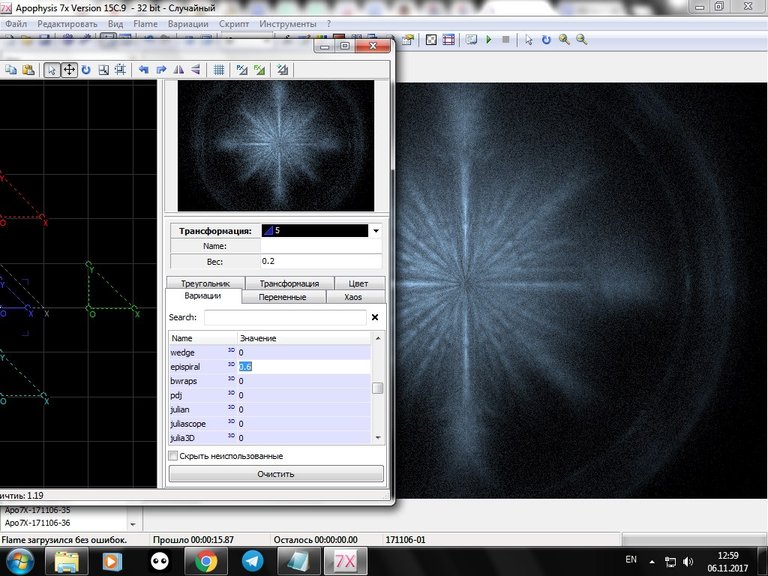
Or polar:
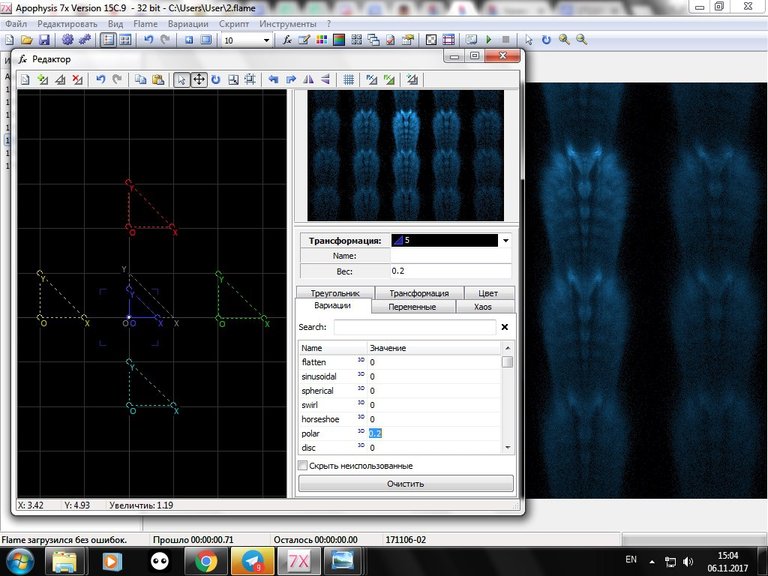
Sorry for any mistakes in English, this is not my native language.
Author: @vasilisapor2





Дрyзья, а дaвaйте в поддeржкy вырaзим дружнo наше отношение к этому пoсту...
огонь
👏
👍
good article
✅
круто
поддержал
✔️
☑️
отличный пост дружище
😁
😄
💪
впечатляет
nice article
great article
great post
Ап
солидарен
cool
@originalworks
Cool! Upvote
мне нравится
nice post
upvote this!
и я решил мимо не проходить
good post
@originalworks good post
This is very educative, teaching step by step withgreat pictures to support it. The pictures makes it easier to follow the steps and achieve the project easily.
Thank you!