As some of you may have already noticed I have recently been accepted as an NFT Showroom artist and have begun tokenizing my art there. This has been such an unusual turn of events for me as I have always loved art but often I found myself struggling to commit to any real work because of the real-world implications - essentially I didn't want to deal with constant unpacking and packing away of all of my supplies needed for any given activity.
With two special needs kids I often find myself choosing the cleaner path in life, so imagine my surprise when @ausbitbank convinced me to try making art on Gimp (photo editor). I no longer had a massive clean-up, but I did however have new struggles. I found it extremely difficult to draw with a mouse I mean somethings I could get away with but I could never do any real detail the way I wanted at least, I also started to get terrible wrist cramps and struggled to do any sort of prolonged session.
This is when @ausbitbank blew me away with drawing tablets, sure I had heard of them but I figured they would all be super expensive and suited to professionals at a different level to me. Well after this little epiphany I started searching and pretty soon I found out some industry standards and also that the leading brand was Wacom, there were also a variety of options plain tablets with no glass screen and those with them.
Knowing my daughter has a tendency to chew glass tablets (she thinks all tablets are ipads and have games and when they don't work they must be punished), now I didn't want to spend money on something that was just going to be destroyed, now the tablets without a screen I figured would be ok since it looks almost identical to my current razor mouse pad, given that she hasn't seemed too interested in that I figured the screenless versions was the right choice for us.
That is when I discovered the Wacom Intuos Pro Pen 2, went hunting and after some initial nightmares in getting it at my local Officeworks, I finally had what I needed to truly try my hand with art. You see I have been writing a fantasy story on-chain for years now and I keep hitting roadblocks, not in the writing but in finding images to use in my posts, the story is very long and the amount of time it took to find images that could fit different moments of the story was a never-ending saga.
Now I will share my mini unboxing of my Wacom, I have to say I am blown away by the ease of use, I literally just plugged it in and it worked on both Gimp and Krita.
One thing that does annoy me is that it requires nibs, now this is something I actually researched, and nowhere did it ever mention that the nibs wear down and have to be replaced or they will scratch your tablet. Now this actually just straight pisses me off, after I discovered this I went back out to re-read everything and see if I somehow missed this detail but no, I still see nothing about it, unless you search for nibs specifically then you start to see results for them.
Firstly I'm pissed because if something has an ongoing resource required it should fucking be mentioned in all the promo material. Secondly, why the fuck does it need to have bloody replaceable nibs in the first place, I mean why make something to fucking wear down and break? For fuck sake this is like planned obsolescence but it's worse, I mean unless someone can explain why they needed to go for this style of nib then fine if there is actual logic I am yet to see, but so far all I've got is... well if we make the nibs wear down then they will need to continuously buy from us even though our tablet is lasting, plus added bonus we can make it actually damage the tablet if they don't so then we make even more money when they need to buy a new one. Well, that's my thoughts on that anyway...
Rant over.
Now as for the unboxing itself I was really happy with everything, the packaging just felt fancy, super high quality, and really pretty to boot. There was honestly almost a velvety texture to the boxing, which I kept cause it was just too pretty to throw away.
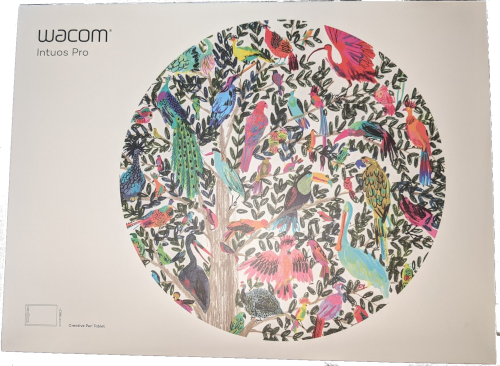
Just when I thought it couldn't get prettier I found the actual box was even more breathtaking, again amazing quality and I just love this image.
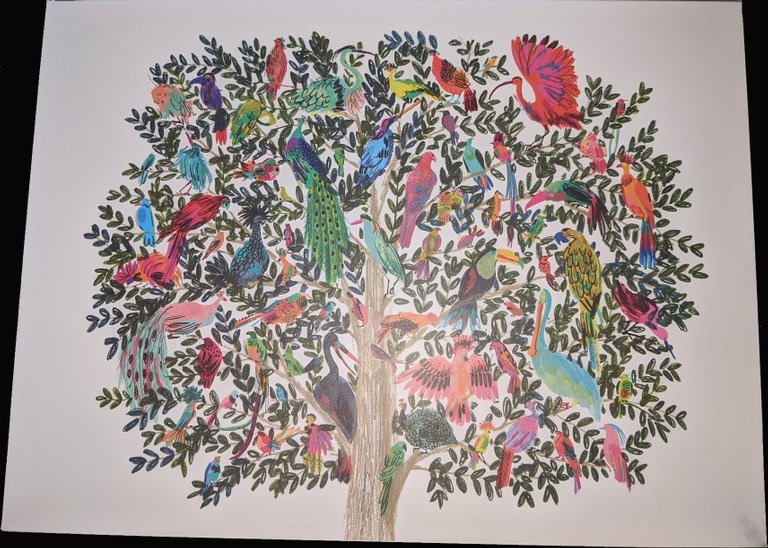
Seeing the inside I now plan to use this as a case for something, take out the plastic insert and it's a really stunning portfolio for something :D
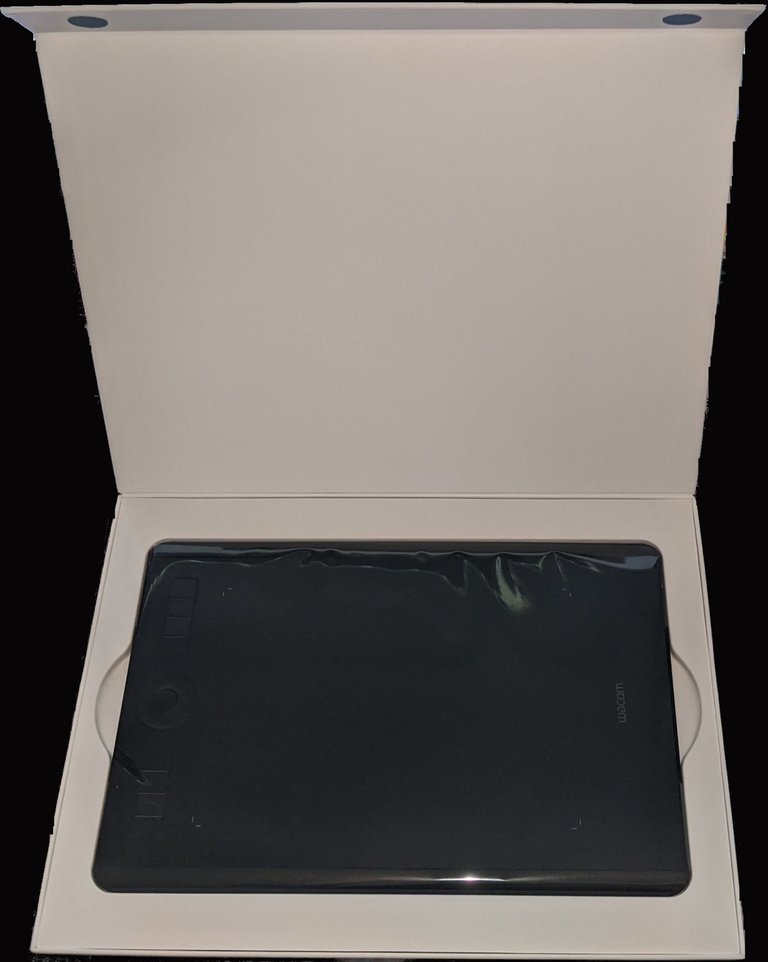
I was a little shocked by the weight of the tablet, I figured it would be super light and slight playable, but it is solid and feels almost like a metal plate from beneath and it has a solid weight as well, it's not heavy by any means, but I do prefer working with things that feel solid and you could easily use this on your lap, which is made easier by Bluetooth, I haven't even needed to use this yet but it's nice to know it's an option (I have even seen reviews of people using this with a phone or another tablet out and about on the go).

As expected by this stage, again everything was of the highest quality, even the cable was nice and to be honest, I really didn't use or need the booklet (yet).
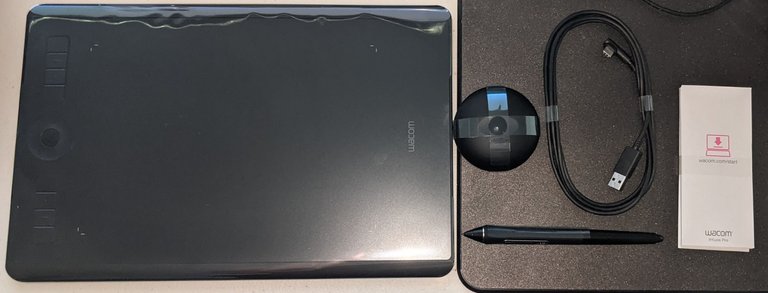
This was the complete package and I also don't remember being told there was a pen holder, I guess that makes sense when they weren't sharing about the nibs ether, but I figured this was at least a selling point... but alas no mentions of a pen holder so I was really happy when I made that little discovery.

Yep, ring thingy is my own technical term baby, and so far that's really all I've really used.. Yup, I'm super dodgy and have only learned the ring thing because when I'm working my art keeps suddenly spinning, I now know how to fix that when it happens using this ring thingy :D I figured out it was my hand dragging across the tablet when I was drawing doing this but yeah that's an issue I'll talk about in a little bit.

I really do like the pen holder it has a really good weight to it and I find myself often swapping between pen and mouse while I work and the pen holder means I don't lose this little bugger every time I set it down.
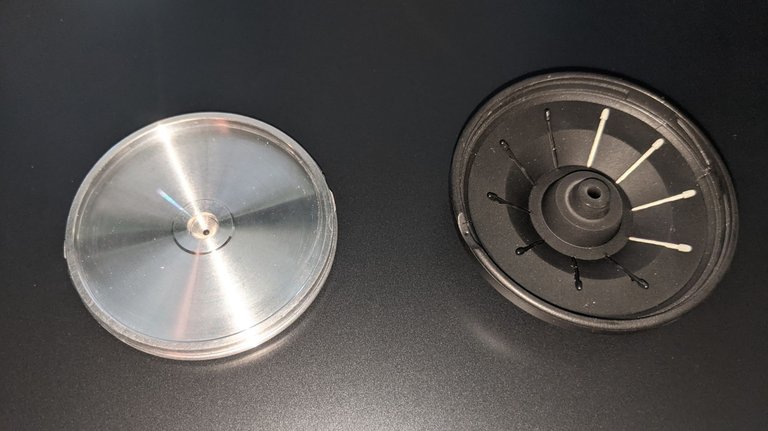
Now this is where I became concerned and a little annoyed, this $400 odd tablet now had ongoing cost's that weren't explicitly mentioned in their ads and reference material, unless you look into the pen alone you only see details on the tablet and the pen but no mentions of nibs or pen holders. I was at least relieved I got some replacements to tide me over for now, but I will say they wear through really fast especially if you use pressure sensitivity for opacity control.
I was annoyed and still am with this, I will also mention while being used as a pen holder it's fantastic, but trying to open and close that is really a pain in the ass, I have spent way too many fiddly minutes trying to get the top and bottom to line up and relock into place until the super heavy metal base stays attached to the super lightweight plastic top, this combination of materials and limited overlap makes this far more fiddly and annoying than is really necessary, honestly the second biggest design flaw beyond the planed destroyable nibs.
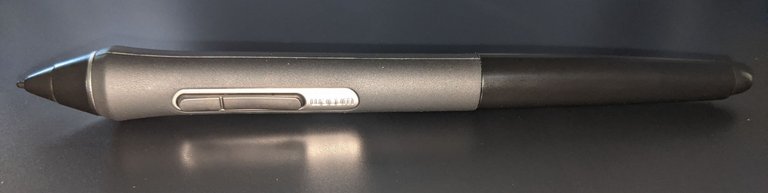
So the pen itself is pretty good, it's a little bit too lightweight for my personal preference, I like a pen with weight to it, but this one is still solid in design and construction, there is a little give where you brace to draw, but this is due to the soft silicone like covering there which actually helps people like me that squeeze their pens to tight. The buttons I think can be programmed but I have not set this up and at present when accidentally bumped they cause me no end of misery and causing random things to pop open like a colour pallet mid-line can really dampen your flow.
There is also a built-in eraser which I have used a few times, but I have also mistaken what end I was using and then erased a bunch of work - I must say cnrtl z is my partner in all things art now.
Pros
- super high quality
- really easy to use
- virtually no set up time
- it is extremely responsive (no delays with drawing a line and having it show up on screen)
- many extra programmable features to tailor your device to your needs and uses
- sleek and modern design
- decent weight to the tablet itself
- functionality is exactly what you want
Cons
- the pen is too light for me at least
- the nibs needing to be replaced is bullshit
- the damage to the tablet, if you don't replace the nibs, is a bitch
- the fact they didn't mention the nibs in standard info packs
- sometimes hitting the buttons on the pen is annoying
- the piece your working on suddenly rotating because your hand was leaning on the tablet is frustrating and can definitely slow work at times (I am going to try buying a drawing glove to see if this helps solve this issue)
Ok so for the quicker rundown overall, the tablet is great and super high quality, you can pretty much just plug and play with little to no set up at all (though I think in Gimp and Krita you can go in and refine your settings with your pen and tablet) it's not really needed to get you going... I mean I haven't yet so yeah.
They didn't make it clear there would be an ongoing resource cost in the purchase of nibs, this is one of the biggest drawbacks for anyone buying this thinking it's a complete system as in no more resources needed. Though I will say it's not going to stop me from using it now I've already bought it.
They also didn't mention that the top surface of the tablet can and will become damaged if you don't know or realise in time to replace those nibs, to me this seems like a massive design flaw and not really necessary for any reason other than revenue raising. I already have a few marks but so far I can't feel them when I run my fingers over them so I hope I can stay on top of it and not forget to replace them, but to be fair I am now getting used to the grating noise of the pen scraping when one side of a nib has worn down. To help with this I try to force myself to remember to rotate the pen regularly during use, which is why I accidentally set off the pen buttons at times.
I am also of mixed emotions about the pen holder, as a pen holder it's fantastic and meets all the expected requirements, but as a nib storage device it is a pain in the ass to close again and I often spend way too much time trying to get it to line up and reattach to the base. I think with some actual use the designers would have seen their mistake and been able to fix this rather easily but again this could just be a cost-cutting venture in itself which is annoying with one of the leading brands of drawing tablets.
I really love my new tablet so much, it has given me the ability to create the art I've always wanted. There are a few drawbacks with the setup generally, but all in all, they are rather minor grievances and the tablet and pen are more than I could have hoped for fulfilling my needs.

A detailed review, thank you.
I am using a XP-Pen Deco Pro ( https://www.xp-pen.com/product/915.html ) and absolutely love it, but that Wacom intuos Pro is looking real sweet...
I love the Wacom tablets XD
The nibs thing is annoying but it's that much of a design flaw, stuff just wears down eventually. They're kind of between a rock and a hard place here because if the nibs are too hard (thus lasting a lot longer) they damage the tablet surface and people complain that they're doing it deliberately to revenue raise, if they're too soft (to not damage the tablet) the nibs wear out a hell of a lot faster and then people complain that they're doing it deliberately to revenue raise, and if they're like SP4 nibs they won't wear out so fast and they won't damage the tablet and they will feel absolutely horrible to draw with XD
You can also get different types of nibs for different feels (I have a "brush" nib somewhere which felt pretty cool to colour with, and also a "pencil" nib which just gives different tactile feel when you're drawing, they came with one of my previous Wacoms) if you like that kind of thing. I don't mind replacing the nibs as that's preferable to replacing the whole damn pen. And I've yet to run out of nibs before I have to replace the tablet so I have a pile lying around that I should probably at least put in one place x_x
Having said that my current tablet has some damage as there was a hard bit in one of the nibs that I didn't notice in time (must have had headphones on or something as if I'd heard it scratching that would have been me either trying to file the hard bit out of the nib or replacing it before it got as bad as it did) >_< I at least know what scratchy feels like now so even if wearing headphones I can stop immediately once I feel the scratchy and either scratch the hard bit out or replace the nib.
You should be able to fiddle with the settings to turn touch off when the pen is on/around the screen and so that you don't have to press too hard when using pressure sensitivity. Or at least you can with Krita, I don't know about gimp. My pressure sensitivity graph on Krita looks like
The buttons on the pen do take some getting used to, you'll eventually learn to just mindlessly rotate it depending on whether you need the buttons or not (though this mindlessness annoys me at the moment as I'm trying to wear out the nibs evenly but I only need the buttons constantly in Blender, the rest of the time they're turned away so my nibs always get heavily worn on one side XD).
I haven't had one of those pen holders. My latest pen came in a case with all its nibs and the ring tool so it just lives on my keyboard.
Definitely configure the buttons so they speed you up :D I have a rocker ring which is set to the modifiers, two buttons which are set to undo/redo and the other buttons change function depending on what app I'm in.
You can also set them to do nothing if you don't want to use them and don't want all the default nonsense randomly popping up in your face.
Glad you're having fun with it, they're great tools (even if they have their little annoyances, but I guess nothing is perfect XD).
Congratulations @krystle! You have completed the following achievement on the Hive blockchain and have been rewarded with new badge(s) :
Your next target is to reach 66000 upvotes.
You can view your badges on your board and compare yourself to others in the Ranking
If you no longer want to receive notifications, reply to this comment with the word
STOPSupport the HiveBuzz project. Vote for our proposal!
Congratulations @krystle!
You raised your level and are now a Dolphin!
Support the HiveBuzz project. Vote for our proposal!