I love the Wacom tablets XD
The nibs thing is annoying but it's that much of a design flaw, stuff just wears down eventually. They're kind of between a rock and a hard place here because if the nibs are too hard (thus lasting a lot longer) they damage the tablet surface and people complain that they're doing it deliberately to revenue raise, if they're too soft (to not damage the tablet) the nibs wear out a hell of a lot faster and then people complain that they're doing it deliberately to revenue raise, and if they're like SP4 nibs they won't wear out so fast and they won't damage the tablet and they will feel absolutely horrible to draw with XD
You can also get different types of nibs for different feels (I have a "brush" nib somewhere which felt pretty cool to colour with, and also a "pencil" nib which just gives different tactile feel when you're drawing, they came with one of my previous Wacoms) if you like that kind of thing. I don't mind replacing the nibs as that's preferable to replacing the whole damn pen. And I've yet to run out of nibs before I have to replace the tablet so I have a pile lying around that I should probably at least put in one place x_x
Having said that my current tablet has some damage as there was a hard bit in one of the nibs that I didn't notice in time (must have had headphones on or something as if I'd heard it scratching that would have been me either trying to file the hard bit out of the nib or replacing it before it got as bad as it did) >_< I at least know what scratchy feels like now so even if wearing headphones I can stop immediately once I feel the scratchy and either scratch the hard bit out or replace the nib.
You should be able to fiddle with the settings to turn touch off when the pen is on/around the screen and so that you don't have to press too hard when using pressure sensitivity. Or at least you can with Krita, I don't know about gimp. My pressure sensitivity graph on Krita looks like
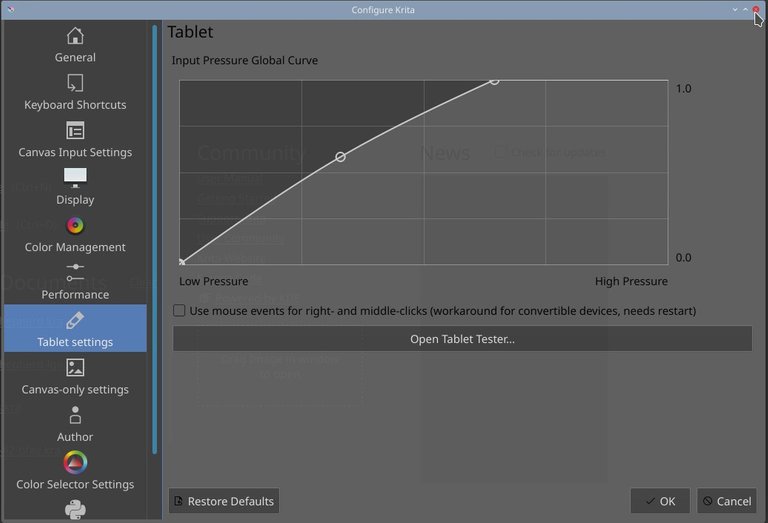
The buttons on the pen do take some getting used to, you'll eventually learn to just mindlessly rotate it depending on whether you need the buttons or not (though this mindlessness annoys me at the moment as I'm trying to wear out the nibs evenly but I only need the buttons constantly in Blender, the rest of the time they're turned away so my nibs always get heavily worn on one side XD).
I haven't had one of those pen holders. My latest pen came in a case with all its nibs and the ring tool so it just lives on my keyboard.
Definitely configure the buttons so they speed you up :D I have a rocker ring which is set to the modifiers, two buttons which are set to undo/redo and the other buttons change function depending on what app I'm in.
You can also set them to do nothing if you don't want to use them and don't want all the default nonsense randomly popping up in your face.
Glad you're having fun with it, they're great tools (even if they have their little annoyances, but I guess nothing is perfect XD).
