Hello Stormrider,
Glad that you are loving the app so far!
Q1- No, that particular feature (percentages) is not available yet. The app is less than 2 months old, we are still adding features and improving it all the time. It's in the pipeline
In the meantime, I've updated the Spreadsheet just for you
Q2- I would dollar cost average with the funds you have available on the top coins but, if you see a good price on the millionth supply of a top 20 coin I wouldn't pass on it. Keep in mind the millionth of supply is just a goal, you just have to get as close as possible and not surpass it too much either for a single coin.
Thanks for taking time to answer the questions. What do the circles pointed out in screenshot below represent?
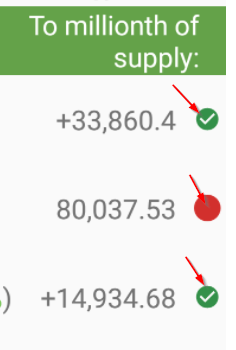
Green is for when you passed the millionth of available supply and red is for when you haven't.
In a coming update you'll also get a star or medal after you pass the millionth of total supply
Thanks, that explains why mine are all red LOL. Using your example I was able to recreate the spreadsheet using the CryptoFinance add on for Google Sheets and figuring out the formulas based on your article. I pull all the data from CoinMarketCap on sheet 1 and reference it on sheet 2. All the math checks out, I just need to do some formatting to make it pretty and readable. I'm calculating the millionth of coins against the available supply instead of the total supply, is that correct?
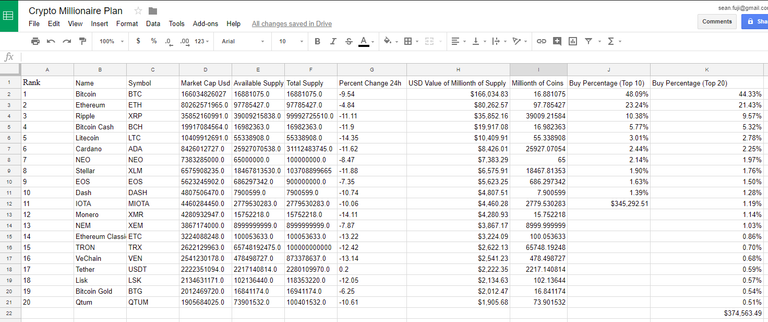
Cool, you made it yourself!
Well, the millionth of current supply is nice but the millionth of total supply is the ultimate goal. You decide which one you like better, depending on your resources of course. At the end of the day, all this app and spreadsheets do is help you distribute limited resources in a smart way.