
Image credit to pixabay.com
Steem原生支持Markdown,相信老玩家都喜欢上了,但是有些新用户还是不太适应,而且网页编辑发生故障时无法保留本地数据。我个人采取的办法是在本地电脑上写作,然后在steem中预览修改。这里给大家分享三个适合新人的编辑器。我们需要的就是
- 左侧输入Markdown
- 右侧可以预览
- 成了!
Steem platform supports Markdown, and most steemians enjoy it. But some new users are still not familiar with Markdown, and there is no way to keep local data when the web editor breaks down. I prefer to write it down on local PC , and then upload the article to preview and change the content. Here l would like to share three useful editors with new steemians. All we need are as follows:
- Type some Markdown on the left
- See HTML in the right
- Bingo!
1 Markdown Editor
软件界面如同记事本简单其实最简单的办法就是用记事本写Markdown单文件小巧精悍,是我最喜欢的软件类型。可以保存md文件到本地,右侧也提供预览功能。
The interface is as simple and small as notepad.exe . The simplest editor to write the Markdown document in notepad It also can save md files to local folder.
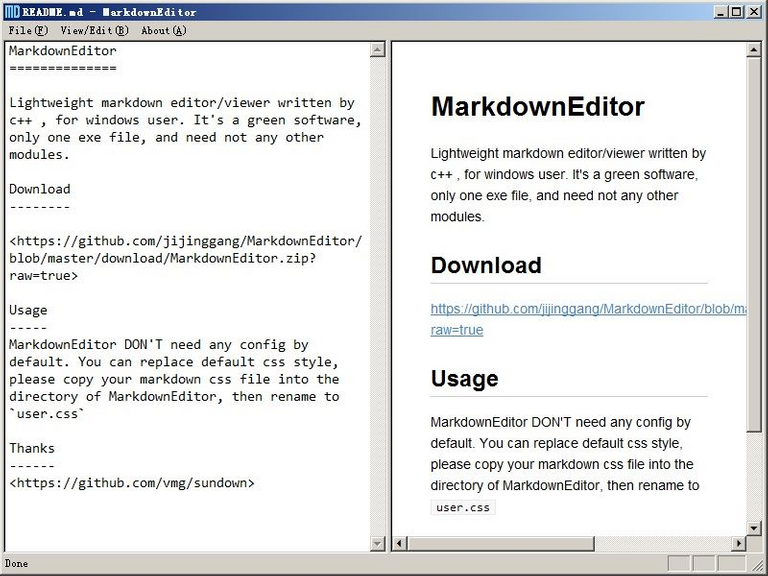
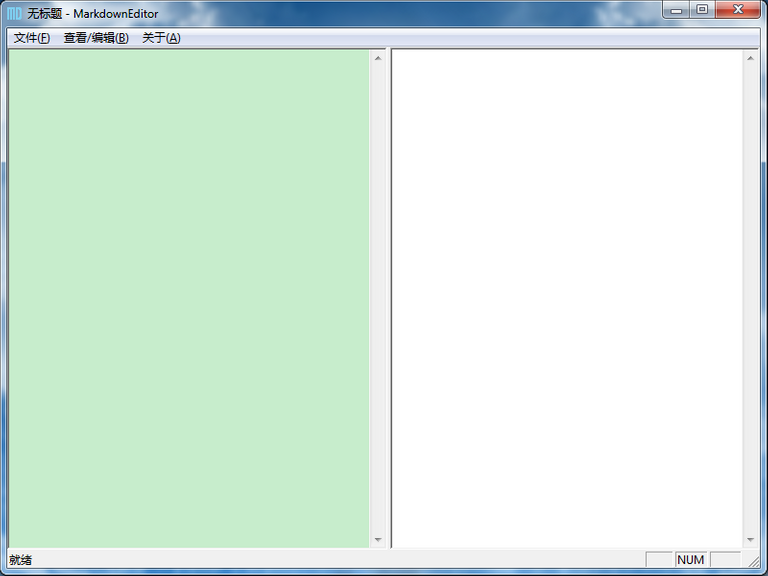
2私以为最好的 在线 Markdown 编辑阅读器
网站UI非常舒服,预览功能也很强大,关键是举例都很实用,比枯燥官网教程清楚多了
The website UI is very comforting, and the preview function is also very powerful. Especially the examples are very practical, much clearer than the boring official website tutorial.

Dillinger Online Markdown editor
Dillinger is a cloud-enabled, mobile-ready, offline-storage, AngularJS powered HTML5 Markdown editor.
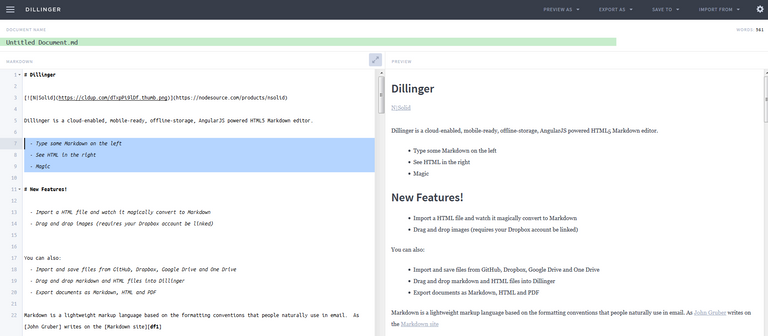
3 YU writer
本地软件,功能强大相对来说体积也大
界面可定制,具备文档库,热保存,历史版本功能,可以导出PDF。支持 Linux, Mac, Windows 等平台以及 Raspberry Pi (ARM Linux)
喜欢强大功能的朋友可以试试。
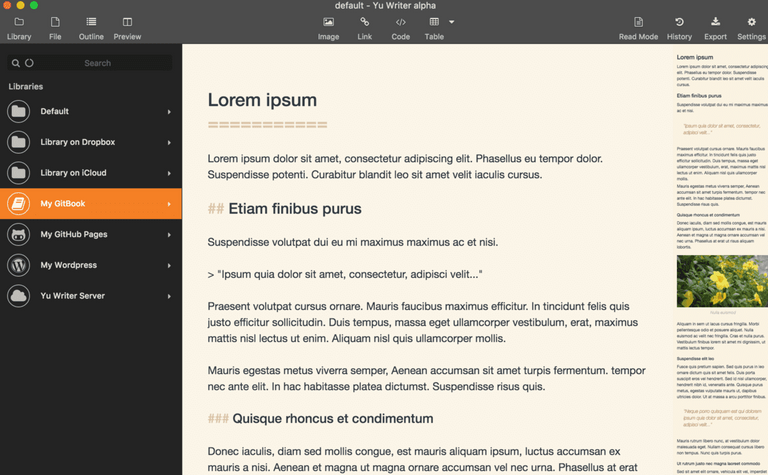
This software is powerful and relatively bulky on local PC. It provides functions such as customized UI , document library, instant saving, history version function, and PDF export. And it also support windows, Mac,Linux and Raspberry Pi.
I wish everyone will be happy to write and share your life on steem with Markdown
希望大家愉快地用Markdown写作分享
Steem on!

@luneknight which motivates me to create more quality posts and share with you.Originally published at https://steemit.com Thank you for reading my post, please feel free to FOLLOW and Upvote
@luneknight原创首发于 https://steemit.com,非常感谢阅读, 欢迎FOLLOW和Upvote
很棒的推荐
谢谢
感觉好久不见你啦
我神出鬼没,哈哈
这个的确很有帮助,我要转发下
谢谢大伟哥
Handy sites that will help me as I continue to get use to blogging and using markdown. Thanks for this!
You are welcome. Enjoy markdown :D
很實用耶,謝謝分享
:D
我用的是第三个
我也用的是类似第三种办法的一个本地客户端
好实用,突然希望steemit上有收藏功能!哈哈
暂时还不行,之前我的文章里写过了
steem的功能还需要改进
给力,我来试试呀~
本地备份很放心
嗯……我得慢慢学
左右对照仔细看第二个例子
自己试着写写就有数了
你们都会玩。我一般都是steemit上直接写。或者零碎时间手机上写
国内steem打开速度还是有点慢
手机端就更不用提了
忘了这个问题
学到了,谢谢!
很喜欢第二个。很实用,收藏。
感谢实用推荐!
多谢介绍。
学习了
喜欢极简,第二个 get ~感谢 :D