For The Initiated
Those of you who use steemworld.org on a regular basis, and follow the posts of its creator, @steemchiller, are aware of all the features it possesses, plus the ones steemchiller is working on, which includes a post viewer and editor, and his own Steem Data Service.
To see his latest progress post, click here.
Hopefully, if you use his site a lot to watch your own progress, you're upvoting his posts as much as you can and/or donating some STEEM to the cause. I'd encourage everyone to do so, big accounts or small. I think the site is well made, user friendly, accurate, and has a great uptime record.
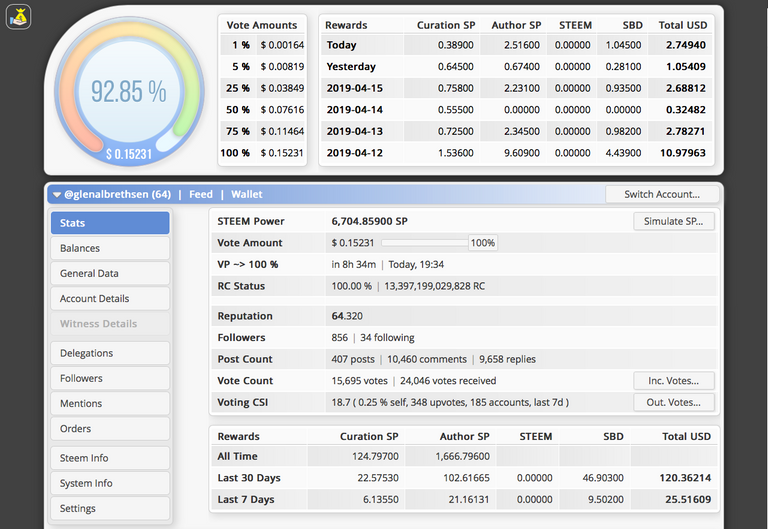
For Everyone Else
For those who aren't aware of steemworld, it provides a whole host of data, a lot of it in daily chunks, up to eight days worth. Things such as comments, posts, votes made and received can be found as all time totals. It also shows in what I consider to be realtime all that's happening on your account.
I don't want to go through every last detail here (there's a lot), but I would like to take you on a fairly quick tour, and then leave you, if you so desire, to explore on your own.
The Breakdown
Essentially, there's six different sections that you can scroll through (everything is on one page), and then click to retrieve or filter the information.
First
The top section deals primarily with voting power (VP), what amounts you can allocate based on that voting power and vote weight, and then a breakdown of rewards based on whether it comes from curation or authoring posts and comments, and then how it was paid out in STEEM Power (SP), liquid STEEM and SBD. There's even a column for how it all converts into USD.
Second
The next section has 11 tabs listed down the lefthand side which provides windows of different information. Clicking on each one brings the corresponding information into view. You can keep track of your VP and RC status (plus a whole lot more) in the Stats view, perform a lot of wallet operations in Balances, remind yourself how long you've been on STEEM and when you last did something there, as well as make changes to your recovery account and witness proxy (if you have one) in General Data.
Looking at the other tabs we find:
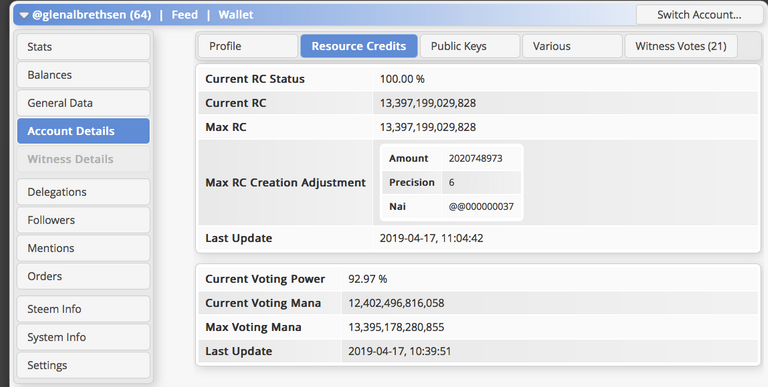
- Account Details provides profile information, another look at RCs (resource credits), shows your public keys, who you've voted for witness, and so forth.
- Witness Details, for anyone who has ever been a witness. If not, the tab is grayed out.
- The Delegation tab tells you whose delegated to you and how much, any outgoing delegations you might have, and there's also an expiring view to see when you can get back the SP from a cancelled delegation.
- You can sort through your Followers in different modes, including those you follow who follow you and vice versa.
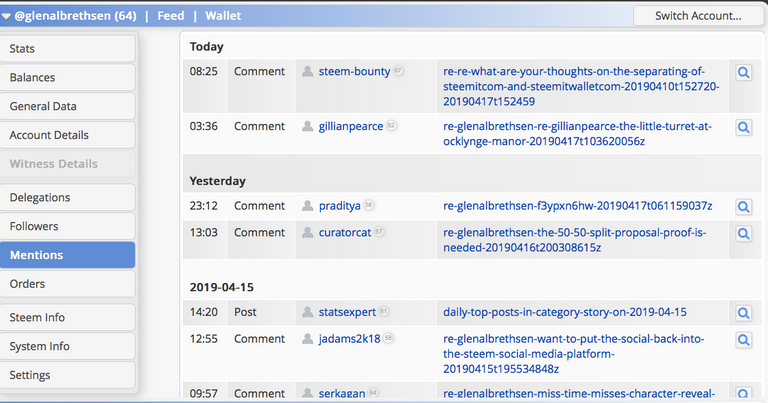
- Mentions gives you a running list of where your username is popping up on comments or posts.
- Orders allows you to buy or sell STEEM and keep track of when you hit buy or sell amounts (if set).
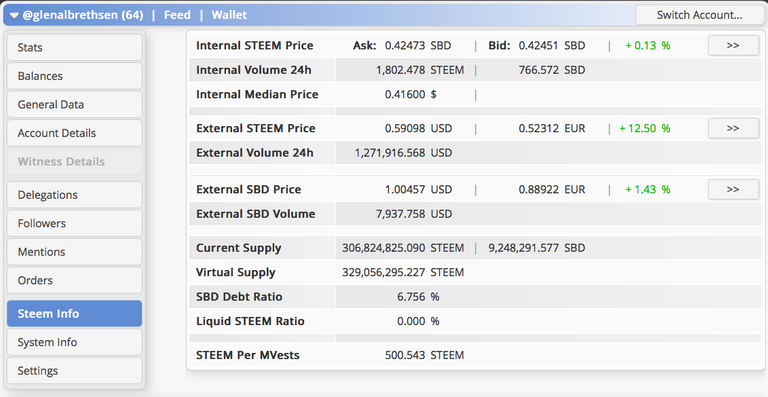
- STEEM Info gives you a good look at what the internal and external STEEM and SBD prices are doing, along with supplies, and ratios and where the current STEEM per MVests level is at.
- System Info shows data pertaining to the reward fund, blockchain information and some details about how many accounts there are on STEEM and the total amount of witnesses (some live, most not).
- Settings rounds up this section, and allows you to change things up a little. One of the things I like the most here, and what can be attributed to its uptime are the several different STEEM nodes you can connect to and collect the data from. If one is down or running slow, another is bound to be up and working adequately.
Regardless of which tab or view your in this second section, you can also get to your blog, feed and wallet from here, as well as switch accounts if you wish to look at the activity going on elsewhere.
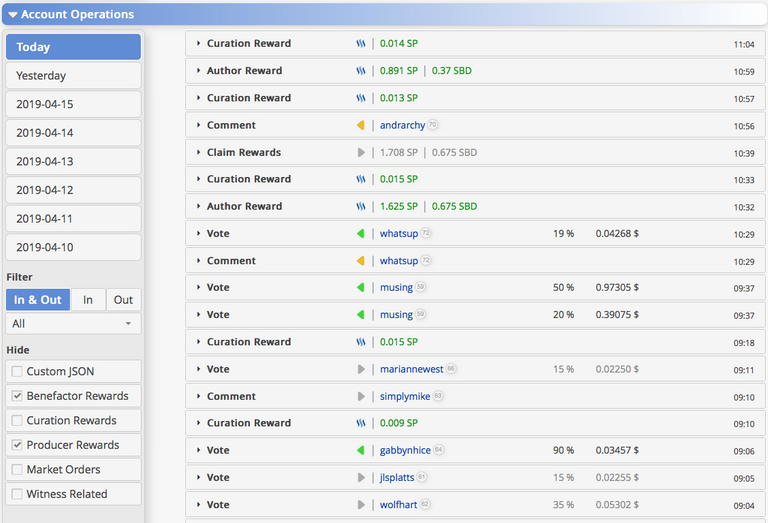
Third
The third section, Account Operations, is where things can be filtered by activities and by day. So if I want to look at all my outbound (Out) activities (comments and upvotes made, posts, etc.), I can do that, or if I want to see who's upvoting or commenting on my stuff, I can filter that to inbound (In). What the action was, who did it, percentages and amounts if applicable and time any of it occurred can be found here.

Fourth
This fourth section deals with posts. Active posts, meaning not yet paid, and finished, can be found here back to 100 or so posts, and there's also a search option which goes back several months if you have a date range to look in.
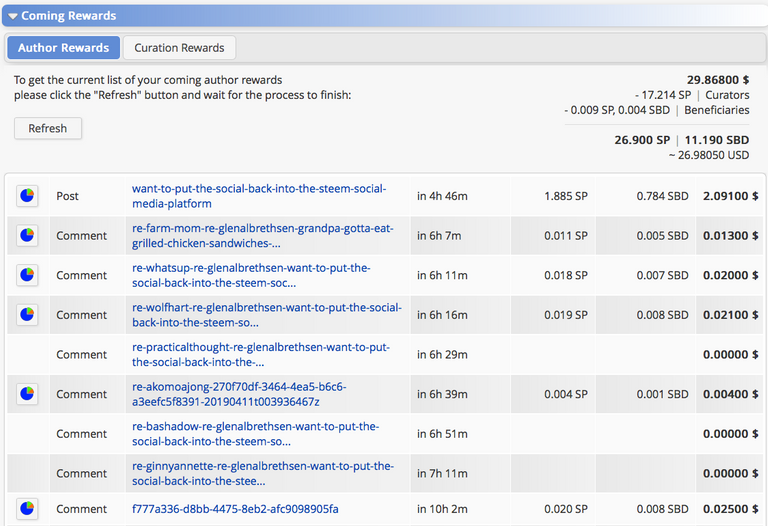
Fifth
The fifth section is Coming Rewards, and splits those up between Author Rewards waiting to pay, as well as Curation rewards. Every last post and comment you created can be found in the former, and everything you voted on in the latter. Information includes, a pop up window for posts or comments with rewards showing a pie chart of who upvoted, links to the posts or comments, how soon they will be paying out (if at all), payment amount (if any), and in the case of curation, you can also see the vote weight and amount you allocated to compare to your curation rewards.
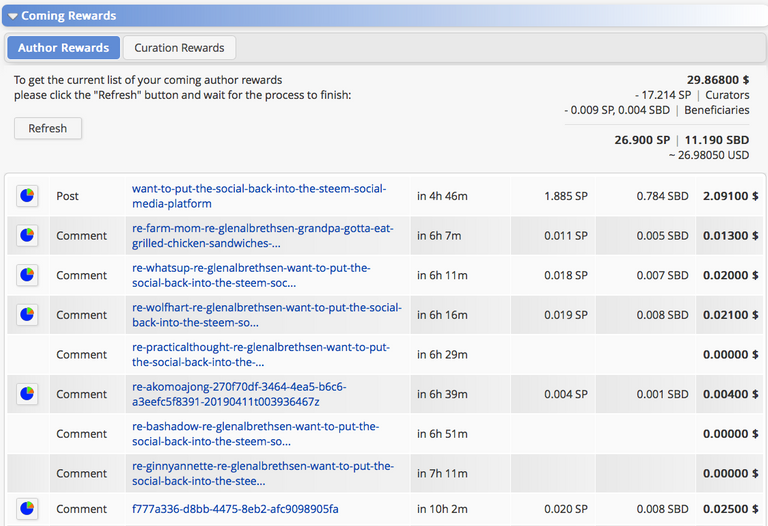
Sixth
The last section (but not least) deals with different Tools available. There's ten tabs for different views and functions, including Account Creator and Recovery, a way to Change Password, see Delegation History, a Key Generator, a way to Manually Vote, make wallet transfers, search those transfers, a Votes Overview of how you've upvoted, and a list of the top 100 witnesses.
Performance
Loading time as you switch from different views is minimal. How it fetches the data is much faster than going from page to page to find it like you would elsewhere. Depending on how much data there is to run through for Author and Curation Rewards can take a while in comparison, but it's still not a long wait.
I like having so much information in such a condensed fashion that can be cycled through virtually instantaneously.
The Pitch
I highly recommend using this site if you're remotely interested in what's happening on your account on a regular or even semi-regular basis. As I alluded to at the top, there's more functionality coming. I think Steemworld is worthy of more attention and rewards for all that it does. I encourage you if you haven't already done so to check it out. Typing into your address bar steemworld.org/@username (username being your own or anyone else's), will take you to your information after a brief loading screen.
All images are screenshots from steemworld.org.
I came to know about steemworld.org yesterday, I visited and was overwhelmed with what I saw! Huge thanks to its creator, @steemchiller.
Posted using Partiko iOS
Hey, @maxdevalue.
I'm glad you found it, and it sounds like you liked it, so that's good, too. An extremely useful STEEM tool, with more on the way. And yes, steemchiller has put an amazing amount of work and talent into this app, and it shows.
Hi Glen. I agree with you as it is hands down the best site to track your account. I use this along with Steemnow and steem.supply and that helps me set targets and track what I am doing.
Hey, @cryptoandcoffee. It's been a while since I've used steem.supply. I end up checking the steemnow SP/Voting calculator, because I forget you can do it on steemworld. :)
Steemworld really is the premiere account tracking for STEEM. Steemchiller has put in an amazing amount of work in what you can see, and in what's under the hood.
It is a tool that every Steemians need to use for tracking their progress on the Steem blockchain!
Posted using Partiko Android
Hey, @chesatochi.
I very much agree. I hope all of us who do use it can end up spreading the world somehow, especially to the newer users, because I know that in my case, tracking my activities on STEEM has been very helpful in knowing where I can improve and seeing where my efforts are better focused. New users need as much help and orientation as they can get.
It is not an easy ecosystem to learn when you embrace the steem journey!
For sure. And since it shouldn't be that way—it should be easier to navigate around and find your bearings (and hopefully we'll get it there some day), having steemworld is actually pretty amazing. It simply doesn't look and act like a beta site, which seems to be what we have throughout a lot of STEEM.
Absolutey great tutorial! The amount of development I have seen @steemchiller do since I have started to use it is amazing! Just Resteemed this given the value of this service that any serious Steemian needs to use!
Posted using Partiko iOS
Hey, @newageinv.
Hear, hear! Spread the news far and wide. :)
I'm really excited to see how the working version of the post editor turns out. The gifs we've seen so far make me wish we could use it now. :) If he were to ever set up blog feeds and comments, I don't think I'd need much else. :) Just sit on steemworld. :)
I especially appreciate the two functions I don't know how to do otherwise, claim accounts using RCs and convert SBD. Both are essential tools for every dolphin, and that's why @steemchiller is on my autovoter!
Posted using Partiko Android
Hey, @improv.
Nice. :) I haven't used either of those functions yet, but I would like to claim some accounts at some point. I'm not sure what you mean by converting SBD exactly, but if you're talking about exchanging them for STEEM, that can be done through the wallet, too. Either way, though. When the post editor is up and running, I might have to see what I can do with all that wallet stuff, because then I wouldn't have to go anywhere else, like steemitwallet, if I didn't want to.
Yay, i get to teach you something!
You know how SBD is intended to be a stablecoin? Well, they do that by putting in a blockchain function that lets you destroy 1 sbd to get a dollars' worth of steem using the convert function. It's not worth doing if sbd is near its peg, and there are some caveats about when it's profitable, but a few months ago, SBD was around 70 cents and it made more sense to convert than to exchange. Steembasicincome used the function, too.
Posted using Partiko Android
You did just teach me something! Cool. :) Okay, I'll keep that in mind, though I really don't want SBD that low, because that generally means STEEM is that low. It's definitely good to know these things though, because as this last year and a few months has proven, virtually anything that can happen, has a tendency to happen.
I want SBD to maintain its peg because that gives people greater faith in the platform. But I want steem to dip into the teens just for a week so I can buy tens of thousands of it. I want to get to 50,000 steem, and I suspect I won't unless we can figure out a project that I can get paid for in steem. I have a game design, but I don't code. And a script. But who will fund it!?
Posted using Partiko Android
Well, you and I are on the same page as far as more investing goes. :) I'm probably closer to a nickel, though. It is a pretty steep climb to 50,000 SP. You look like you're well on your way, though. :)
re: game design
I hear you. We definitely need more commerce going on the platform, and something we can earn STEEM with beyond what already be here. It seems like dev work is getting all the love with the alliances and the foundations and the worker proposals.
re: fund it
I've not tried it, but there is always fundition. I have a few projects of my own I'd love to get off the ground, but it feels like it's too early in the game for that, unless people are willing to do it for the experience and potential exposure until money can be made.
This is how to do it directly with steemconnect:
https://app.steemconnect.com/sign/convert?owner=accountname&requestid=1&amount=1.000%20SBDReplace the "accountname" with your name and then come up with a unique request ID (anything, just can't have 2 with the same number), and then replace 1.000 with the amount of SBD.
https://app.steemconnect.com/sign/convert?owner=improv&requestid=1234&amount=50.000%20SBDThat would be for @improv to convert 50sbd.
Oh! Good to know!
Posted using Partiko Android
Thanks for this breakdown. A lot of this I already knew, but had no idea some of the "market" features it had for converting SBD into Steem!
Hey, @gniksivart.
There's things here I'm not even sure what they do, especially in the tools section, since some of that is fairly recent. I need to do some more serious exploring, I guess. :)
I'm hoping that there are plenty of using the site already, but also believe there's plenty more who aren't that could benefit from it. Some people like to know what they're doing, or look up the occasional stat, and so steemworld can at least be a part of what they use if not all of it. :)
Been autovoting his posts for a long time now. EVERYONE should be who uses the site. I have even advocated for the possible addition of a premium option to allow for more income for the astounding tool he has built.
I like that idea, @flemingfarm. I know the post editor will have 10% baked in as steemworld as the beneficiary. He really should be getting something. It might not be as sexy as the social media or gaming dApps, but it's definitely delegation worthy, if not straight up STEEM.
And I agree wholeheartedly that anyone who uses the site should be upvoting posts at a minimum. :)
Ahh good! I am glad he is setting at least the 10% beneficiary. You're right it is not all sexy looking but it is the most functional interface for the "back end" of the Steem experience. It's one thing to post and have access to the wallet on the front ends but for the true metrics @steemchiller has made the best site.
Hi dear, i use this frequentst, to see if people i meet on the steemisfere use their 30 witnessvotes.
Great shout out to @steemchiller
Hello!
This post has been manually curated, resteemed
and gifted with some virtually delicious cake
from the @helpiecake curation team!
Keep up the great work!Much love to you from all of us at @helpie!
Manually curated by @niallon11.
I used steem world most of the time and all I can say is that the site is fantastic. I hope it continues to grow and move forward
So do I. I'm hoping we can get him some more help too. I think more attention needs to be drawn to steemworld and what's going on there. It can easily be one of the most used dApps on the STEEM platform.
It's actually the only thing that is running from the moment I turn my PC on till the moment I turn it off...along with the CPU :P
Hey, @mindtrap.
I can pretty much say the same thing, though I do have an assortment of other sites open, too, like GINAbot. Steemworld picks up votes that GINAbot doesn't, though (the very, very small ones).
Steemworld is a pretty indispensable tool. I'd love to see it continue for a long, long, long time. I'd also like to steemchiller get to a point where he can be a witness, too. :)
Oh yes, Steemworld is awesome!
Posted using Partiko Android
Hey, @celestal.
Anything in particular you like about it? I know there's quite a bit there, so just curious as to what draws the attention the most. :)
One of the best tools out these and a window that stays open 24/7 on my computer. Resteemed and will get this added to the resources on PIFC's discord.
Hey, @pifc.
It definitely is one of the best, and perhaps the best when it comes to pulling up predominantly recent information, but there's plenty of longer range data, and abilities, too.
I can't say I'm up 24/7, so I admire your stamina. :)
That's kind of you to resteem this. I think the more it gets around, the better, and that's cool to add to the PIFC resources on discord. Thank you. :)
I am only up about 19-20 hours a day depending on the day, then a short 20 minute nap each day. If I could figure out how to do 24 hours a day I would...sleep is so overrated IMO.
Hey, @thedarkhorse.
Only 19-20 hours a day. :) I think the most I manage is around 18, but I prefer somewhere closer to 16-17.
There are days where everything, including eating and sleeping seems like a bother because I'm way too interested in what I'm doing, but for the most part, I'm eating and sleeping. :)
So, I can't quite go with you that sleeping is overrated (funny thing is I just read another article about sleep myths about an hour ago, and not sleeping was one of them :), but I definitely identify with the sentiment. I think if I didn't have to sleep, there would be definitely nights I would go without.
I can do an all night deal here and there these days (41 now), but used to be able to go 2-3 days without real sleep. Just a few cat naps. Don't think I could pull that off anymore without proper motivation...like life or death motivation...lol.
Have found that if I sleep to much that I'm groggy all day. But no matter how much or little sleep I do need 1 cup of coffee each morning. Not first thing, but rather an hour or two after I wake up.
I've heard a lot of high performing people in the world don't sleep the "normal" amount. The 8 hours a night is nonsense IMO, but I'm not a doctor.
Steemworld is an amazing portal and I use it always for any Account information check and delegation management. It's easy to use with nice user interface and fast speed. Thanks for sharing a nice post.
Posted using Partiko Android
Hey, @alokkumar121.
Well, thanks for the kind words. I've been wanting to do a post a while about steemworld and finally got to it. I think the more we can noise the word around and just all that it does, the better.
I've only used the delegation feature once, but it seemed easy enough. I'm mainly keeping track of comments, posts, and voting power, but I'll go looking for other information. There's certainly plenty there, so lot to sift through. :)
This is a very well done tutorial. I think SteemWorld has left all the other tools eating its dust. It's an incredible app and it's getting better everyday!
It used to be a little slow to load but nowadays even that problem is no more!
Thanks for the post!
Hey, @trincowski.
That's it in a nutshell. And if the post editor ends up being as good as I think it will, it will probably give the blogging front ends a run for their money. The only thing left will be blog feeds and comments, and bye bye Steemit, Steampeak and Busy. :)
Steemchiller has done so much extra work in addition to the app itself he no longer relies on much of anything or anyone, thus the speed and the reliability. It truly is amazing.